


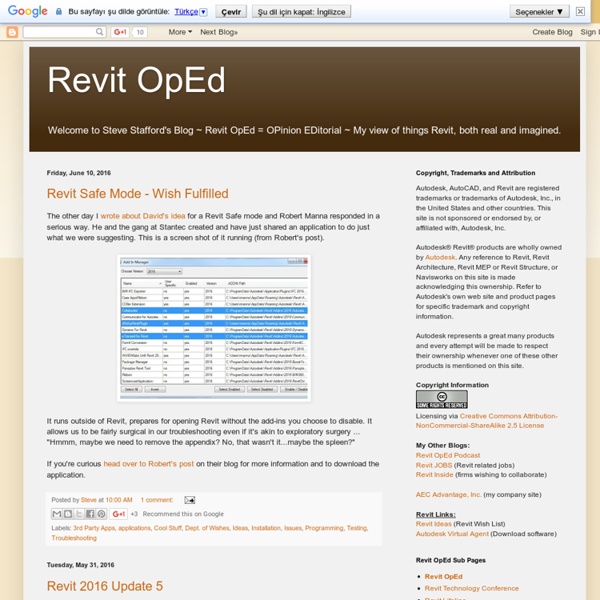
Save an In-Place Family as an RFA Do you have some awesome in-place families that you would like to convert to normal Component families, so that you can load them into other projects? Here's how: Open the Project containing the In-Place family Edit the In-Place familySelect all of the elements in the familyGroup all of these elements using the Create Group tool. Give the Group a name.Select the Group Do not Finish Editing the In-Place family yet! Here is a quick video: Credit for this tip - KarelCAD support document Repurposing the Autodesk USB Media You have received one of the Autodesk Suites, installed it, and you want to use the USB key for some other purpose. It is not immediately obvious that this is possible. There is some very decent write protection in play here - you can't delete the partitions in Windows or Linux, you can't format in Safe Mode, you can't even use low level format tools or the HP USB Format tool. You have to go deeper. Continue at your own risk... NOTE: When reading the Comments, you may have to press "load more" at the very end of the page to see the most recent ones. EDIT 11 - 64gb Education Master Suite From the comments: MPALL_F1_7F00_DL17_v363_0C / Phison MPALL v3.63.0C-DL17 Start it, put your usb stick into your USB 3.0 port.Click update, then settings. Mike's steps: I used Phison MPALL v3.63.00.. not the 3.63.0C or the 3.63.0c-DL17 Plug into a usb3.0 port.. this is critical. Copy the contents between the ===== to a new file named 2014_2251-03.ini Open MPALL_F1_0702_V363_00.exe Click Update Click Start...
What Revit Wants RevitCity.com Revit - David Light