


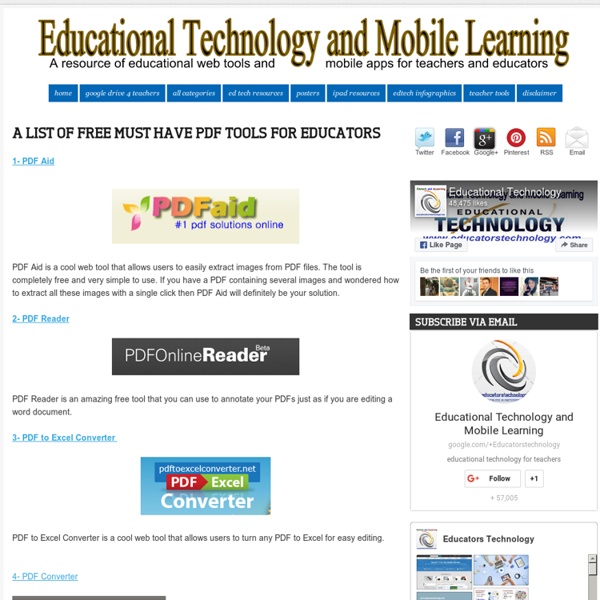
Top 50 Google+ Circles for Cutting-Edge Educators » Online College.org Google+ may still be finding its own footing among the Twitters and Facebooks of cyberspace, but nevertheless hosts a cornucopia of networking opportunities spanning numerous subjects. Education subject matter in particular seems to flourish on the service, with parents, teachers, pros, students, and interested outsiders meeting up and talking about anything and everything. Social media-savvy educators seeking any outlet possible to trade resources and ideas should check out the following circles for hot topics in teaching all age levels — including adults! Ed Tech General Eileen O'Duffy's Educators Circle: Exactly what it says on the tin! Higher Education Alexander Fisher's Education I – Universities: Incomplete, yes, but still an excellent start for quickly finding American colleges and universities with a Google+ presence.Liz Gross' Higher Education Circle: Professors aren't the only residents here. Homeschool & Unschool Special Needs March 20th, 2012 written by Site Administrator
Handy YouTube Tools for Teachers Many districts are realizing the potential that YouTube learning can have in the classroom. There are lots of great videos and channels out there on 1000's of topics. I have put together a list of some of my favorite tools to use with YouTube. Some are for the creation end, while some are for the consumption end. Reaching out and asking questions are great ways to learn about the teaching... The qualities every connected educator in the teaching profession is likely to... We take a closer look at the essential components of being an educator who is... We look at 15 useful technology in the classroom #hashtags to explore. Our guide to staying current with the latest technology in the classroom. Overall, they hopefully will give you a good start on getting more out of your favorite video service. YouTube Video Editor When it comes to video editing, my skills are definitely lacking. Do you find you are missing something for your video? Quiet Tube No annoying comments. Tube Chop Drag On Tape
The Learning Project It's been said and discussed often here and many places that a real shift for educators is moving from teacher to learner. Not so much moving, we still need teachers, expertise matters but until we see ourselves as learners and intentionally show are students we can't be the educator our students need us to be. Last week I began my ECMP 355 course with largely freshman pre-service teachers. I'm trying to get them to consider something new. Last year i read Ewan's post about a 100 hour challenge. 1. 2. 3. 4. That's it. I'm really looking forward to my own learning but also watching others learn as well. Photo: Related Posts
7 Habits of Highly Effective Tech-leading Principals Leadership | In Print 7 Habits of Highly Effective Tech-leading Principals By Jennifer Demski06/07/12 Patrick Larkin, principal of Burlington High School in Burlington, MA, started a 1-to-1 iPad initiative in the fall of 2012. The conventional wisdom in education is that any school reform--be it curriculum, instruction, assessment, or teacher professionalism--is most likely to take hold in schools that have strong leadership. "The role of the principal is one of facilitation and modeling behavior," remarks Robert Farrace, senior director of communications and development with the National Association of Secondary School Principals. T.H.E. We then spoke with three highly effective technology leaders among the ranks of principals to see how these habits have led to the successful implementation of educational technology in their schools. 1. The Expert's Perspective: Robert Farrace: "Guiding the culture of the school is one of the most important things that a principal has to do.
Making the Most of Google Docs: Tips & Lesson Ideas Since attending the Google Teacher Academy in April, I have been trying to learn as much as possible about each Google application. The result? So, in this blog want to share some information on basic functionality as well as fun ideas for using Google Docs (now Google Drive for some of us) with students. Back to Basics Let’s start with a definition, Google Docs “is a suite of products that lets you create different kinds of online documents, work on them in real time with other people, and store your documents and your other files — all online, and all for free.” Types of Docs: Documents Documents are a free online word processor. Click here to check out “Google Docs in the Classroom” a resource created by CUE and WestEd for Google. Forms “Collect RSVPs, run a survey, or quickly create a team roster with a simple online form. Use forms to: – Collect student data & get to know them better – Create rubrics & quick assessments – Support peer and self assessments Spreadsheets Use spreadsheets to: 1.
How to Use Twitter to Build Your Students’ Personal Learning Networks Licensed Under CCSA/stevegarfield You may be familiar with the Toyota Venza commercial where a young woman expresses concern over her parents’ 19 Facebook friends compared to her own 687 friends; all the while, her parents are out mountain biking. To many students, puppy videos and amassing a ridiculously large circle of “friends” is the epitome of social networking. Unbeknownst to them, another kind of network exists within their favorite social networks: the personal learning network (PLN). It’s up to savvy professors to direct students’ attention away from the puppy videos and toward conversations about research, trends and resources within their fields of study. Dr. Transforming Twitter From a Social Network to a PLN Drawing on social-constructivist pedagogy, Rhode knew he wanted his graduate students, who were in-service teachers, to engage with the subject matter and each other. So, what makes Twitter the perfect tool for building a robust PLN? Create hashtags for the course.
7.2 Metaphors of the Mind 7.2 Metaphors of the Mind In 1980, George Lakoff and Mark Johnson published a book titled Metaphors We Live By (see also Lakoff, 1987; Johnson, 1987) in which they present a strong case that the way in which we perceive and think about a situation is a function of the metaphors we have adopted for and use in that situation. For example, Marshall (1988) has argued convincingly that the dominant metaphor in many schools is "School Is Work." We speak of students needing to work harder on their studies, to complete their homework, to earn a grade, and so forth. Teachers are trained to manage their classes and are often held accountable in terms of their productivity. These metaphors not only structure the way we think about schools, they also help create the world of the school. To begin, we want to examine perhaps the most fundamental metaphor of all, our metaphor of mind. 7.2.1 Mind as Computer 7.2.2 Mind as Brain 7.2.3 Mind as Rhizome
Telling a Story- Creating Poems with Animoto There is a growing list of incredible sites and tools to give wings to our and our students’ creativity in telling stories. These stories can be poems, voice, text, video, music and so much more, only limited by our own creativity. Last year I concentrated on exploring tools such as In addition to these tools, take a look at Here is my attempt to convert a poem by Jorge Luis Borges into an Animoto music video with my images. First I picked a poem by Jorge Luis Borges, that spoke to me.Segmented the poem and typed the words separately onto different slides into PowerPointChanged fonts style and background colorSaved the slides as individual pictures *( You might have to go into “Options” to make sure it exports ALL the slides not just your selected slide)Uploaded these slides into animotoUploaded images that connected the words and the feeling of the poem for meArranged images in orderUploaded Creative Commons MP3 musicFinalized the movie Here is my Animoto embedded video: Like this: