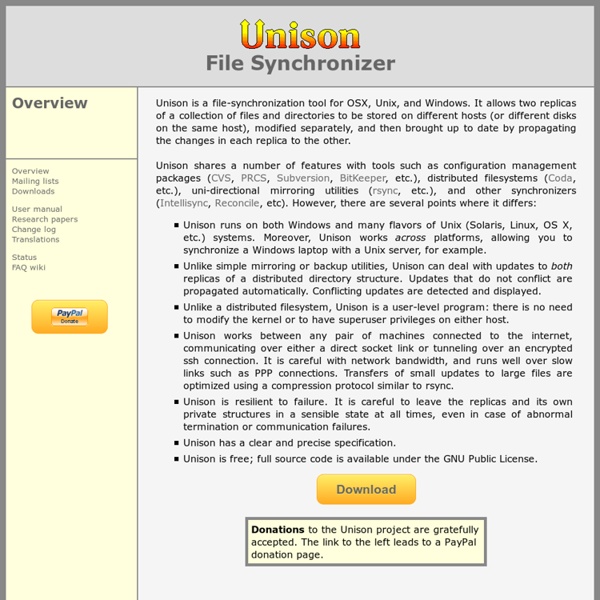SparkleShare - Sharing work made easy
LyX - The Document Processor
101: How to use NFC
If you’ve purchased an Android phone within the last year and a half, the chances are pretty high that your phone came with an underused piece of technology called near field communication (NFC). Until the payment gateway companies and the carriers can figure out how to get along, it’s going to be a little while before the dominant purpose for NFC chips in our phones are for secure payments. Before we are paying all our bills with our phones, there are still many uses for NFC, you just need to know how to unlock its potential. If you’re trying to figure out how to use NFC, you’ve come to the right place. Reading information stored on NFC NFC tags are paper thin, and are only designed to store just bytes of information. Wondering how to actually use NFC? Once the information is scraped from the tag, your phone will prompt you to see what you want to do with the information. You can choose to continue or stop the process all together at this point.
Syncany - Open-source cloud storage and filesharing application
Amanda Open Source Backup
What makes Amanda Community the best data backup open-source software available? Amanda Community has been at the heart of the open-source backup and recovery community since 1991.It is what makes Amanda Community unique. We believe in collaboration. We believe in choice, control, and freedom. We have been pioneering open-source backup since 1991. Our open-source software is tried and trusted by IT teams around the world, protecting over 1 million servers. Here’s why Amanda Community is the most trusted backup open-source software: No Vendor Lock-ins: Data protected by us is always recoverable with no reliance on proprietary hardware or continual licensing. Scalable Plug & Play Solution: We streamline data protection tasks as your business grows. Works seamlessly with On-Prem and Cloud: We offer you unparalleled flexibility, performance, and ease of use across On-Prem and Cloud configuration.
Kinect-like technology turns any surface into a touchscreen
Imagine a world where any surface could potentially become a touchscreen for your phone: your hands, clothes, a wall or table. That's the vision behind a new Kinect-like technology called OmniTouch, a wearable system that projects any multi-touch interface onto everyday surfaces, reports New Scientist. Perhaps the most convenient aspect of the technology is how it can be operated on the go, requiring no special calibration for each new surface it is used on. The system adapts easily to surfaces of most textures in 3D space, so it works even when the surface is not flat, such as with your hand, or perhaps a tree trunk. The technology, which is primarily composed of a shoulder-mounted depth camera and a Pico-projector, was developed by researchers at Microsoft and is a vast improvement over previous prototypes that could only work on skin. A user study of the technology showed that dragging performance and touch accuracy approached the sensitivity of conventional touchscreens.
Computer Productivity Tips
50 Open Source Tools to Make Your Life Easier
The open source community is vibrant, continually growing, and just loves to create applications and tools to make lives easier. Here are 50 of our favorite open source apps that help us do everything from managing pictures on our computer to learning about Jupiter and Mars. Chandler – An information management application for personal use or small group collaboration. Includes integrated calendaring, data organization tools, and allows backup and data sharing via web access. Tomboy – A cross-platform note-taking application packed with features text highlighting, font styling, inline spellchecking, and more. BasKet Note Pads – More than just a note-taking app, BasKet lets you organize in track data in several different ways, import information from other apps, and easily share your notes with others. Freemind – This free mind mapping app can easily handle maps with as many as 22,000 nodes. Task Coach – A robust todo list tracker. Xchat – An IRC chat client for Linux and WIndow.
OldVersion.com
All the Best Linux Cheat Sheets
Linux Security Quick Reference Guide - An awesome security checklist reference IP Tables - If you are interested in Linux firewalls this is a must have TCPDump - Great cheat sheet to an awesome security tool Wireshark Filters - An awesome list of filters for the best packet sniffing utility IP Access Lists - Cheat sheet for IP Access Lists Common Ports - In case you don’t have all common ports memorized netcat - Reference to the swiss army knife of networking