


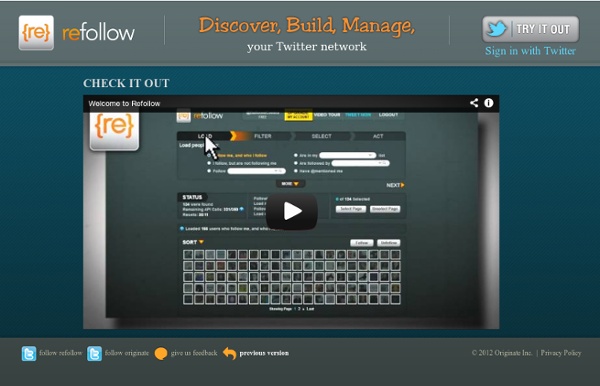
Automated Submission to Social Media Sites | OnlyWire Tweepi v2.0 :: a geekier, faster way to bulk add quality followers download | Twitter Adder - Professional Twitter Marketing Tools - Automatic Twitter Software - Automate Twitter Posts, Auto Twitter Follow, Automate Unfollow, Mass Tweets, Twitter Search, more .. Tweet Adder 4.0 Download Software that automatically builds up your Local Active Twitter Follower Network with like minded individuals for huge increase in your twitter marketing efforts: 5 targeted twitter searches, follow, unfollow, auto follow back, scheduled tweet, auto message, twitter trends, and proxy supported. Minimum System Requirements: Mac: Os 10.4 and upMin 1.5 ghz Intel CPU, 512 Ram, 100mb Hard Drive Windows: Windows 8, Windows 7, WinVista, WinXPMin 1.5 ghz CPU, 512 Ram, 100mb Hard Drive Linux: x86-based Linux distributions with GTK+ 2.8 (or higher)glibc-2.4CUPS (Common UNIX Printing System)libstdc++.so.6libstdc++.so.5*On 64-bit Linux installations the ia32-libs package must be installedlibcurl with all external dependencies (
Email marketing et réseaux sociaux – Facilemail Dans le monde du web actuel, les réseaux sociaux sont en pleine expansion. Facebook et Twitter sont les deux plateformes qui ont su s’imposer comme des leaders, adoptés depuis quelques années déjà par les utilisateurs de la toile. C’est maintenant au tour des entreprises de s’y intégrer afin de toucher les centaines de millions de personnes présentes sur ces réseaux. Mais pour les entreprises qui n’ont pas encore implémenté ces sites dans leur stratégie marketing, savoir quelle clientèle potentielle les utilise peut être très utile. Tous vos clients potentiels et actuels présents sur les réseaux sociaux ne sont pas négligeables. Mais quel est le rapport entre les réseaux sociaux et l’emailing ? Combiner l’emailing et les réseaux sociaux ? 1.Tenir au courant vos abonnés sur une plateforme différente de l’email, en publiant ou en twittant par exemple un lien vers vos newsletters sur votre profil.
7 Twitter Strategies for Growing a Great Following You’re likely on Twitter. But are you connecting with the right people? Do you want to build a quality Twitter following? If so, keep reading. In this post we will explore sometimes obvious, yet seldom implemented, techniques of building a following on Twitter as well as few methodologies you may have not considered but should find quite useful. The inspiration for this post came from the book Twitter Power by Joel Comm. Let’s get started. #1: Look for people you already know This one is a no-brainer but it often goes unexecuted. You can tell Twitter to cull the list of contacts from your existing accounts on Gmail, Yahoo, AOL and LinkedIn. This method is limited to web-based email and unfortunately there is no simple way to search your Outlook contacts for Twitterers. But there is a way around that: Open a free web-based email account such as Gmail or Yahoo! Done! There are additional implications, of course. #2: Twijazzle your blog So how do you Twijazzle your blog? Amen, brother Joel. How?
10 New Twitter Tools to Boost your Productivity Being productive with Twitter is extremely important I found since it is so easy to spend the greater part of any given day on their without getting anything done. So here is a list of tools I am using to have my Twitter activities optimized, yet without trading off on the human element of Twitter. I hope they can help you out too: 1# Buffer – Tweet consistently without flooding your followers Buffer is a slick new Twitter App that allows you to tweet consistently without the pain of flooding your followers with too many tweets at once. Best bit: You can add those tweets from any page you are on, with one of the browser extensions (Chrome, Safari or Firefox), which makes for sending genuine tweets in an optimized way. 2# TwentyFeet – Google Analytics for your Twitter Account TwentyFeet basically does what It says. Best bit: TwentyFeet provides you with a One Tweet summary every week that gives you all the details in less than 140 characters. Tweriod is very simple new App.
Why People Unlike on Facebook ExactTarget released a report (pdf) about how consumers want to interact with brands through Email, Facebook, and Twitter. Some of the interesting stats: After “liking” a company, 51% of consumers say they expect the company to send them marketing messages, while 40% say they don’t expect to receive marketing messages from the company. (The remaining 9% don’t know what they should expect. 44% of men equate “liking” a brand with permission to send marketing messages, while 55% of women make this connection. Top reasons for unliking and unfollowing are: 26 Twitter Tips for Enhancing Your Tweets Almost anyone these days can throw together 140 characters and call it a tweet. But to use Twitter for maximum business impact there are many tried and true content sources ready to be used. In this post I’ll introduce practical ways to use good content for your tweets, everything from A to Z. #1: Answers Think about the questions your customers and prospects asked you this past week. To get started, create a list of questions, and answer them in your tweets one by one—paying particular attention to the most relevant at this time. #2: Behind the Scenes Anne Handley refers to this type of content sharing as the “insider’s view of your company,” where you have the opportunity to share updates about the projects and work you’re currently involved in. #3: Case Studies Dust off those case studies and offer them via your tweets for immediate download. #4: Daily Deals #5: Events When you’re hosting or attending an event, you can send out a tweet to let followers know about it. #6: Factoid #7: Guide
Useful Twitter Tools and Apps List | Key to eMarketing Success Twitter is everywhere, it’s impossible to escape the ubiquitous 140 character microblog. There are many ways of using Twitter for everything, from business to daily life to fun etc. To use this microblog effectively, you need tools and application’s help, without it, Twitter can be overwhelming and difficult to fathom. Out there, many tools available, what are the Twitter tools that really make a difference for advanced Twitter users? Previously, I have posted a small list. Twitter Suite and Business Social Tools ITweetLive – a social media engagement tool, which provides companies and organizations a platform to talk with larger audiences in less time, while still keeping the conversation personal. Twitter Account Analysis Tool Polls and Surveys on Twitter Twitter Integration with Your Blog or Website Twitter Advertising Networks Twittad – place advertisements on your profileMagpie- advertise with 5 tweets and get paid.TwitCash- scheme to make money on twitter. Twitter Backup Utilities
9 Applications Twitter Pour Enrichir Votre Expérience Sur Twitter Au fur et à mesure que la plateforme de micro-blogging gagne en popularité, de nouvelles applications Twitter voient le jour et vous permettent ainsi d’optimiser votre utilisation de ce service. Aujourd’hui, j’aimerais vous présenter 9 applications Twitter – nouvelles et moins – qui remplissent l’un des objectifs suivants : améliorer votre productivité, établir des statistiques, augmenter votre nombre d’abonnés, enrichir votre expérience Twitter. 1. Tweet Degree : Ajouter des personnes pertinentes à votre réseau Tweet Degree vous recommande des personnes pertinentes avec lesquelles vous pourriez vous connecter en fonction d’un compte que vous indiquez. Pour établir ses suggestions, Tweet Degree utilise un algorithme complexe qui repose sur trois facteurs de classement : Tweet Degree peut ainsi vous proposer une liste de personnes intéressantes en fonction du compte Twitter d’un influenceur, d’une personnalité de votre industrie, d’un média que vous appréciez, d’un concurrent etc … 2. 3. 4.
How to Make a Tweet This Link Have you seen those pre-written “tweet this” links and buttons that some websites use to make sharing a tweet much faster, and give additional control to the website that created it? I’m going to show you how to make a Pre-Formatted Re-Tweet Link or Button. When a user clicks on it they will be taken to their Twitter account with your message already filled in. All that is left for them to do is send the tweet! It’s useful in several situations, and isn’t the same as the stock Twitter Re-Tweet button. Twitter is becoming known as the place to get news before it even becomes news. Nearly every blog post and news story has a Re-Tweet button, but what about the times you need to drum up some sharing and need more control over the tweet? Step 1 – Write your Tweet in Under 140 Go to Twitter and write the message that you want Re-Tweeted. I suggest keeping your Tweets under 120 characters so your readers can add their own personalized touch, such as a short message or hash tag. Adam Justice
Twitter Alerts - TweetBeep.com