


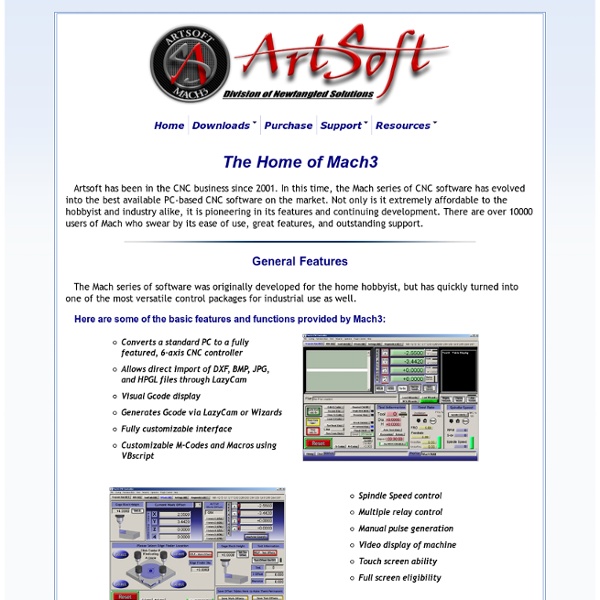
Subroutine G-Code~Solsylva CNC Plans Offsets G52 and Subroutine M98 and M99 There are a number of ways to use free or inexpensive 2D or 2.5D software to cut deeper or thicker stock than would be allowed with the single pass that is generated with the software. Mach3 has a Z offset function that lowers the Z axis on each successive pass. This function is straightforward and is described in the Mach3 manual. A simple way to lower the Z on each pass is to move the Z axis to a lower level by hand, and to then repeat the cut. The router's software does not know that the Z's height was changed, so the router cuts at a deeper level while thinking that it is at the original level. A similar method is to jog the Z axis lower and to re-zero the software to the new position before each new pass. Another way to lower the Z on each pass is the subroutine below. Note: With any of these methods it is important for the original clearance plane to be high enough to prevent the router from cutting into the stock as it is offset downward.
GWizard: A CNC Machinist's Calculator for Feeds and Speeds We obsessed over G-Wizard It took years, we analyzed data from over 250 tooling catalogs, we built a powerful cutting physics engine with advanced algorithms that consider almost 60 different variables, and we worked with over 50,000 CNC'ers like yourself to make sure you'd have Better Tool Life, Surface Finish, and MRR with G-Wizard Master your Feeds and Speeds the easy way with G-Wizard. "I've been asking for this for 30 years from the CAM guys. How much do you spend on cutters in a year? G-Wizard pays for itself very quickly--you'll see in the 30-day Free Trial. "I'm in my 27th year and seen my share of 'machinist aid' software and this BY FAR packs the most punch for the dollar. "I'm a total Newbie on hobby mill and had the crazy idea to jump right in on some plasma cut hardened steel. "I am amazed at all the data that is available when using the G-Wizard. See what else people are saying about G-Wizard
PyCAM - Toolpath Generation for 3-Axis CNC machining FreeCAD | Free Graphics software downloads Lee Mac Programming: Custom Programs for AutoCAD