


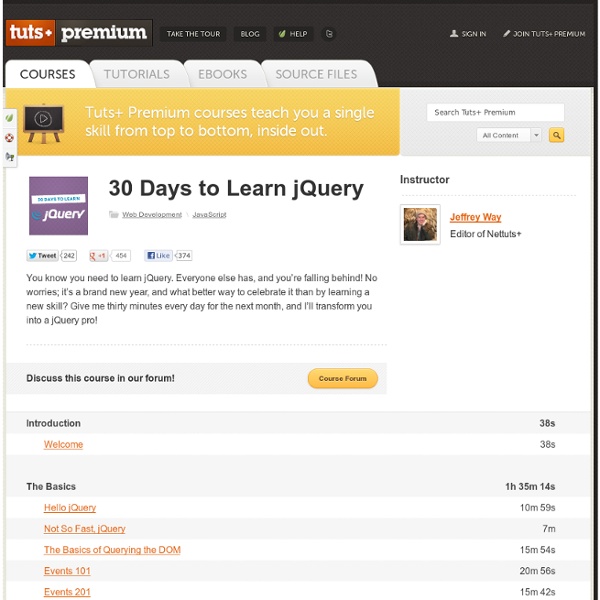
jQuery MagicLine Navigation These "sliding" style navigation bars have been around a while, I just thought I'd take a crack at doing it myself as the opportunity came up recently. Turns out it's really pretty darn easy. I put two examples together for it. The Idea The idea is to have a highlight of some kind (a background or an underline) follow you around as you mouse over the different links in the navigation. Typical list here.... <div class="nav-wrap"><ul class="group" id="example-one"><li class="current_page_item"><a href="#">Home</a></li><li><a href="#">Buy Tickets</a></li><li><a href="#">Group Sales</a></li><li><a href="#">Reviews</a></li><li><a href="#">The Show</a></li><li><a href="#">Videos</a></li><li><a href="#">Photos</a></li><li><a href="#">Magic Shop</a></li></ul></div> Notice the .nav-wrap div around it. Do the ol' inline list elements with floated left anchors to get the list horizontal and avoid stairstepping. jQuery JavaScript Updated, thanks to smart comments by Daniel and Nora Brown below. Issues
Libro gratuito de jQuery en español - Fundamentos de jQuery OMG Plus Services | WP MADE SIMPLE WordPress OMG PLUS Services What WordPress OMG Plus Covers Web Designers embrace the fact that they can get answers from a personal WordPress Consultant to the questions that come up while doing work for their clients who are just starting to build a WordPress website for their business. WordPress OMG Personal Coaching provides that extra edge for everyone to get maximized results. We can do the work for you, or coach you on how to fix, modify, and customize WordPress themes and plugins yourself. MOVING WORDPRESS SITES AND BLOGS We can upload and install WordPress themes, modify your themes header and tweak your WordPress theme’s styles. Please read the WordPress OMG PLUS FAQs which has a list of the most common questions, which have been answered.
OMG For Web Designers | Your WordPress Made Simple OMG FIX Are You Struggling With Building Your Photoshop Web Design On WordPress? Sick and tired of reading WordPress books and Ebooks? Frustrated with the copy and paste codes that don’t help put all the pieces of the puzzle together? Are you tearing your hair out when reading books that teach how to create sexy wicked WordPress themes – to find out that you still have to search online for hours in search of answers on what to do next? Is there an easier and faster way to learn how to take your Photoshop web design and create smashing beautiful WordPress themes? Do You Prefer To Do It Yourself With Live Screen Share WordPress Coaching? Imagine, you have an amazing WordPress theme design that was created in Photoshop and you want to build it using WordPress. Or hire me and fire up your Google Hang out and I can answer your questions and even show you how to fix the code or how to build your WordPress website using your Photoshop web design. Imagine having access to expertise like that!
OMG Starter Package | WP MADE SIMPLE Starting your Business Using WordPress can be overwhelming and frustrating due to the learning curve. We can take care of installing WordPress and adding the core functions and features to get your website looking awesome. Yes, you can create your own business WordPress website, install the WordPress software, add plugins, tweak it and have a great looking website. There are so many resources to choose from and so much to read and learn on how to do it. But the question is, “do you have the time to read, go through the learning curve, watch videos, install wordpress and fuss around with the techie stuff?” Do you want to go through the trials and errors to get started or do you want the faster, and easier way? Well, this is where I come in – helping you to put a good looking website in place so you can get started adding content and promoting your business. What Does The WordPress Business Start Pack Include: Below is my WordPress Business Starter Package Website Site Setup for $995. 1. 2.
OMG Do It Yourself | WP MADE SIMPLE Here’s the simple and easier way to build a WordPress Website from scratch – and launch it on your domain, even if you’re a complete beginner Do You Feel Intimidated With WordPress? Are you struggling with the techie jargon of WordPress? Have you bought ebooks that are disorganized that leave you wondering where to start? Have you bought courses and discovered that the author is nowhere to be found when you need support? Is there an easier, simpler way… a simple way to learn and build your WordPress website from scratch? Here’s an easier and simpler way for anyone who wants to learn how to design and build their WordPress website – without the frustrating WordPress techie jargon. What If You’re A Complete WordPress Beginner? The step by step online training videos are simple, concise and come with support. Learn At Your Own Pace Whether it is the basics of installing WordPress, adding the essential plugins – to designing an online store from scratch – you decide and learn at your own pace.
OMG WordPress Fix | Your WordPress Made Simple OMG FIX The Fastest And Easiest Way To Fix A Broken WordPress Website And Blog Do you feel WordPress is intimidating and you need help installing WordPress and it’s core plugins and features? Does your blog need additional features but you don’t know how to do it or worried you might mess up the code and lose your content and mess up your site? Does your theme need to be tweaked or improved? OMG WordPress FIX is a one ticket per issue fix. $55 per issue will get your techie issue fixed fast! What Does OMG WordPress FIX Cover? WORDPRESS THEMES We upload and install WordPress themes, modify your WordPress theme’s style and tweak your WordPress theme as you like.AVOID AND PREVENT SPAM Most Website owners and bloggers leave security and spam for last.
Need Help With WordPress? | WP MADE SIMPLE | Training Simple As Pie