


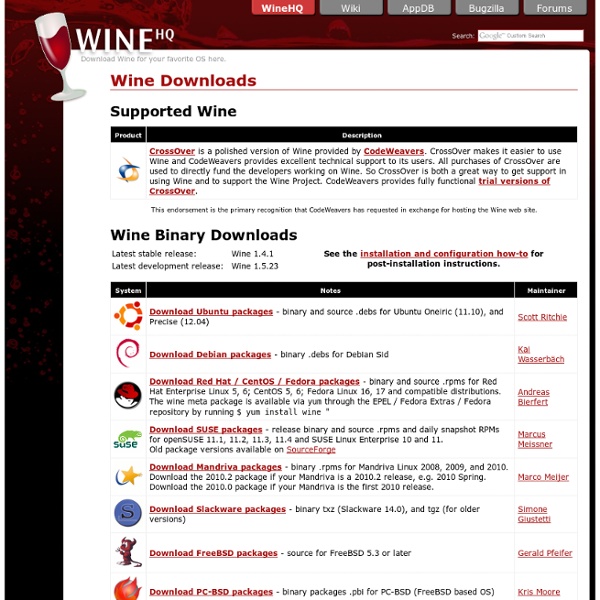
Cloud Computing Standards Organizations Many cloud computing organizations and informal groups are focused on addressing standards issues in regards to the cloud environment. These standards bodies help maintain a standards and best practices to ensure that different providers and equipment are able to work together. Several standards organizations have gotten together to create a cloud standards coordination wiki. This allows all the different groups to post their work in one spot. Cloud Security Alliance The Cloud Security Alliance was formed to promote a series of best practices to provide security assurance in cloud computing. Distributed Management Task Force (DMTF) The DMTF focuses on IaaS (Infrastructure as a Service), and providing standards that enable IaaS to be a flexible, scalable, high-performance infrastructure. The DMTF is the group that developed the OVF standard that is formally known as DSP0243 Open Virtualization Format (OVF) V1.0.0. National Institute of Standards and Technology (NIST) Open Grid Forum (OGF)