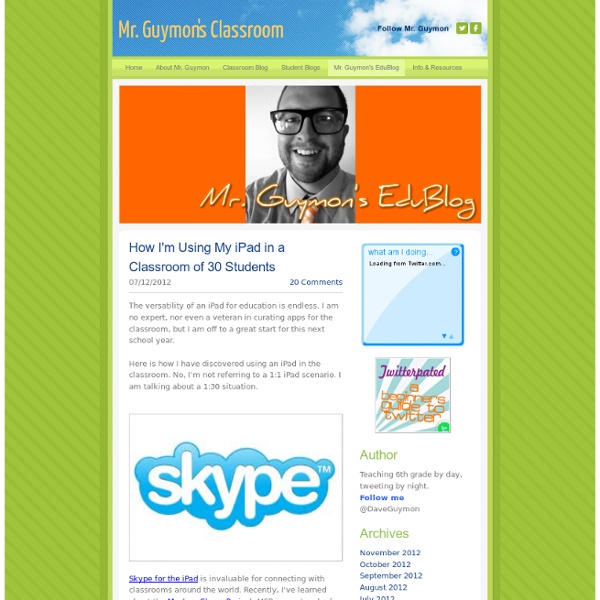5 technology skills every student needs before they leave high school | Web 2
May 24, 2011 by mrkaiser208 The title says high school, but the more I think about it, maybe I should say, 5 technology skills every student needs before they enter middle school. As wrote yesterday, the earlier students learn these skills, the more they can actually use them. photo © 2008 Susan Hersh | more info (via: Wylio)Looking at the list, one might be tempted to say that students already know how to do all of this. Yes, many students know how to post a video to Youtube, but they have no idea how to actually put a video together using rendering software. Here are the 5 skills that every student (and let’s include teachers) needs to have: Manipulate Pictures There are so many ways to work with pictures. Write a Blog I don’t think that every person alive should have a blog. Record Audio Tracks Unless they have done it before, most people don’t realize how easy it is to record and audio track, and the possibilities of this technology are endless. Create a Website Make a Video Like this:
What tech skill do all students need
What Technology Skills Do All Students Need?Real Questions, Good Answers, Knowledge Quest, Vol #2 no. 5 In a survey released in 1996 by the Public Agenda group, 80% of parents surveyed ranked “computer skills and media technology” as important curricula for schools to be teaching. This rank is only slightly less than “basic reading, writing and math skills” at 92% and “good work habits” at 83%. And it beat the socks off the traditional subjects of American history (63%), biology, chemistry and physics (59%), and classic works like Shakespeare (23%). Surprised? Parents may not be sure of what things they want their children to be able to do with technology, but they see co-workers advance because they have mastered computer applications. New standardsTwo sets of standards have recently been published by three well-known and respected organizations to help reduce the confusion about what “computer literacy” really means. Information Literacy Independent LearningSocial Responsibility
Many College Students Lack Needed Tech Skills
When students enter college, they either have it or they don't. And which side of the digital divide they fall on may well shape their identities and what route they take into careers, suggests a new study. The research looked at the computer technology knowledge of 500 undergraduate students and how skills they brought from high school impacted their early college coursework. The findings, published online in advance of regular publication in the journal New Media and Society, should be on the radar screens of both high school and university educators, says Joanna Goode, a professor of education studies in the University of Oregon's College of Education. Institutions, she said, "are perpetuating rather than resisting inequalities associated with the digital divide." "I found that high-school opportunities around technology really shape students' abilities to engage fully in university academic life," Goode said.
The Best 10 Free Word Cloud Tools for Teachers
1- Worlde This is a great tool for generating word clouds from text that you provide. Words that appear more frequently in your text tend to have more prominence. Worlde also allows it users to customize their clouds with various fonts, layouts and colours. Once done you can print out your clouds or save them to Worlde gallery to share with others. 2- Tagul This is a web service that enables users to create awesome word clouds. 3- Word It Out This is another awesome word cloud tool. 4- Yippy Cloud Yippy Cloud is a tool that is ideal for those teachers who have classroom blogs or websites. 5- Wordshift This tool allows anyone to sift through text and create word clouds of important words in a text. 6- ABCYa This is a word cloud tool for kids. 7- Tagxedo Tagxedo is an awesome word cloud tool that turns words from any source into a visually appealing cloud that highlights the frequencies of occurrence within the body of text.
Web 2.0 for the Classroom - home
Microsoft Educator Network - Professional Development : Virtual University Webinars
For educators and school leaders who are interested in becoming a Microsoft Innovative Educator - Expert or a Microsoft Mentor School, we invite you to attend an online introduction webinar. The webinar will include a program overview, member benefits, timeline and more information on how to prepare and be successful in your application to be a Mentor School or an Expert Educator. Applications are currently open for the Microsoft Innovative Educator — Expert; and the Microsoft Mentor School Program.
everystockphoto - searching free photos
Five Good Online Tools for Creating Infographics
In my previous post shared some advice from Randy Krum, author of Cool Infographics, about creating infographics. In his book Randy devotes a chapter to design tools. Many of the tools used by professional designers cost hundreds or thousands of dollars. Infogr.am is an online tool for creating interactive charts, graphs, and interactive infographic posters. Easel.ly provides a canvas on which you can build your own infographic by dragging and dropping pre-made design elements. Piktochart provides seven free infographic templates. EWC Presenter is a new tool from Easy Web Content (a website creation and hosting service). Canva is a service that makes it easy to create beautiful slides, flyers, posters, infographics, and photo collages.
Free Technology for Teachers
SlideShark - Convert & View PPT on Your iPad
From the same people that created My Brainshark comes SlideShark. SlideShark is a free app for converting and viewing PPT files on your iPad. SlideShark converts your PowerPoint files without losing any of your original formatting, transitions, or animations. To use SlideShark just upload your PPT files to your free SlideShark account, SlideShark converts the files for you, then you can access your converted files on your iPad at anytime using the free SlideShark app. The video below provides an overview of how SlideShark works. Applications for Education If your school is one that is trying to implement an iPad program, SlideShark could be a handy app for you.
The 100 Best Web 2.0 Classroom Tools Chosen By You
The Wordle of this list! (Click image to enlarge) One of the most popular posts on Edudemic in 2010 was The 35 Best Web 2.0 Classroom Tools Chosen By You and I felt it might be time for an update to that list for 2011. In order to put together a list of the best Web 2.0 classroom tools, I polled my Twitter followers, Facebook fans (are they still called fans? Likes?) There were more than 900 submissions but many were duplicates.