


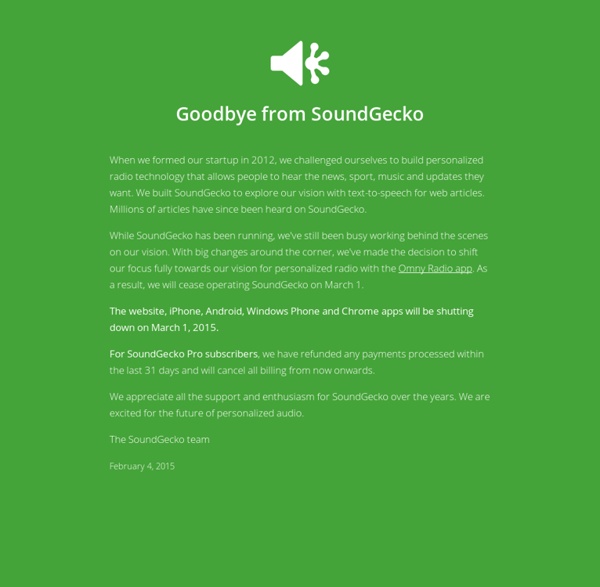
LIST - udtechtoolkit - Free text to speech Text-to-SpeechWhy consider Text-to-speech (TTS)? Two reasons -1. It is essential for struggling readers; when text is digital it is now accessible and2. it supports the writing process, especially when editing and revising work Note: Our databases are adding text-to-speech features for their articles. Check out Joyce's blog post. Ask your librarian if the school offers any of the Gale products with text-to-speech features. Mobile Devices iOS Devices have Speak Selection (TTS) with highlighting built in for iPads running iOS 6 or 7. Computer Resources Announcify - a Google Chrome Extension which reads any website. (scroll to the free download) PC only. allow for color choices, highlighting of words or sentences as they are read.PowerTalk - free text-to-speech for PowerPoint presentationsRead The Words - Register first, upload file or choose text or website to read, a recording is generated which you can listen to online or download to an mp3 player, upload to a blog, etc.
Web 2.0 Collaborative Projects in the Middle School I am the library media specialist for my school and part of my job is to assist my faculty with the integration of technology in the curriculum. As such, I am always searching for new ideas to use in collaborating with my classroom teachers. Showcased below are a few of the Web 2.0 tools I have used with classes along with details of specific projects I have helped students to produce. Cacoo is a free online diagraming tool which allows real-time collaboration. Teachers can sign up for a free Academic Plan which allows them to add student users. My Observations: Teaching the kids how to use the program took half a class period as students caught on very quickly. Weebly is a free site which allows users to create websites and blogs using widgets. The Project:After studying all year about New York City, our 8th grade gifted groups take a five-day guided bus tour to the Big Apple. My Observations: The Project:Students created book trailers on their favorite fiction book to share.
Feel, Act, Make sense • Sen.se SoundGecko - Note Caractères spéciaux HTML Mars 2018 Codage des caractères spéciaux Le standard HTML demande de respecter le codage des caractères ASCII 7 bits, c'est-à-dire que les caractères accentués ne sont pas autorisés. Il faut pour cela utiliser un codage particulier. Pour coder un caractère accentué, il suffit de saisir une combinaison précédée du caractère & et terminée par un point-virgule (;). Codage des signes HTML propres Certains caractères ont une signification particulière en HTML, ayant une incidence forte sur le formatage de la page; il s'agit des caractères <, >, " et &<ital></ital>. Lorsque ces caractères sont utilisés dans un texte contenu dans une page web, il est donc impératif de les coder en HTML, au risque sinon de provoquer une erreur d'affichage dans le navigateur. Special characters Caracteres especiales I caratteri speciali Os caracteres especiais Speciale tekens in HTML
Speech Util, free text-to-speech conversion service. Fifty of the best ed-tech products for schools These 50 educational technology products and services are the winners of our 2012-13 Readers' Choice Awards From eSchool News staff reports Read more by eSchool News Staff Here are our readers’ top picks for educational technology products and services in 2012-13. Here are the results of our 2012-13 Readers’ Choice Awards, which recognize the educational technology products and services that have had the greatest impact in our readers’ schools. This past spring, we asked readers to give us their top picks for school hardware, software, websites, and services. In nominating their favorite ed-tech products, we asked readers to tell us how they’re using these products to improve teaching, learning, or school administration—and to what effect. The result is a list of educational technology products and services that have proven to be effective, as noted by our readers—your colleagues—in schools and colleges nationwide. Aerohive Wireless Access Points (Aerohive Networks) BoardDocs
El patrón de la vida, las secuencias de Fibonacci Las matemáticas están en donde quiera que enfoques tu mirada, estas no fueron inventadas por locos que nada mas nos querían dar problemas (literalmente hablando) en la escuela, si no que fueron descubiertas para ayudarnos a comprender el origen, naturaleza y secuencia de la vida. Para poder comprender al Universo, uno debe percibir los patrones que nos rodean. Para ser breves les presentaremos el siguiente video que resume en sí el propósito de este artículo en un ambiente gráfico y amigable. (Gracias explainers. Por cierto, no dejen de ver el video del final de este articulo. Es excelente.) Hagamos un experimento y documentemos las flores desde las que tienen 1 pétalo hasta las que tienen 21. Flor de 1 Petalo Flor de 2 Pétalos. Flor de 3 pétalos. Flor de 5 petalos. Flor de 8 pétalos. Flor de 13 pétalos Flor de 21 pétalos. Estos números de Fibonacci se resumen en ESPIRALES. Si se detienen a analizar la secuencia de estos números, no es tan difícil, van de esta manera: Fuentes:
QR Voice - Note Text To Speech, TTS: English, Spanish, French, Russian, Italian, German, Portuguese, Korean, Japanese, Chinese Text to Voice, also known as Text-to-Speech (TTS), is a method of speech synthesis that converts a written text to an audio from the text it reads. The Text-to-Speech engine has been implemented into various online translation and text-to-speech services such as ImTranslator extensions for Google Chrome, Mozilla Firefox, Opera, Microsoft Edge. ImTranslator Translation ImTranslator Dictionary ImTranslator Compare Online Translators ImTranslator Translate and Speak service This TTS reader service sounds like you are listening to a real person. The service gives you the opportunity to practice your listening and speaking skills or master a foreign language. If the voice is too fast for you, you can adjust the voice rate by using the Speed menu. The text can be replayed as many times as you wish. Use ImTranslator speech-enable service, and get your computer talking to you!
20 Must-See Teaching Tools Coming To Your Classroom Very Soon It’s hard to find a field that hasn’t been radically changed by technology, and education is no exception. Few classrooms these days operate without digital tools, gadgets, or applications that have made it easier for teachers to track student progress and tailor lessons to student needs and interests. While the tools of today are great, there are even more great technological teaching tools and practices on the horizon, many of which are just starting to be adopted in the classroom or are just making it out of the developmental stages. These tools offer new and often very promising ways to connect with students and improve the quality of education offered in schools. Read on to learn about just a few of the websites, programs, and amazing technologies of the future teachers and students alike will soon be using. (Click the title of each tool to visit their respective website) ClassConnect 19Pencils Augmented Reality Glasses Online Learning Exchange Prentice Hall Writing Coach Three Ring Lore