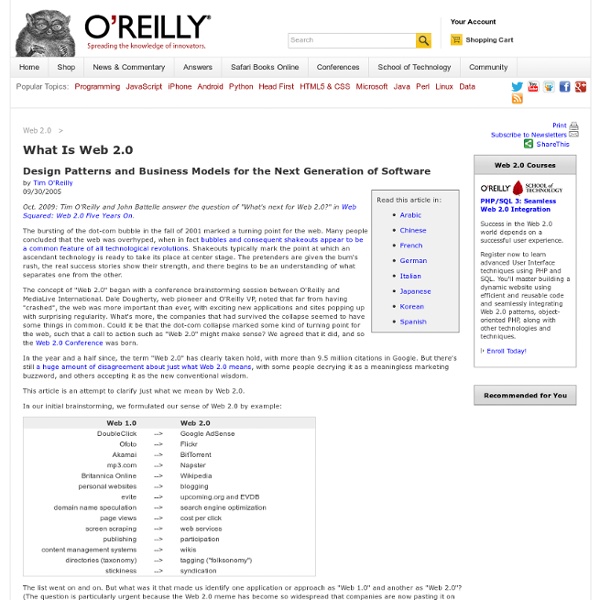What Is Web 2.0
by Tim O'Reilly 09/30/2005 Oct. 2009: Tim O'Reilly and John Battelle answer the question of "What's next for Web 2.0?" in Web Squared: Web 2.0 Five Years On. The bursting of the dot-com bubble in the fall of 2001 marked a turning point for the web. Many people concluded that the web was overhyped, when in fact bubbles and consequent shakeouts appear to be a common feature of all technological revolutions. The concept of "Web 2.0" began with a conference brainstorming session between O'Reilly and MediaLive International. In the year and a half since, the term "Web 2.0" has clearly taken hold, with more than 9.5 million citations in Google. This article is an attempt to clarify just what we mean by Web 2.0. In our initial brainstorming, we formulated our sense of Web 2.0 by example: The list went on and on. 1. Like many important concepts, Web 2.0 doesn't have a hard boundary, but rather, a gravitational core. Netscape vs.
Web 2.0
A tag cloud (a typical Web 2.0 phenomenon in itself) presenting Web 2.0 themes Web 2.0, also called Participative (or Participatory)[1] and Social Web[2], refers to World Wide Web websites that emphasize user-generated content, usability (ease of use, even by non-experts), and interoperability (this means that a website can work well with other products, systems, and devices) for end users. The term was invented by Darcy DiNucci in 1999 and popularized several years later by Tim O'Reilly and Dale Dougherty at the O'Reilly Media Web 2.0 Conference in late 2004.[3][4][5][6] Web 2.0 does not refer to an update to any technical specification, but to changes in the way Web pages are designed and used. The transition was progressive and we can not precisely say when the change occurred.[2] History[edit] Web 1.0[edit] A diagram showing the milestones in the development of the key layers of the Internet. Characteristics[edit] Some design elements of a Web 1.0 site include:[16] Web 2.0[edit] Search Tags
Le web 2.0, c'est pas du buzz What is Web 2.0 par Tim O'Reilly (version fran‽aise)
Creating Web 2.0 Applications: Seven Ways to Fully Embrace the Network (Dion Hinchcliffe's Web 2.0 Blog)
NAMEBAY - Registrar
Google’s Social Design Best Practices
Tucked away as part of the new Open Social initiative launched last week, Google engineers offered an interesting best practices document of social design dos and don’ts. Social Design Best Practices The list of best practices are as follows: Engage Quickly – (my interpretation: provide value within 30 seconds)Mimic Look and Feel – (make your widget look like the page it is in)Enable Self Expression – (let people personalize their widgets)Make it Dynamic – (keep showing new stuff)Expose Friend Activity – (show what friends are doing)Browse the Graph – (let people explore their friends and friends of friends)Drive Communication – (provide commenting features)Build Communities – (expose different axes of similarity)Solve Real World Tasks – (leverage people’s social connections to solve real problems) This list is interesting for several reasons… This list is interesting for several reasons. Also, note that these best practices are concerned with this particular technology.
++ PingMag - The Tokyo-based magazine about Design and Making Things ‽ Archive ‽ 5 Steps to CSS Heaven
Writing CSS is very much like having sex. Not everyone does it the same way and there is no particular “right” way to do it. I guess for me the similarities actually end there, seeing as writing CSS is something I do every day whereas having sex is…anyway I digress. The W3C have set the standards but beyond this, writing CSS is down to an individual’s preferences. Written by Jon Disclaimer: The CSS example files are exactly that. Step 1 1) Make a table of contents At the top of your CSS document, write out a table of contents. Step 2 2) Separate the positioning properties from the typographic properties Why? Step 3 3) Isolate single properties that you are likely to reuse a lot If you find yourself using a single property a lot, isolate it to save yourself repeating it over and over again and also enabling you to change the display of all parts of the site that use it. Step 4 4) Try out an online CSS compressor But not for the reason you think. Step 5 (Times photo: Michael Rondou)
10 Essential Design Tools for Social Media Pros
This series is supported by Wix.com, an online design tool that enables you to create your own Flash websites, social network layouts, and more, for free. Learn more about Wix here. Good design is a critical part of any web or social media presence. Like the clothes you wear to a job interview or a business meeting, a sharp looking social profile or website is the first step toward being taken seriously online. Whether you're a professional designer or an armchair artiste, tools abound that you can use to snazz up your web presence, and give it that polish that professionals, potential customers, and online friends have come to expect from a social media maven. 1. In days of old, the software powerful enough to create and edit high quality graphics was expensive — and it still is, if you must have the name-brand products. We've mentioned Gimp before as a powerful free alternative to Photoshop, and Inkscape has a similar mission in the realm of scalable vector graphic (SVG) creation. 2.
AjaxWhois.com - Instant domain name lookup and Whois
Related:
Related: