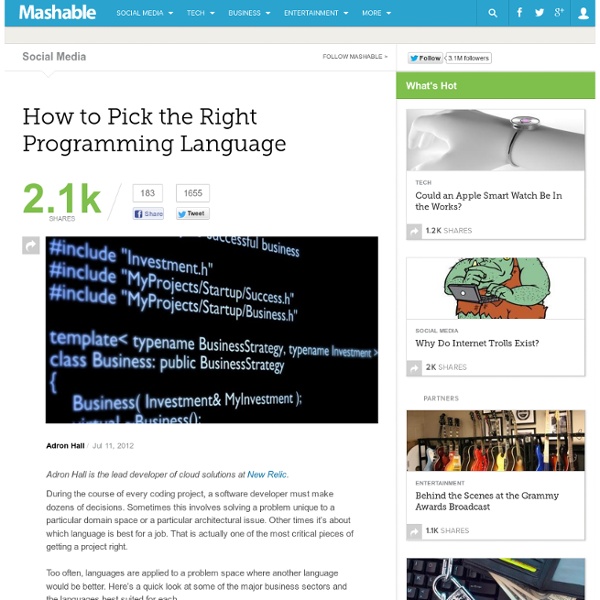30 brilliant African tech startups
The methodology behind this list of startups had two simple directives. First, the startup had to have African roots and secondly it had to be brilliant. More specifically, we were looking for that type of brilliance that exudes intelligence, talent, quality or simply, something fresh. Of course brilliance, like most things in life, is subjective, so we went into this journey with an open mind. Tabula rasa if you will and we hoped to recognise brilliance when we saw it. Why did we focus on Africa? The secret is out. So what opportunities are indigenous African tech startups seizing? 22seven – South Africa This startup made a disruptive entrance into the personal finance management scene just a few weeks ago when it launched to equal measures of censure and praise. Why is it brilliant? This Army – South Africa Two apps in particular called, Tank and Ammo, developed by this South African startup with a penchant for militant naming conventions, caught our attention. Why are they brilliant?
The Game Mechanics of Customer Loyalty
Gabe Zichermann is the chair of Gamification Summit (June 19-21) and author of the books Game-Based Marketing, Gamification by Design and The Gamification Revolution (Q1 2013). Gabe is also the founder of Dopamine, a strategic consultancy specializing in engagement science. Most of the interest in gamification and user engagement for startups centers on customer acquisition. SEE ALSO: How to Maximize Your Facebook Engagement But while some startups exit within 12 to 18 months without having to prove revenue models or market opportunity, many other breakthrough entrepreneurs are still running their companies after three or four years in increasingly crowded markets. By definition, loyalty is expressed when a consumer chooses your product/service when other options are mostly equal. Define the Grind Choose a clear and easy-to-understand action as the core of your product and loyalty effort. Lay Down an XP System Next, you'll need a point system to understand the behavior of your users.
10 Ways Successful Entrepreneurs Delegate Tech-Related Tasks
Scott Gerber is the founder of the Young Entrepreneur Council, a nonprofit organization that promotes youth entrepreneurship as a solution to unemployment and underemployment. Follow him @askgerber. Naturally, entrepreneurs have an innate urge to want to tackle every part of every project themselves, but by trying to do so they can get tied up in tasks that limit their productivity and creativity. Especially when it comes to technical matters, outsourcing some of the work may not only be the best thing for the business owner, but it can also be the best thing for the business. SEE ALSO: 12 Ways Businesses Can Prepare for Mobile Commerce Of course, small-business owners shouldn't outsource every tech-related item. I asked a panel of successful young entrepreneurs for their advice about delegating various tech jobs, including software development, apps, and website design. 1. - Vanessa Nornberg, Metal Mafia 2. - Danny Wong, Blank Label Group, Inc. 3. - Doreen Bloch, Poshly Inc. 4. 5. 6. 7. 8.
How social media supports business events in emerging markets
My first thoughts when sitting down to write about emerging markets and social media was ‘where to start?’ Social media is a huge topic and emerging markets are vast, so I’ll narrow this down to using popular social media tools to support Business to Business (B2B) events in emerging markets, virtual and physical. One huge event “The Egyptian Revolution” Now this deserves a post of its own, and I promise I’ll write one. This was certainly not a B2B event, but I just wanted to mention that, based in Cairo, I experienced how social media supported this huge event. Some people attributed the whole uprising to social media, namely Facebook and Twitter, others thought the mass protests could happen without them, or that at least people would eventually take to the streets. The tactics As a marketer I was obliged to analyse the tactics. Social media landscape and usage in emerging markets The number of attendees to this event demonstrates the high usage of social networks in Egypt.