


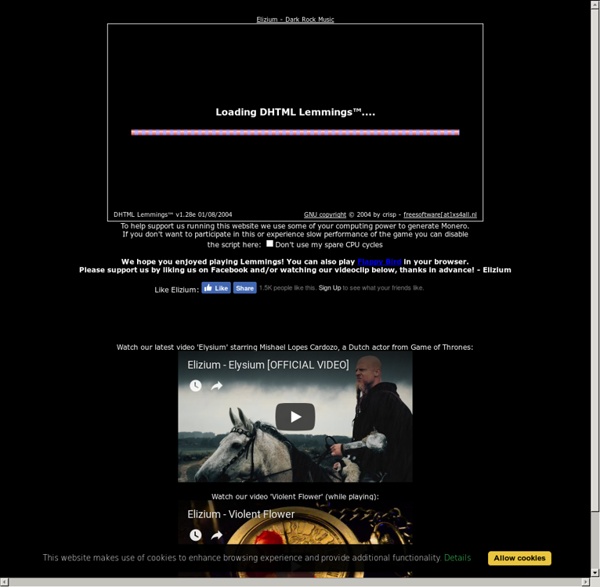
Pillage The Village If you have a very fast system, set detail to "highest" in the options for maximum graphical fidelity. Controls Left Mouse Button: Interact with villagers and objects.Space Bar (Hold): Initiate Gesture Casting for spells.Number Keys (1-8): Hotkeys for the cooresponding spell slots on your spell toolbar.Cursor Keys Up and Down (or "W" and "S"): Move the object you are holding back and forth in depth (Optional)."P" key, Escape, or Pause/Break: Pause the game. Also allows access to the options screen. Objective Prevent the villagers from escaping from the sides of the screen! Game Tips -Click on villagers to pick them up -Flick and release the mouse button to throw -Throw villagers hard to defeat them! -Press ‘p’ to pause the game -Move your mouse over coins to collect them -Huts can be picked up and thrown, too -There are more villagers in the huts… -Don’t let them escape! -When villagers escape, your meter goes down -When this meter is empty, you lose the game Performance Tips
Stick Arena Ballistick Only have a few minutes? Hit 'Quick Start' to get right into the action! FAQ Forums Rules Lab Pass Features Lost Your Account? T-Shirts How to Become a Moderator Recover Account Controls Move: Arrow Keys, WASDAttack: Click (Left Mouse Button), Space Bar, Numpad 0Leaderboard: Shift, B, 1Chat: Enter, TWalk: V, \ (Backslash) Objective The player with the most kills at the end of the round wins. Performance Tips Utilize the suggestions below to increase framerate (FPS) and lower ping time (MS). - Upgrade to Flash Player 10! - Use the latest Internet Explorer to achieve maximum performance. - Close all other browser windows, applications, and non-critical background processes. - HOLD the Left Mouse Button DOWN to attack rapidly. Game Tips - You can create a private game if you wish to play with your friends only.
Territory War Online Objective Eliminate every member of the opposing team. Controls Arrow Keys left and right: Walk your current unit left or right. Arrow Key up: Jump A: Activate selected weapon. W: Open weapon tray. 1-7: Select weapon (Even when weapon tray is closed). X: Cancels Weapon and retunrs to walk mode. 0: Manually end your turn. Enter: Sends chat messages in the menus, opens and sends chat messages in the game. Instructions This is Territory WAR Online. Each turn you will control one player on your team. Once a weapon is selected use the arrow keys to aim it, and 'a' to activate it. Gameplay continues in this fashion until the last man standing.