


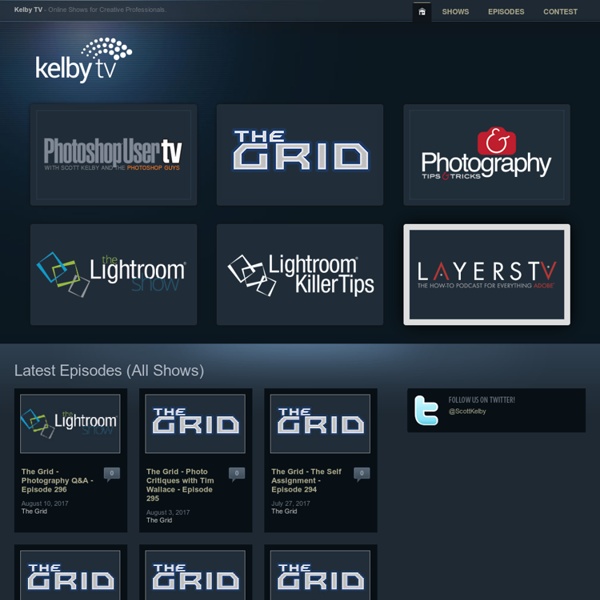
Creative Nerds// 70 PS Actions The compilation consist of 70 of the best Photoshop actions collected from all around the web from photo effects to actions for even creating photo borders, An essential design resource for all designers weather your an expert or an beginner. Photoshop actions consist of a series of menu commands such as i.e. filters, image adjustments etc which can be recorded and played back this process is called a Photoshop action. Photoshop actions are perfect for novices to Photoshop simply because it allows you to apply multiple different photo effects to an image within a few seconds without having knowledge about the ins and outs of Photoshop.
Canon Club Italia Forum - La più grande Community di Canonisti? Ci sei dentro, iscriviti subito... Tag cloud: canon forum, canon club italia forum, forum canon, canon club italia, canon club, canon club forum, canonclubitalia, canonclub, canonclubitalia forum, canon italia, cci forum, canon forum italia, canon italia forum, ebay annunci, www.canonclubitalia.com forum, forum canon club, canonclub forum Powered by DPN SERVICE - P. iva 03110000787 - Disclaimer, Privacy, Contatti, Ufficio Legale Powered By IP.Board © 2012 IPS, Inc. Licensed to: Addotta Domenico - Domiad Photo NetWork
500px Blog 500px Shop offers you the best photography supplements, carefully curated by our team. We’ll introduce high quality and useful products to make your lives easier and your photography experiences even more amazing. Today we bring you the Photographer’s Pouch, designed and produced by Will Kortum. We caught up with him to talk about his product and his love of photography.
Top 15 Must See Photoshop Tips & Tricks Time to learn a few tips & tricks that will help save you a lot of time and make your design work flow much more efficient. From shortcuts to speeding up the performance of Photoshop, these will help allow for more time to be creative and less doing the mundane tasks that can be associated with using Photoshop. 10 Simple Steps to Better Photoshop Performance If you never changed the default performance settings in your Photoshop or you just want to double check them to improve the Photoshop performance, here are 10 important and useful points that you may want to consider.Article Link Advertisement How To Correct Banding In Your Gradients Using Photoshop
Ultimate Photoshop Design Resources - StumbleUpon There's no doubt that I like to design. Next to coding, I also love to edit photos, designing websites etc. My personal favorite tool to achieve this, has to be Adobe Photoshop. Next to a good tool, you'll need some good resources. Fonts, Plug-ins such as Brushes and Textures, Stock photos can help you tremendously when designing. Studiodaas Magazine In today’s world, your website isn’t just mere online catalogue but an important element of your marketing strategy. Whenever individuals get to know about you, their first response is to look up your website. Hence, this can be just the perfect complementing tool for your other marketing media.
Joe McNally’s Blog We celebrated Earth Day this past week. This observance has been around for a while now, and back in the 70′s I was occasionally assigned to cover some of the events. I shot the above for UPI one year, at an Earth Day observance at the UN. I recall it being the usual, uh, cluster….k, in NY press terminology, with all the papers, the wires, and the TV folks angling for angles and exclusives. 40 Superb Photoshop Light Effects Tutorials Advertisement Photoshop is the basic necessity of a designer and that’s why designers all around the world regularly look for the tutorials that can help them in polishing their Photoshop skills. By using those tutorials we can create magical stuff which was not possible before photoshop.
Free Photoshop Tutorials, Custom Shapes, Photo Effects, PSD Files and More PIXELLMANIA Strobist 35 Incredible Digital Painting Tutorials Advertisement Many companies try to create a great experience for customers. But few are willing to make the changes required to deliver on that promise. In fact most don’t even realize just how bad their experience can be.