


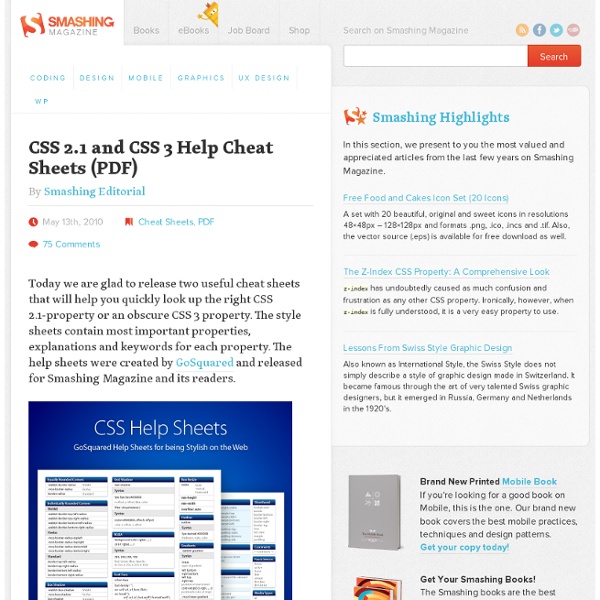
inShare9 One of our goals at Web Design from Scratch is "Everyone's website works". We're working towards a world where all websites are pleasant, easy, and appealing to use. Announcing Ben’s New Course… Facebook Marketing Made EasyWith Ben's new course, you can get all the insights you need to start earning good fees simply by promoting clients' businesses on facebook!
Seagull PHP Framework :: Home A List Apart: Articles: Faux Absolute Positioning There are two popular approaches to positioning with CSS: float and absolute positioning. Both approaches have their pros and cons. My teammates and I have developed a new positioning approach that gives us the best of both worlds. After quite a bit of experimenting and testing, it’s time to share the technique with the rest of the world and see how we can work together to improve it. I’m calling it “faux absolute positioning” after the faux columns technique that simulates the presence of a column. Why do we need another CSS layout technique? Article Continues Below Many website designs are based on a columnar layout with a header and footer. Our use case was even more complex: my team was developing a web-based WYSIWYG form generator that allows the user to drag items to arbitrary locations on a canvas. For example, let’s assume we want a form that puts the postal code and city fields on the same line because they are semantically connected. Next, we tried using absolute positioning.
Frame Pages The earliest form of HTML did not support pages with frames. Figure 4b shows an example of non-frame page. The browser displays one file each time and the whole window will be delicate to that particular file. Each file works independently. However, a typical non-frame page is usually longer than a frame page. Advantages Frames allow the developer to keep pertinent information always on the screen. On the other hand, a non-frame is easier for the user to navigate. Disadvantages Not all browsers support frame pages. Cost and Effort The maintenance of a frame page can be difficult since the site is separated in different parts. Frame Pages vs. Figure 5. Diseño web: usuarios, contenidos y experiencias La idea sobre diseño web ha ido cambiando estos últimos años. Hace unos años, las restricciones y dificultades técnicas eran tan elevadas que gran parte del esfuerzo se ponía en la tecnología. Existían también limitaciones esenciales en el marco conceptual. Podríamos resumir una página web era que “funcionase”. Una década después, ese objetivo, sin ser más sencillo, se asume como logrado. Y sobre función comunicativa y estándares… tenemos ya al nuestro alcance mucha literatura. El usuario, el protagonista La aparición de la web 2.0, la llamada web social, donde el usuario es el protagonista ha sido quizás el factor más novedoso y de ineludible referencia en el momento en que decidimos comunicar un mensaje en esta vasta red que nos tiene atrapados. La función comunicativa centrada en el usuario, en sus emociones y en sus experiencias pasa, pues, a ser prioridad absoluta en nuestro planteamiento de diseño. ¿Por dónde empezar? Lo primero que debemos hacer es pensar y hacer pensar.
.htaccess Hacking for Fun and Profit | www.mapelli.info The Apache server provides directory-level configuration via .htaccess files. This file can override Apache default configuration and change it for the local directory. If you are not a lazy blogger, you may be intrested in some tips I recently discovered to optimize your .htaccess file in order to have better search engine position, avoid spam comments and protect your content. Redirection search engines see and as two different sites… this is bad for two reasons: search engines penalize sites with duplicated content, removing some (if not all) the duplicated pagessome sites will link you as www.yoursite.com and other as yoursite.com, this is bad because your pagerank and your link popularity will be halved to avoid this, you can simply redirects all the request from to or viceversa adding some directives to your webroot .htaccess file. Use the following code: RewriteEngine On RewriteCond %{HTTP_HOST} !
CSS Creator Tools CSS Layout Generator Choose column numbers, width and colours for your site then generates the valid html and css files to be used as a template for each page. Updated to support HTML5, November 2010. Social Share Toolbar Instructions on how to make a jQuery and CSS3 social site share links toolbar as used on this site. Multi Level Menu A simple multi level drop down menu which uses only CSS for most browsers and minimalist JavaScript with CSS for browsers that require an extra hand. Containing Floats A CSS technique for fully containing floated elements without adding extra markup. CSS Generator A simple CSS generator that dynamically applies styles as you select them. Varför frames är en dålig idé | På Kornet Innan jag går in på varför frames som regel ger sämre sajter ska vi backa några år. Frames verkade vara en ganska bra idé så där 1995-6, när de gjorde entre (jag minns inte exakt när det var - om du vet, skicka mej ett mejl). De verkade i alla fall lösa eller minska flera dåtida problem. För det första hade man börjat märka att många sidor i en sajt hade flera delar gemensamma: navigationsmeny, logotype, sidfot och liknande. Om man hade mycket stora sajter (med den tidens mått, vill säga - kanske upp till hundra sidor) blev det mycket arbetsamt att ändra något i menyn eller sidfoten. Man måste i stort sett öppna alla sidor och ändra i koden för hand (kom ihåg att detta var innan det fanns några egentliga verktyg för att hantera hela sajter). Med frames räckte det att göra en enda fil med navigering och logotype, och koppla ihop den med alla andra sidor i ett frameset. Men allt det där var länge sen. Långsamma modem är inte heller ett så stort problem längre.
Web Developer's Handbook | CSS, Web Development, Color Tools, SEO, Usability etc. Vitaly Friedman's The Web Developer's Handbook creativity | css galleries & showcases | color tools | color schemes, palettes | color patterns | fashion: colors selection | color theory | royalty free photos | css daily reading | web design daily reading | css layouts | css navigation menus | css techniques | css: software & Firefox Extensions | css-web-tools & services | html-web-tools & services | accessibility checkers | miscellaneous tools | ajax | javascript | DOM | fonts | typography | RSS | CMS | blogging | specifications | usability & accessibility | add a link (free) | seo tools | seo references | howtogetthingsdone | freelancers resources | web2.0 | 2read Advertise here! creativity css: selected showcases css galleries & showcases color tools color schemes, palettes color patterns fashion: colors selection color theory royalty free photos specifications usability & accessibility add a link (free) seo tools seo references howtogetthingsdone freelancers web 2.0 2read: this week
Wildly useful free Web development programs | C82 · art, the web, and everything in between There are probably tens if not hundreds of thousands of programs out there for almost anything you can imagine and a small portion of those are geared solely toward Web development but they're not all top notch. Now, when I refer to Web development, I mean all sides of it including graphics, coding, and everything else. Sure, there are the usual players like the Adobe/Macromedia products but what I enjoy the most are the small free programs that someone made in their free time and decided to release to the world in case anyone else might need them. I've been involved in Web development since 2000 but not seriously and professionally until a little over a year ago. I should mention that most of the programs I'll be covering here will, as far as I know, work on machines running Windows. Firefox Before the groaning starts, anyone who's a Web developer knows that this is an essential tool. Web developer toolbar MeasureIt Multiple IE versions WinKey ColorPad Regex Coach PowerToy Calc Notepad++
cssplay 28th November 2009 Absolutely NO javascript, just HTML and CSS Winter branches Followed by some descriptive text and maybe a link. Wading birds Another piece of descriptive text and again a link. Bird on a post Yet more descriptive text and maybe a link. Early bloomers And another line of descriptive text and maybe a link. Green lizard With descriptive text and maybe a link. Feeding the birds A description of the picture can go here with a link. A group of butterflies Descriptive text and maybe a link. Ladybirds The text can be over as many lines as you want, but you may need to adjust the size of the containing div to make sure that it can all be seen. Butterfly Trees in the mist Another piece of descriptive text and maybe a link. copyright © stu nicholls - CSS play Information Probably the last in this series of photo galleries where the clicked image will stay on screen no matter what else you do. It would be nice if Opera could get this working in their next release especially as IE5.5 can manage it.
Web Layouts | Cool Layouts | Website Layouts Stylesheets for Print and Handheld