


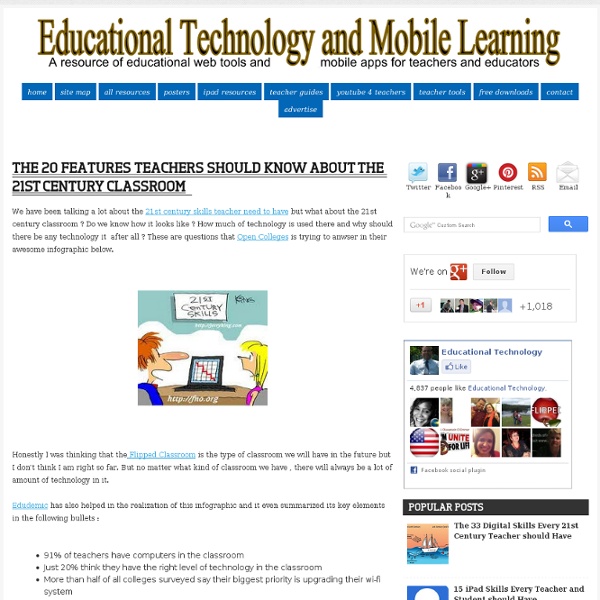
Educational Technology and Mobile Learning: Eight Free tools for Teachers to Make Awesome Infographics 1- Easel.ly This is a great tool that allows users to create visually rich infographics from pre-designed themes. It is very easy to use and only drag and drop. It actually supports Chrome, Firefox, and Safari. 2- Stat Planet This one here allows users to create amazing visualisations and share them with others. 3- Hohli This is an awesome chart maker. 4- Creately This is also a great tool in creating diagrams and flow charts. 5- Many Eyes This is one of the easiest of them all. 6- Wordle This is a text based visualisation tool. 7- Tableau This works just on Windows. 8- Inkspace This is also a free infographic creation tool. Teaching Students to Dig Deeper Image credit: iStockphoto A backwoodsman went to a home improvement store and purchased a chainsaw to replace an old, worn-out saw. After a month, the backwoodsman returned the saw to the store, complaining, "It doesn't work worth a darn! I could hardly cut half the wood I normally do." Sometimes this happens when we try to help students to think deeper. Going Deep I am including an excerpt from my new book, Teaching Students to Dig Deeper: The Common Core in Action, that explains the differences in cognitive activities we commonly call higher-order thinking: Analytical thinking, and critical thinking are often lumped together with that other higher-order thinking skill (HOTS) known as problem-solving. Let me clarify. Analysis Vs. Here's an example: My son, Gideon who is now studying engineering at Texas A&M, took apart a broken hand mixer in order to 3-D sculpt it on the computer. Suggested Strategies
The 33 Digital Skills Every 21st Century Teacher should Have By EdTech Team Updated on march 2, 2015 : The original list that was created in 2011 comprised 33 skills , after reviewing it we decided to do some merging and finally ended up with the 20 skills below. The 21st century teacher should be able to : 1- Create and edit digital audio Here are some tools for teachers to develop this skill :Free Audio Tools for Teachers 2- Use Social bookmarking to share resources with and between learners Here are some tools for teachers to develop this skill : A List of Best Bookmarking Websites for Teachers 3- Use blogs and wikis to create online platforms for students Here are some tools for teachers to develop this skill : Great Tools to Create Protected Blogs and Webpages for your Class 4- Exploit digital images for classroom use Here are some tools for teachers to develop this skill :Web Tools to Edit Pictures without Installing any softwareTools to Convert Photos into Cartoons
20+ Tools for Infographics A picture is worth a thousand words – based on this, infographics would carry hundreds of thousands of words, yet if you let a reader choose between a full-length 1000-word article and an infographic that needs a few scroll-downs, they’d probably prefer absorbing information straight from the infographic. What’s not to like? Colored charts and illustrations deliver connections better than tables and figures and as users spend time looking back and forth the full infographic, they stay on the site longer. Plus, readers who like what they see are more likely to share visual guides more than articles. While not everyone can make infographics from scratch, there are tools available on the Web that will help you create your very own infographics. In this article, we’re listing more than 20 such options to help you get your messages across to your readers, visually. Read Also: The Infographic Revolution: Where Do We Go From Here? What About Me? “What About Me?” Vizualize.me Piktochart easel.ly
Blog-a-thon Post 9: Complex Texts or Complex Kids: Which Texts Are “Worth” #CloseReading Welcome to the fifth week of our 7-week blog-a-thon on #closereading. Each week posts are added to the Contributors page and we are looking forward to your addition. Let’s closely read the practice of close reading together! Also a reminder that we have two workshops coming up this December called “Fall in Love with Close Reading.” I will be in Brookfield, WI on December 6. Kate and I will be together in Amherst, NY on December 9. Complex What Now? If you are a Common Core State Standards state, the standards your state adopted have only one thing to say about the complexity of texts students should be able to read by themselves: In Reading Standard 10, across grade levels, the standard reads: “By the end of the year, read and comprehend literature/informational texts in the grades X-Y text complexity band proficiently, with scaffolding as needed…” One phrase that I find important: “by the end of the year.” by basibanget used under Creative Commons lic I Choose Complex Kids, First Your Turn
FreeSources for Learners & Learning Designers How To Integrate Live Tweets Into Your Presentations I’ve seen plenty of presentations that try to incorporate social media, polling, and other interactive tools. It’s all an effort to engage the audience and keep the conversation going. But usually these presentations don’t do it right. They say ‘mention my presentation with the XYZ hashtag’ or ‘like us on Facebook to see back-channel conversations’ and whatnot. But all of that is passive participation. Lucky for you, we just stumbled across a new tool that’s designed to incorporate live tweets into your presentation. It’s called SAP Web 2.0 it’s as simple to use as PowerPoint. Using It In The Classroom SAP Web 2.0 could be a great way to encourage students to start / keep using Twitter. How will you use Twitter in the classroom? Screenshots
Using Padlet (f.k.a. WallWisher) across the curriculum Over the last few years, I’ve been looking for ways to make interactive whiteboards actually interactive. Despite the hype around them, iWBs still promote stand at the front content delivery and the interactivity is limited to the two students/teachers holding the pens. Everyone else is still pretty much a passive observer with regular doses of disengagement. With the recent creation of iPad mirroring software like AirServer and Reflector, the whiteboard has become more interactive with the ability to project multiple iPad screens onto the board. This is still a limited solution as only so many iPads can fir on one screen. Formerly known as WallWisher, Padlet started out as an online pinboard where unlimited users could post notes on topics being discussed en masse. Access. One of the benefits of Padlet is that it doesn’t require registration if you just want to create a board for quick use. Padlet has a wide array of sharing tools to make your wall accessible. Creating a Padlet Wall.