


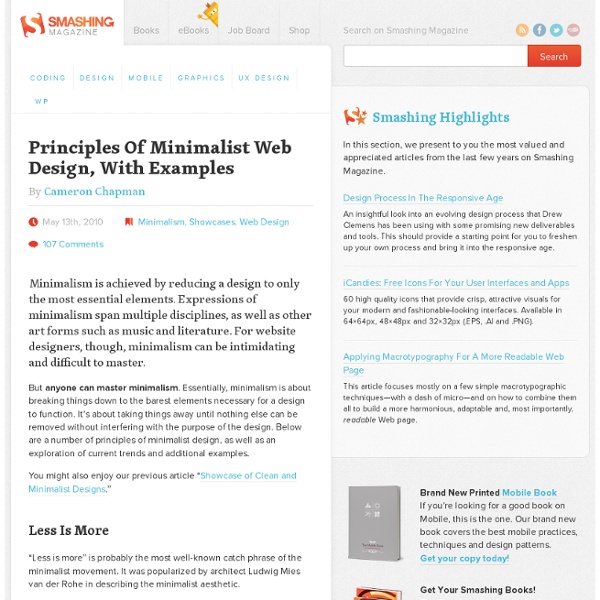
100+ Clean, Simple and Minimalist Website Designs Minimalism has been a popular website design style for years. It has so many benefits; minimalist sites load faster, take fewer server resources, and are often faster to develop than more graphically complicated designs. Plus, they give a professional, clean impression to visitors. Many people still view minimalist designs as boring. But there’s a real art to effective minimal website designs, something not all designers can effectively master. When you limit the number of graphic elements you use and put the focus on negative space and typography, a good eye for spacing and proportion becomes crucial. Below are more than 100 excellent examples of clean, simple and minimalist website designs. Rainfall DaffinsonA white background with red accents. Ben Hulse DesignDark gray background with white and gray lettering. Amy Levy PRWhite background with gray and red lettering. Brand Spanking NewA black and white color scheme with gray, orange, and pale blue accents. JonnotieA gray and maroon design.
Beautiful Typography in Web Design Typography is a very important part of web design. By using different types of typography like big headlines and bold fonts web designers are improving the look and feel of websites. So in this post we have compiled some beautiful typography for your inspiration. kylemkramer wakwaw denisechandler moresoda eeharbor steedicons visualrepublic foreverheavy threepennyeditor inflicted adoreyou convergese losttype sasquatchfestival phase2technology openpublicapp collisionlabs blakeallendesign dotvita gerrenlamson rxbalance unitedpixelworkers wmcfest kylesteed hungarianwinesociety pineapplethief ipolecat woodinvillewhiskeyco amazeelabs abutler madebywater bottlerocketcreative rainypixels pieoneers
30+ Free Flash Photo Galleries and Tutorials | Graphics (by Carlos) In this web roundup, we have handpicked some of the best free Flash photo galleries on the Internet. From web based scripts, to Flash components ready to be integrated on your website. And on top of that, we’ve also included some cool tutorials that will help you to learn how to create your own 2D and 3D Flash Galleries and how to turn it in a Flash Component. Full list after jump. FlashFlickr PhotoGallery A gallery from Sephiroth.it, based on Flex and Actionscript 3.0 that uses the famous Flickr API. Flashmo 3d Grid Flashmo is a well known free flash templates site, where you can find several cool interfaces like this 3D Grid gallery. PhotoDiary 1.0 PhotoDiary is a Flash based gallery, cool for people that don’t have flash skills or would like to have an application where easily could manage the photos on a normal php back end. Tony Photo Album FlashMo Stack Photo Gallery Another cool gallery from FlashMo. 3D Album Slideroll Gallery AV WS-Slideshow Imagin Flash Photo Gallery AutoViewer
Javascript Need reasons to love Bootstrap? Look no further. By nerds, for nerds. Built at Twitter by @mdo and @fat, Bootstrap utilizes LESS CSS, is compiled via Node, and is managed through GitHub to help nerds do awesome stuff on the web. Made for everyone. Bootstrap was made to not only look and behave great in the latest desktop browsers (as well as IE7!) View topic - Ecowatt Renewable Energy Consultants The ''link'' looks like normal text, unless rollover better if you put Link here >> Looks OK, but i'm no fan. Firstly I don’t like the style, the way everything is low on quality, its bring the website down. 90% of the people use a mobile phone to browse the internet, make sure its friendly. The first page is the most important page of a website, never ever drag, i tend to find that a small section for what you do and what ur about, what u supply, and a list of prices, even if there base. Split it up into section, its better for the eyes, easy to navigate and deffo will attract more people. In-line documents, always make sure the page is inline with the rest, yours is not as its not flush with the banner, it looks total poo. Its abit low on quality, goods, and in your face, you don’t want a boring website nor do you want one that flashes like a fair ground but looks neat, smart and attracts.. The best bit I can say is the contact form, as there a big big must.
A guide to element display and positioning with the CSS Box Model-Rachel Appel on Software Development Web developers tend to shy away from design & style and focus on the business logic, data structures, messaging, and systems development when dealing with web applications. Without a good grasp on positioning, which is often left to the designer, your websites can look very different between competing browsers, and downright ugly in some. Many native development platforms (XAML, Winforms, etc...) and tools implement the positioning of elements on screen as tables or grids. Tables also have been the de facto way to position DOM elements for a decade. Page layout with the Box Model and display attribute Browsers render Web page content using the Box Model, meaning that the display, position, margin, padding, and border attributes, combine to render each element as a box. Setting the display attribute affects the box model by determining whether or not elements render by their default display style or not - block or inline. Below is a compare and contrast of block and inline elements:
App Maker - Make an app with Conduit Mobile With our wide range of features, you can create a custom app no matter what your niche: restaurant, realtor, business, rock band, and all the rest! Make Money Promote Your Business Share Your Content Manage Your App Make your navigation like Schiphol Airport – Clarity matters Web writers, interaction designers and information architects can learn a lot from Amsterdam Schiphol Airport. Like the airport, our work depends on good user experience and helping people find their way. Many website navigations offer too many choices. As a result, people get lost. Paul Mijksenaar and his team designed the wayfinding (navigation) at Schiphol to address the needs of the stressed traveler. Each sign provides just enough information so the traveler can decide the next step in the journey. According to Mijksenaar, a user friendly navigation has a big impact on customer satisfaction and trust. You can do the same when you create the navigation of your next website.
jQuery Mobile | jQuery Mobile The Ingredients TexturePacker - Create Sprite Sheets for your game! Optimize Your Game! TexturePacker helps you reduce memory usage and improve game's performance For best performance directly export to your target system's image formats like PVR, KTX and others. Modern Comfort Food — Choosing the Right Colors for Your Web Site Do colors influence web site visitors? When creating a site, choosing the optimum colors is one of the most difficult tasks that arise in spite of the apparent easiness. Choosing the perfect chromatic palette is important in order to effectively communicate the message, in order to strengthen the idea of a unique entity and to create brand awareness. How to choose colors? Researchers agree that colors greatly influence the human state of mind. I have recently come across two articles on smashingmagazine.com that proposed specific color palettes for specific purposes. Irrespective of the field of activity, we present you a few tipshere are a few tips that you should consider for any website: 1. They are more pleasing than any of their artificial counterparts. 2. The best combination for readability is black text on white background, but there are also other excellent combination. 3. 4. Make sure that the message of your site reaches such people as well. Old vs. Men vs. Nations and Colors
Understanding the F-Layout in Web Design Today we're going to examine the "F Pattern Layout". Rather than trying to force the viewer's visual flow, the F-Layout gives in to the natural behaviors of most web surfers and it uses scientific studies to back it up. This tutorial will walk you through the principles of the F-Layout, why it works, and how you can create your own. Republished Tutorial Every few weeks, we revisit some of our reader's favorite posts from throughout the history of the site. This tutorial was first published in November of 2010. Attaining a better grasp of how different layouts can change user behavior is one of the central principles of creating an effective user experience. This post marks the second in a series where we’ll be examining the wide variety of layout paradigms that exist in the world of web design. Introducing the F-Layout The F-Layout relies upon various eyetracking studies for it's foundational concept. Let's take a peek at a heatmap using Webdesigntuts+ as the example: Not bad right?