


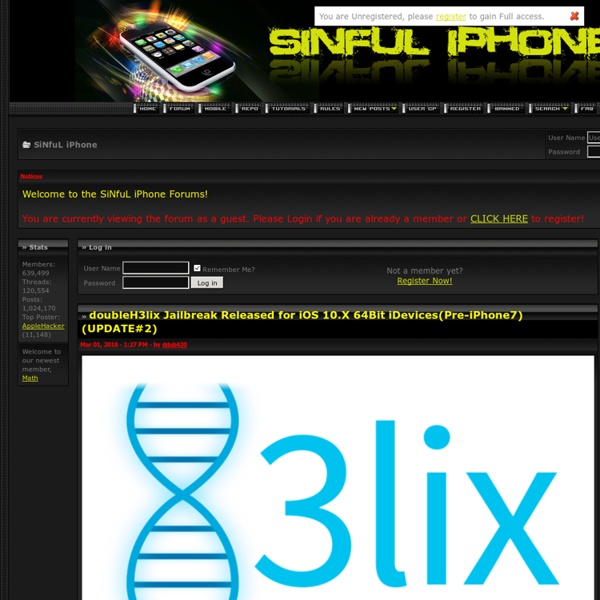
All Tech Related - Your #1 Source for all the latest news, reviews and guides on the iPhone, iPad, iPod Touch and everything else tech related. Free unlock code for BlackBerry | BlackBerry unlock code | How to unlock BlackBerry Dev-Team Blog iPhone Downloads Welcome to the download section of iDownloadBlog. This page is the ultimate resource for every iOS firmware available, download links for jailbreak tools such as, Evasi0n, Absinthe, RedSn0w, etc, as well as links to some of our favorite softwares. We do our best to keep this page up to date and we try to make it as comprehensive as possible. If something is missing, let us know and we’ll update the page accordingly. Looking for a specific iOS firmware version? Note that for a short period of time, Apple required iPod touch users to pay for a software upgrade, which is the reason why some of the older iPod touch firmware download links aren’t available. For legal reasons, we can’t list links to iOS beta firmwares, but a quick look up on your favorite search engine might put you in the right direction. If you’re an avid iDownloadBlog reader, then you know we are all about jailbreaking! Pretty much every jailbreak tool ever released is available here for download.
Liste des sources Cydia Djib'sNote: 5 Vous pouvez ajouter de nouvelles sources (repository) sur Cydia en suivant simplement ces étapes: Ouvrir Cydia et aller dans l’onglet Gérer (en bas)Entrer dans sources, Cliquer sur modifier ( en haut à droite de l’écran), puis clicker sur Ajouter en haut à gauche de l’écran.taper l’adresse de la source, puis clicker sur « Ajouter la source« Community Sources iPhoneAddict.fr: & Planet-iPhone: Packaging: Tangelo: Applications Tweaks crackées xSellize : : Thèmes, sonneries… Jeux 4pp13 Team: Intéressant ? 631partages PlayStation Blog : The official PlayStation Blog for news updates on PlayStation Network, PlayStation 3, PSP and PS Vita
7 Sites To Download Cracked .ipa Files For iPhone and iTouch Email A couple of months ago , FSMdotCOM , presented you the Top 3 Sites To Download Cracked .ipa Files for iPhone and iPod Touch . Posting those sites ( YES, Google included. If you know how to use the internet, you know why ) i got a few people mad. Since we’re on this subject, let’s take a look at a few alternatives: 1. Biggest and best 2. iPhoneCake is actually an asian blog, that has a subdirectory called appcake as well. NOTE: you will need to create an account for this site. 3. iApplications Big shock!! 4. iPhoneAppList This is another “alternative appstore”. 5. Pretty much the same thing as appulo.us. 6. iDownloads Yet another russian site. 7. iRapple Now this is a shock. Again, i have no affiliation with these sites.
Best Cydia Sources (Repos) of 2013 - iOS 6.x Compatible Tweaks, Themes etc. Update: With iOS 7 Jailbreak released, most of these sources and repos are still going to be functional and updated with new tweaks. However, catch up on any new repo by following this post on the best Cydia sources for iOS 7. If you’ve read our post on Cydia you probably know that the whole thing runs largely because of the repositories (repos). There are tons of Cydia repos out there – some very popular, some not-so-popular and some really just personal ones created on MyRepoSpace. Evasi0n7 untethered jailbreak for iOS 7-7.0.4 has been released. If you have been waiting to jailbreak your iPhone/iPad/iPod Touch, check out how to untethered jailbreak the iDevices here. Most of the time, you just need a few repos. Also, don’t forget to read our post on the complete guide to Cydia, and Cydia errors How to Add Sources to Cydia: Open CydiaTap on the Manage tabTap on SourcesTap on Edit and then on AddAnd then type the repo source you find here Below is a quick video tutorial:
Ctrl+Alt+Del Приложения и игры для iphone. Скачать игры для iphone 3g бесплатно, приложения для iphone. Скачать программы для iphone 3g бесплатно. Бесплатные программы и игры для айфон Top Cydia Tweaks After Evasi0n iOS 6.1 Jailbreak iPhone 5 And More Top-Rated Best Cydia Tweaks after UnTethered Evasi0n Jailbreak iOS 6.1.2 – Since the evad3rs released their UnTethered iOS 6 through 6.1.2 Evasi0n jailbreak utility, we’ve received countless questions pertaining to Cydia: which packages have been updated for the new iPhone, iPad and iPod touch models and which tweaks do we recommend? Recently, a popular iOS YouTuber by the name of iCrackUriDevice has complied two lists of incredibly useful and simply amazing jailbreak tweaks that are available for download through Cydia without the addition of third-party repositories (repos). Best iOS 6 Cydia Tweaks After UnTethered Evasi0n Jailbreak 6.1 Furthermore, all packages have been confirmed by our staff to work with most iPhone, iPad and iPod touch models running on iOS 6.0, 6.0.1, 6.0.2, 6.1 and 6.1.2. After watching the video embedded above, we recommend downloading and installing the Cydia tweaks listed in this article to vastly improve your iPhone, iPad or iPod touch on iOS 6.
Literal.ly | Pictures Taken Literally AutoCAD WS iPhone/iPad/iPod App Lets You View, Edit, And Share DWG Files From Anywhere, With Anyone Email About two weeks ago we told you that Autodesk will bring AutoCAD back to Mac after 18 years and they will also release a free iPhone/iPad/iPod Touch app. Well… AutoCAD WS is now live in the app store… AutoCAD WS mobile app enables you to view and work with AutoCAD drawings directly on your iPad, iPhone, or iPod touch. Using the touch and gesture interface of your iPad or iPhone you can accurately view, annotate, and revise drawings on the spot. View • Open DWG drawings uploaded to your free* AutoCAD WS online workspace • See all aspects of your DWG file, including external references, layers, and image underlays • Use Multi-Touch zoom and pan to more easily navigate very large drawings Share • Share designs with others directly from your device • Work with other people on the same DWG file simultaneously • View edits to drawings in real time: AutoCAD WS immediately captures changes made by you and others in your online workspace.