


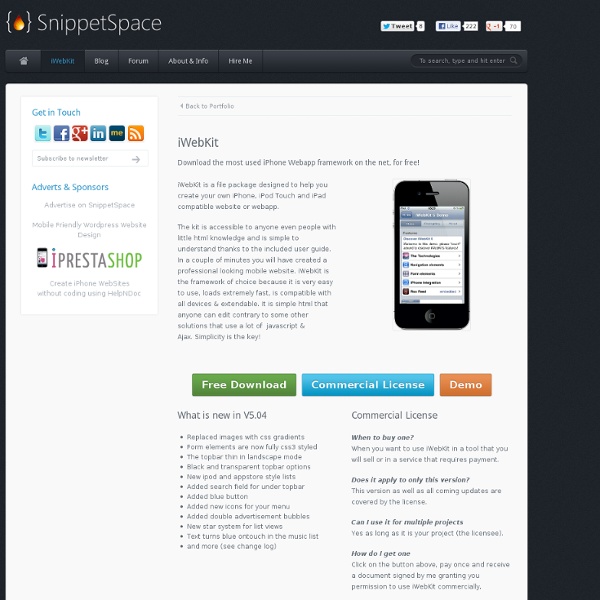
Mobile Learning - 7 Interesting Patterns Over the last two DevLearn conferences, the big buzz has been around Mobile Learning. While the thinking around this was far more mature this time around, a lot of the initial conversations still seemed to be around porting existing elearning courses onto mobile devices. Of course, the presence of pioneers such as Neil Lasher, Judy Brown, Ellen Wagner and others has helped clear the air around mobile learning a bit. I think at the recent conference, it was pretty clear that mobile learning isn't exactly 'elearning on the move'. Learning Apps Having an iPod has opened me up to the world of mobile apps and I've been looking for learning applications like a hungry cat. Books and Documents My Kindle has revolutionised the way I read, and the availability of reading applications for Kindle books on PCs, Macs and mobile phones has made my learning extremely flexible. Podcasting and Portable Media Social Media on the Move Game Based Learning Performance Support The Mobile Web
35 Popular Mobile Website Template Showcase | Tripwire Magazine The trend is clear. Mobile website templates and responsive WordPress themes are in demand nowadays. Everybody is going mobile, and a decent website needs to support this trend. So, in this article, you will find popular mobile website templates and responsive WordPress themes showcased to help you with your search. This has been brought about by the intense popularity of iPads and iPhones and the enormous amount of awful smart-phones. For web designers and developers, this mobile frenzy is opening a door towards another opportunity. You can also use responsive WordPress themes to make your website mobile friendly. You can find some very useful mobile website templates in this post and some nice WordPress themes with responsive design and layout builder, but if we have missed some goodies, we encourage you to post a link in the comment below. If you like this article, please share it to your friends, as well. Article Index – navigate quickly Popular Mobile Website Templates Sonny M.
Designing Mobile Performance Support Apps - @elearningcoach I'm sitting in a Mobile Learning session with one of my favourite people and authors - Connie Malamed, so forgive me for being extremely nice with my write up if that's what happens by the end of this talk. Connie's had a journey learning about apps on Mobile. She wanted to create a performance support app for instructional designers. It's called Instructional Design Guru. You should check it out. When designing for mobile it's important to think of the context. 1. Everyone has ideas about apps! There are several approaches for learning on mobile: * micro-learning: self paced mini lessons in varied media. eg podcasts * synchronous: virtual classrooms using mobile webinar tools * assessments: tests, surveys, polls * social media learning: enabling networks for learning * learning games: challenges and simulations * performance support apps: references, job aids, collaboration, social, augmented reality We'll focus on performance support. 1. Design Considerations So the conclusion is:
Unit Testing in Xcode 4 Quick Start Guide If you're new here, you may want to subscribe to my RSS feed or follow me on Twitter. Thanks for visiting! Learn how to set up your Xcode project to perform Unit Testing! Unit testing is great because it makes your life easier. But what might not be so easy is getting started if you’re new to unit testing – and that’s what this tutorial is all about! We’ll cover how to set up Xcode to use three different unit testing frameworks: OCUnit, which is the unit testing framework built into Xcode GHUnit, which is a third party framework with some extra cool features OCMock, which helps you write mock objects to aid tricky testing scenarios We won’t cover how to actually write test cases in this unit testing tutorial, but don’t worry – I’ll be covering that in my upcoming tutorial series on Test Driven Development for iOS! This unit testing tutorial assumes you already know the basics of iOS development. Getting Started with OCUnit Click Next, choose a folder for your project, and click Create. w00t!
Ten Tips for Designing Mobile Learning Content by Gerry Griffin “The responsibility for deciding how, when, and what someone learns, is shifting from learning providers to the learners themselves. This all-of-the-time availability of information is crucial to empower and motivate users as to when, where, and how they “consume” their learning. More motivated learners will hopefully give us higher levels of use, retention, and actual application of the learning — our learning goal.” It’s easy to get hung up about technology with mobile learning, but the real market driver is content. You can’t re-heat just any old content and drop it onto a mobile. Content needs to be fit for purpose to deliver a return on investment by improving productivity and content retention, increasing compliance, or reducing risk. 1. Dividing content into two-minute segments began as a way to quickly and cheaply send content across mobile phone networks. 2. From our experience, the tone of voice for mobile content works best in the animated format. Figure 1. 3. 4. 5. 6. 7. 8.
Mobile Learning Handbook This ADL Mobile Learning Handbook is a compilation of mobile learning resources. It is geared towards instructional designers, developers, project managers, and stakeholders to help them better understand the issues, opportunities, and best practices in mobile learning. It is not meant to be a comprehensive reference, but a high-level guidebook. For detailed information on any of the topics covered, see any of the works described in the Resources section. Like any other field of learning technology, mobile learning is in constant state of flux. The ADL Mobile Learning Team will do its best to maintain this as a living document and regularly update it, but we need your help. Note: ADL does not endorse any products mentioned in this handbook.
The convergence of mobile and social learning I used to view mobile and social learning separately: social learning as ‘the semi formal layers of learning that surround the formal‘ and mobile learning as primarily technology, but my mindset has changed. Increasingly they form, for me, part of the same story: parts of a learning journey that stretches from the first contact with the learner right through to the footsteps that they take back into their everyday work. In ‘Mindset for Mobile Learning‘, i argued that mobile is about more than technology, that it’s about a mindset to how we approach and develop learning within organisations. I argued that, within the Darwinian marketplace of mobile Apps and devices, only the strong would survive, and that ‘strong‘, in this environment, means that which is aligned to native behaviours and desires. Materials that can compete: timely, time efficient, relevant, high quality, practical, immediate. ‘Mindset for Mobile Learning: a journey through theory and practice‘ is out now. Like this:
44 Smart Ways to Use Smartphones in Class (Part 1) - Getting Smart by @JohnHardison1 - This week an online article grabbed my attention. Its title read “94 Percent of High School Students Using Cellphones in Class.” I immediately scoped out the heading and thought to myself, “Finally, teachers are beginning to embrace the powerful little gadgets.” However, it did not take me long to realize the researched article took quite a different slant. One quotation in particular caused serious professional introspection on my behalf. I understand the tougher task of using regular cell phones in class versus internet ready smartphones, however , I could not disagree more with the above quotation. A blessed trip to the ISTE 2011 conference in Philadelphia helped me devise a BYOD classroom management plan and opened my eyes to the infinite educational potential of smartphones in the classroom. However, one of my toughest baseball coaches once said, “Potential and a dollar will get you a Coke.” Use Smartphones to Collaborate Use Smartphones to Communicate Use Smartphones to Create
El aprendizaje móvil se abre camino en América Latina El uso de celulares en la educación es una tendencia creciente, pero aún hay desafíos para hacerlo sostenible, explica Paula Leighton. [SANTIAGO] Mientras la primera década de este siglo fue testigo de numerosas iniciativas para proporcionar acceso a un computador portátil por niño, en el último tiempo se ha registrado un incremento en los proyectos que exploran el uso de teléfonos celulares para el aprendizaje. Varios de esos proyectos han surgido en América Latina. El aprendizaje móvil, conocido como ‘m-learning’ en inglés, involucra el uso de teléfonos celulares comunes e inteligentes, ya sea solos o en combinación con otras tecnologías, con objetivos educacionales. Con cerca de seis mil millones de suscripciones móviles en todo el mundo, estos dispositivos representan una oportunidad sin precedentes para apoyar el aprendizaje en un formato incluso más barato, ubicuo y portátil que los computadores más económicos. Aprendizaje móvil en América Latina Pedagogía en la mira Flickr/Matt JP
Ideas para un proyecto con tabletas El reciente auge de las tabletas en nuestra sociedad sugiere plantearse el aprovechamiento de sus prestaciones en el ámbito educativo. Al afrontar la incorporación de estos dispositivos al aula es necesario reflexionar sobre múltiples aspectos de lo que puede suponer poner en marcha esta iniciativa. No sólo porque ello condiciona su éxito o fracaso sino porque permite evitar el currículum oculto haciendo explícitos y por tanto discutibles todos y cada uno de los criterios de decisión. Es una buena forma de reducir la excesiva influencia de modas, tecnofilias docentes o intereses comerciales ajenos al ámbito educativo. En este artículo se pretenden aportar algunas claves para el profesorado que decida embarcarse en la aventura de utilizar tabletas con sus alumnos/as en clase. Índice [Índice] 1. Entre las prestaciones más interesantes de las tabletas se pueden destacar: Uso personal. Todas estas características justifican con creces su integración en el contexto educativo. 2. 3. 4. 1. 2. 3.
The Web Is Dead. Long Live the Internet | Wired Magazine Two decades after its birth, the World Wide Web is in decline, as simpler, sleeker services — think apps — are less about the searching and more about the getting. Chris Anderson explains how this new paradigm reflects the inevitable course of capitalism. And Michael Wolff explains why the new breed of media titan is forsaking the Web for more promising (and profitable) pastures. Who’s to Blame: Us As much as we love the open, unfettered Web, we’re abandoning it for simpler, sleeker services that just work. by Chris Anderson You wake up and check your email on your bedside iPad — that’s one app. You’ve spent the day on the Internet — but not on the Web. This is not a trivial distinction. A decade ago, the ascent of the Web browser as the center of the computing world appeared inevitable. But there has always been an alternative path, one that saw the Web as a worthy tool but not the whole toolkit. “Sure, we’ll always have Web pages. Who’s to Blame: Them Chaos isn’t a business model.
Sobre la prohibición del uso de teléfonos móviles en escuelas e institutos Ya se han publicado en Educa con TIC varios artículos con ejemplos de propuestas y experiencias educativas realizadas en escuelas e institutos utilizando dispositivos móviles, y son muchas más las que podemos encontrar por la red. Sin embargo, el profesorado que desea incorporar la utilización de dispositivos móviles en clase se encuentra con un impedimento: la normativa al respecto establecida en el Reglamento de Régimen Interno de los centros educativos, o incluso la establecida por las Consejerías de Educación de algunas Comunidades Autónomas. Éste es un ejemplo de norma que podemos encontrar en cualquier centro de enseñanza: No está permitido el uso de teléfonos móviles, cámaras fotográficas, grabadoras, MP3 y otros aparatos semejantes durante el período lectivo, que incluye clases, actividades complementarias y extraescolares y recreos. Los motivos: Una alternativa: Propongo una alternativa a este tipo de normativas, que incluiría tres aspectos básicos: 1. Justificación: Enlaces:
Student-Community Collaboration to Construct Mobile Learning Games (EDUCAUSE Quarterly Key Takeaways Integrating mobile learning games into a graduate-level course at Appalachian State University built on the concepts behind constructionist pedagogy and service-learning. Students constructed mobile learning games related to aspects of local wetlands education by partnering with the community and faculty experts. The project not only increased students' interest in community service, it also prompted a strong positive reaction to different types of collaboration. This article describes a project integrating mobile learning games into my course at Appalachian State University, in collaboration with a community partner and for the community as a whole. The process of constructing educational mobile games can be as beneficial as the act of playing. Reflections on Place-Based Game Design In 2007, the year the iPhone was released and the Android mobile platform unveiled, I had just received a grant from the U.S. Figure 1. Created by students and teachers. Figure 2. Figure 3.
Advanced Distributed Learning The ADL Initiative produces research-based reports, technical specifications, how-to guides, software prototypes, and policy guidance. In most cases, these resources are provided to DoD and Federal government organizations under permissive government licenses. In many cases, these resources are also available to the general public under open-source licenses. Technical Reports As a DoD research organization, the ADL Initiative publishes all technical reports to the Defense Technical Information Center. Technical Specifications and Resources How-to Guides How-to guides are included on our project pages, or click the links below for some of our most popular guides: Software Prototypes The ADL Initiative posts available software prototypes on our GitHub page. Terms Glossary The glossary of distributed learning terminology is a supplement to DoD Instruction 1322.26. Distributed Learning Glossary