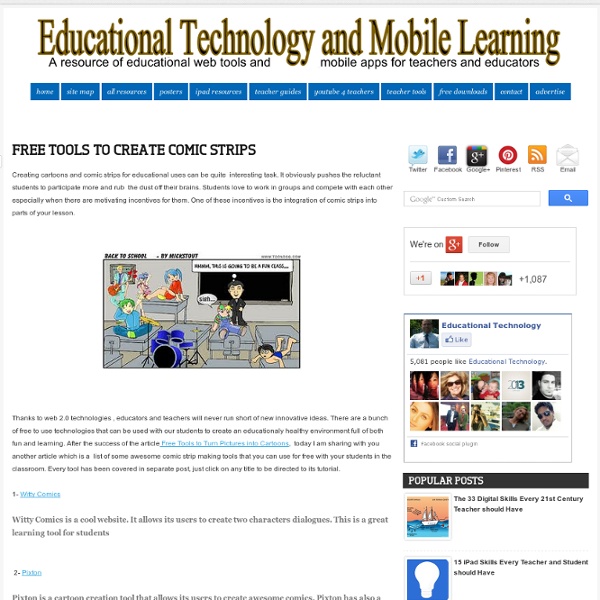Storyboard That: The World's Best FREE Online Storyboard Creator
ToonDoo - World's fastest way to create cartoons!
Comic Life Desktop
For Mac Comic Life 3.5.14 – Release HistoryUpdated January 17th, 2020 Requires macOS 10.10.3 or later64-bit processor 1 GHz+ Intel Mac 1024 MB RAM (2 GB rec.) 384 MB of video RAM 300 MB of available disk space Minimum 1024×768 display (Mac older than macOS 10.10.13? Download Comic Life 3.5.10 here.This version requires OS X 10.6.8+) Try Comic Life: 30 day free trial! Download or buy Comic Life 3, the app with everything you need to make a stunning comic from your own images. Try it for 30 days, on us, and then buy it from our plasq store and register the trial or grab it from the Mac App Store. And don’t forget our amazing educational pricing!
Make Your Own Infographic
Infographics are to data what storytelling is to an annual report: a more engaging way to help bring attention and understanding to your nonprofit’s cause. Yesterday we looked at an interesting infographic that suggested a new way to view your volunteers. Today, let’s look at infographics in general – and resources to help your nonprofit get started on making your own. As Wikipedia explains, “Information graphics are visual devices intended to communicate complex information quickly and clearly”: Information graphics or infographics are visual representations of information, data or knowledge. For example, compare the Portrait of a Volunteer infographic we talked about yesterday with Pew Internet’s more conventional Portrait of a Twitter User, where a similar type of data is presented in a simple table. Any time you can translate data into an infographic – a compelling visual representation – you’re making it easier for your audience to take in the meaning behind the numbers.
Comics in the Classroom: 100 Tips, Tools, and Resources for Teachers - 2014's Top Teaching Degrees: Compare Programs by Cost, Location, Size
By Kelsey Allen Gone are the days of children sneaking comics past diligent parents and teachers watching out for sub-par literature. The comics of today not only have plenty to offer, they are gaining well-deserved recognition and awards. Take advantage of the natural affinity children have for comics and use them as a powerful teaching tool in your classroom. The following tips, tools, and resources will get you started. Understanding Benefits and Usage in the Classroom Understand how comics are beneficial in schools and ways they can be used. Eek! Resources for Using Comics in the Classroom These resources are all valuable sources of information, tools, community, and more to help you use comics in your classroom. Comics in the Classroom. Suggested Comics for the Classroom If you need a little help knowing what comics are both high-quality and age-appropriate, then check out these lists. Graphic Novels for (Really) Young Readers. Tools Comic Creator. The Chess Comic. Lesson Plan: Maus.
Comic Master
Write Comics
40 Resources Every Designer Should Know | OtherFocus
Ever wondered where designers get their resources to help them succeed with a project? Here is a list of great resources including sites, PSD. files, actions, UI elements, mock ups et cetera and best of all, they are totally free and available for you to download. Just click on the title or image and it will bring you to the resource. Bookmark this post so that you can always look back at this great list that can help you succeed. Icons for your website, an iPhone mock up or PSD’s for your landing page, Fribbble is the place to be. Many of us struggle when posting a project at Behance. Another great site to get free PSD files, blurred background or UI elements. Struggling to get the perfect colour combination? A great site where you can download free stock images. In need of some high quality patterns? Lets you design a website, for free, without code. Guides can be a pain in the ass when it comes down to web design, here is a simple solution for you! Love this site!
Tagxedo
26 Ways to Use Comics in the Classroom and 5 Free Tools for Creating Comics
One of the most popular posts that I've published on Free Technology for Teachers is a list of ten free tools for creating comics online. I wrote that post three years ago. Since then some of the tools have gone offline or started charging users. So I think it's time to share a new list. Here are five free tools for creating comics online. Comic Master is a free tool designed for students to use to create comics in the "graphic novel style" that is popular with a lot of kids in the ten to fourteen years old age range. Make Beliefs is a free comic strip creation tool that provides students with a variety of templates, characters, and prompts for building their own comic strips. Chogger is a free comic strip creation tool that offers a good selection of editing tools. Marvel Kids invites kids to create their own super hero comic strips and comic books. Witty Comics provides a simple platform that students can use to create two character dialogues.
Tres herramientas para crear cómics en el aula
En estas vacaciones compartimos con ustedes diversas herramientas creativas, gratuitas y online para realizar producciones en el aula. En esta oportunidad, tres herramientas para crear cómics. Hoy la imágen ocupa un lugar clave en la forma en que comunicamos ideas. Si bien el cómic incluye muchas veces contenido textual, su principal atractivo y forma de expresión es la imagen (o el dibujo). La realización de cómics con fines didácticos es un desafío creativo, lúdico e interactivo que fomenta el desarrollo de la creatividad, da lugar a la imaginación y la expresión verbal y no verbal. La actividad creativa se centra en la construcción de la idea, así como las producción de personajes, escenarios, historias y guiones. El cómic incluye generalmente elementos verbales (a través de los llamados "globos" o "bocadillos") y visuales (escenarios, objetos y personajes). Respecto del lenguaje visual, la creación de comics permite el trabajo con: 3 herramientas para crear comics: Tutorial dePixton
blubbr - Play & create video trivia games
10 Herramientas para trabajar cómics en la clase
Enseñar con Cómics El uso de cómics en el aula es una excelente manera de llegar a los estudiantes y hacer que su enseñanza sea más entretenida. Echa un vistazo a sitios web de comics en el Aula donde puedes tener grandes ideas de cómo utilizar estas herramientas y crear clases atractivas. Comic Creator . Entregue la información que desea y esta herramienta te proporciona las personas, los animales, las burbujas de pensamiento y de expresión, la utilería y telones de fondo.Howtoons . Fuente: Me gusta: Me gusta Cargando... 10 Herramientas para trabajar cómics en la clase. Enseñar con Cómics El uso de cómics en el aula es una excelente manera de llegar a los estudiantes y hacer que su proceso de enseñanza-aprendizaje sea más entretenido. En "El Cómic en la clase" 10 Herramientas para trabajar cómics en la clase En "Cómic" En "Aprendizaje Basado en Proyectos"