


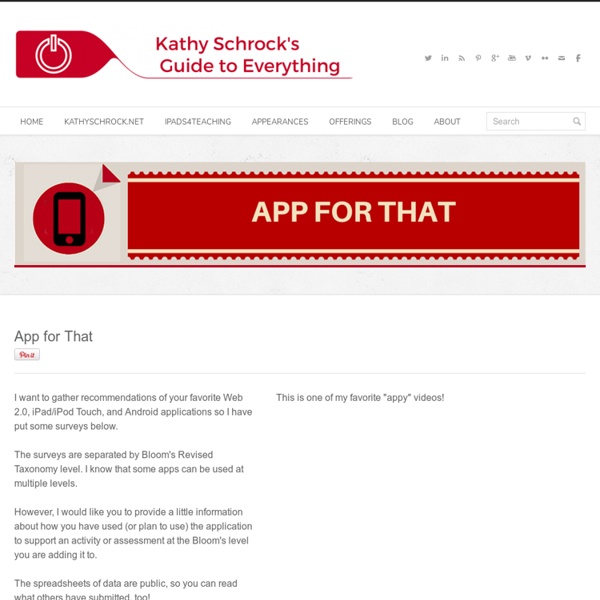
Teaching with"APP"-itude! □ - Blog #2 This is the SECRET to my success...Seriously, it has changed my WHOLE classroom. I download all my products from Teachers Pay Teachers on my iPad. Whatever I plan to use for the week, I download into my iBooks. These first two tips alone will change your life and will save you from running to the copy machine. The four apps that we use each and everyday are all free. Seesaw allows me to communicate with my parents, see all assignments, and grade projects at home. EPIC! This next incredible app is Classkick. For more information about this app, contact me or go to This is the app that I have used the most in the 6 years that I have had iPads. I didn't learn all of these wonderful things overnight. So, need MORE ideas on how to go PAPERLESS in your classroom?
Virtual classroom iPad App WizIQ have just announced the launch of the WizIQ Virtual Classroom App for iPad. The application is designed for students, giving them anytime, anywhere access to any WizIQ Virtual Classroom set up by their teacher. The WizIQ Virtual Classroom app offers all of the key features that users enjoy from their desktop web browsers without concern for Flash support on the iPad and all in the palms of their hands. If you haven’t seen WizIQ – it lets you set up online classes and run webinar sessions which your students can then access remotely initially via a PC but now also by this app. With the app, students can: I had a quick play with the app today on my free trial account. The iPad app is free for WizIQ users. More here on the WizIQ blog. Let me know what you think in the comments below.
Categories Coming to you from the Canadian Maritimes ( Halifax), Educational Technology and Mobile Learning is an educational blog dedicated to curating, reviewing and sharing EdTech tools and mobile apps. The purpose is to help teachers and educators effectively integrate digital technologies into their day-to-day teaching, learning and professional development. For any questions regarding our website or the content we publish, please contact EdTech admin, editor and blog owner, Med Kharbach at: info@educatorstechnology.com. Med Kharbach is a doctoral researcher and a former teacher with 10 years of classroom teaching experience. Med's research interests include: language learning, linguistics, Internet linguistics, critical linguistics, discourse analysis, new (emerging) literacies, and educational technology. Here is how to cite any of our blog posts in APA style : Kharbach, M. Example: Kharbach, M. (2016, December 30). 9 Fundamental digital skills for 21st century teachers [Blog post].
iPad Apps iPad Apps The Friendship Circle - The Special Needs iPad & Apps Series In only one year the Apple iPad has revolutionized the tech industry. 15 Million iPads have been sold and estimates are that within the next 3 years over 115 million tablets will be shipped... ..To try and make sense of all of this we have put together a nine part series on the iPad and useful applications. In this series we will try and provide guidance and resources that will make it easier for those looking for more information about the iPad, new apps and special education. See the series here: See many more links for valuable information on iPad apps on our page here: (scroll to bottom of page) Parents Share More Links: Deena Writes: Math: Miscellaneous:
The Tech Edvocate’s 2017 List of 116 of the Best Teaching and Learning Apps - The Tech Edvocate *The Tech Edvocate is pleased to produce its “Best of the Best” resource lists. These lists provide our readers with rankings for edtech related blogs, twitter accounts, influencers, products, etc. These lists are meant to be fluid, and for that reason, they are regularly updated to provide up to the moment information Technology is changing the way we teach and learn at a rapid speed. One of the great aspects of having tablets, laptops, and desktops in the classroom is the availability educational apps. Virtual Reality Apps Star Chart – with over 20 million users this app brings the universe a little closer. Math Apps Prodigy Game – This app is free for teachers and aligns with math curriculum for grades 1-8. Assorted Teaching and Learning Apps Memrise– Learning languages can be a challenge for both young and old, but thankfully apps such as Memrise are here to help make it a whole lot easier. Teacher Communication Apps Movie Making Apps Study Skills Apps Science Apps Social Studies Apps
My 24 Most-Used Education Apps (What Are Yours?) 16 Technology Leaders I Follow On Twitter 5.11K Views 0 Likes I often get asked to list off my favorite people I follow on Twitter. That's a big question with no real specific answer. This is at least my fave tech leaders! App Fairy Podcast (Scan & pick one podcast to listen to) Tags: app development, apps, co-play, creativity, digital media, education, joint media engagement, librarians, media mentors, podcasts, producers iPad As.... iPads have exploded throughout schools and classrooms. Their flexibility, versatility, and mobility make them a phenomenal learning tool. As teachers seek ways to integrate these devices, we recommend focusing on specific learning goals that promote critical-thinking, creativity, collaboration, and the creation of student-centric learning environments. In other words, begin with.....
*Richard Byrne: Free Technology for Teachers (Scan posts) 10 Must-Have Apps For iPads In The Classroom My students love using their iPads in the classroom! iPads in the classroom provide student with the opportunity not to be restricted to the traditional way of learning. As a teacher, it is a wonderful feeling to see students being engaged and interacting in their learning. Since our school’s 1:1 iPad initiative in all Math and Science classrooms, I have become passionate about finding technology tools that will motivate and inspire my students to learn. Great use of iPads technology tools directly impacts the learning environment of the classroom. The following is a list of free apps and websites that I have found that really motivates and inspires my students to be actively engaged in their learning. (1) Today’s Meet ~ A backchannel website that helps you connect with students in real time. (2) Corkboard.me ~ A website that allow students to collaborate in real time with the use of sticky notes on a board. (5) Sonic Pics and (6) Doodle Buddy ~ This duo is a perfect pair.
*Best Websites for Teaching & Learning (scan) Best Websites for Teaching & Learning honors websites, tools, and resources of exceptional value to inquiry-based teaching and learning. Sites recognized foster the qualities of innovation, creativity, active participation, and collaboration. They are free, web-based sites that are user friendly and encourage a community of learners to explore and discover. The Landmark Websites are honored due to their exemplary histories of authoritative, dynamic content and curricular relevance. They are free, web-based sites that are user-friendly and encourage a community of learners to explore and discover and provide a foundation to support 21st-century teaching and learning. Landmark Websites for Teaching & Learning 2018-2019 Best Websites for Teaching & Learning Committee Stacy Brown Elizabeth Kahn Joy Millam Maria Muhlbauer Floyd Pentlin Leslie Preddy Kathryn Salmela Deborah Schiano Karen Scott Krista Welz Sherry Gick, Chair Phoebe Warmack, Board Liaison Jennifer Habley, Staff Liaison
There is More to iPads in the Classroom Than Apps In a previous post, Evaluating Apps with Transformative Use of the iPad in Mind, I describe my ambivalence about teacher asking my for the “perfect” app to teach this or that. I have teachers ask me frequently about app recommendations for different subject areas.“What app could I use to teach subtraction?”“What app would you recommend for my students to practice writing?”“I want to use iPads in my Science class. In a recent article, titled ” How the iPad Can Transform Classrooms” by Ben Johnson on Edutopia, raises awareness of the difference between using the iPad as a way to teach students versus the iPad as a tool to learn for students. The lesson planning questions I hope my teachers will learn to ask will change from “How can I teach this content?” He calls for the paradigm shift in seeing the iPad as a TOOL TO THINK WITH: images used with permission from Andrea Hernandez @edtechworkshop You can download all four images as a pdf. iPad apps and Bloom’s Taxonomy Related 27. 15. 20.
Keynote: Create Stunning Presentations on the Move Quite a while ago we did an article on Pages for the iPad and now we’re going to be taking a look at another program from the iWork suite — Keynote. Making high quality presentations are now a large part of many people’s lives, be it for work or school, and most of us will have had some experience that has required us to create and deliver a presentation. As a fan of Keynote on the Mac, I was eager to try out Keynote for the iPad and needless to say, it doesn’t disappoint. Read on for a more in-depth look at Keynote for iPad. Getting Started As with all iPad apps, downloading from the App Store is simple (Keynote costs $9.99, by the way), and within seconds you’ll have the app waiting for you on your home screen. Getting started with Keynote is easy. As a user who often likes to dive right in and start using software, the 24 “Getting Started” slides were rather annoying, but I’m glad I took the time to look through them so I knew exactly what I was doing. Creating a new presentation