


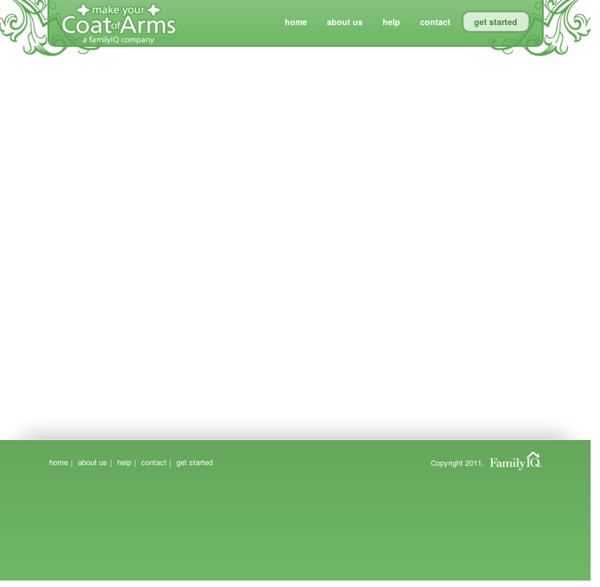
http://www.makeyourcoatofarms.com/app.asp
Le jeu de la langue des signes Le jeu des signes avec Clé à Molette & Jo d’après l’œuvre originale « Clé à Molette & Jo » créée par Stéphane PIERA et illustrée par Jérémy CLAPIN Le jeu des signes avec Clé à Molette & Jo fonctionne sur le principe du jeu de mémoire (Memory). Nos deux héros, Clé à molette et Jo, sont cachés derrière les fenêtres d'un bus. En cliquant sur l'une de ces fenêtres, un des personnages apparait et signe un mot simple. Le joueur doit alors retrouver derrière quelle fenêtre se cache le même signe afin de réunir une paire.
Jeu sur le vocabulaire et les expressions Adjectifs À l'aide d'indices, trouver des adjectifs en choisissant les lettres qui les composent • 10 modules de 10 mots • Rétroactions contextualisées • Résultats globaux à l'écran • Exercices d'entraînement Anglicismes 101 Repérer des anglicismes dans de courtes phrases • 7 modules de 10 écrans • Rétroactions contextualisées • Impression des résultats globaux • Exercices de contrôle Défi : Constructions fautives Repérer les erreurs de construction parmi les phrases proposées • 7 modules de 10 problèmes (180 phrases) • Explication des bonnes et mauvaises réponses • Impression des résultats globaux • Exercices de contrôle
Les reconstituteurs domiciliés en Aquitaine {*style:<b>Nos activités s'articulent autour d'un campement de 4 tentes et d'un auvent ; divers ateliers l'animent comme : - la cuisine médiévale,avec élaboration de nos repas ( recettes issues de cette période) , présentation et explications des épices ainsi que différentes recettes utilisées au moyen-âge. - la calligraphie - la confection et location de costumes médiévaux.
Découverte des sciences topic Sid le petit scientifique Sid, le Petit Scientifique est une série animée pour les 3 à 7 ans qui initie les enfants à la... video Les étoiles - Sid le petit scientifique Sid, son ami et le père de Sid observent les étoiles. Son père leur fait un petit cours d'astronomie... video L'électricité - Sid le petit scientifique Sid, le petit scientifique fait partager aux plus jeunes ce qu'il apprend. Jeu du corps humain video C'est quoi, un gène ? - Professeur Gamberge Le professeur explique à Charlotte que le gène est une partie de l'ADN, le long fil qui constitue les chromosomes.... video Composition de la peau - C'est pas sorcier La peau est composée de plusieurs couches. En surface on distingue la couche cornée qui joue un rôle fondamentale puisqu'elle... video Comment la température de notre corps se maintient à 37° ?
Brevet des collèges 2014 - sujets corrigés Le DNB est le Diplôme National du Brevet (anciennement appelé BEPC et Brevet des collèges). Délivré par un jury, le brevet est un diplôme national qui atteste de l’acquisition de connaissances générales au terme du collège. Que faut-il valider pour le brevet ? Jeu sur le polar NIVEAU DEBUTANT (activités ludiques pour apprendre le français) Le jeu de l'oie (révision générale) Pendu (les professions / les bâtiments) Les mots mêlés (les pays) Relier les images aux mots (les drapeaux) NIVEAU ELEMENTAIRE (activités ludiques pour apprendre le français) Le jeu de l'oie (révision générale) Pendu (la chambre / la cuisine) Les mots mêlés (verbes à l'infinitif) Relier les contraires (adjectifs) NIVEAU INTERMEDIAIRE (activités ludiques pour apprendre le français) Le jeu de l'oie (révision générale) Pendu (le travail / le voyage) Les mots mêlés (le caractère)
Jeu histoire L'histoire est une science humaine qui étudie le passé des hommes. La préhistoire, elle, définit la période située entre l'apparition du premier homme et se termine au moment où l'Histoire commence : l'apparition de l'écriture. L'histoire se divise en plusieurs grandes périodes. L'Antiquité, période des Pharaons d'Egypte, de la Grèce Antique et de l'Empire romain. A partir de la chute de l'empire romain d'occident, en 476, on parle de Moyen Âge. C'est le temps de Charlemagne, des croisades, de la construction des grands royaumes féodaux.
[Jeux pour la classe] Mathématiques calcul – Calculator – cycle 3 Calculator est un jeu pour faire travailler les quatre opérations mentales (addition – soustraction – multiplication – division). En tombant sur une case opération, l’élève tire une carte qui lui propose 2 calculs à résoudre, mentalement et rapidement. Si les résultats sont bons, alors il peut avancer sur le plateau (il ne jouera cette nouvelle case qu’à son prochain tour). Les drapeaux européens Géographie Version pour tablettes --> Consigne : Clique sur le drapeau du pays demandé. Physica - Monde virtuel dédié aux sciences et technologies sur SCIENCE EN JEU - Accueil Une situation d’une gravité incontestable! Une nouvelle île est maintenant accessible via le système de transports de SCIENCE EN JEU : Physica. C’est un endroit où ta compréhension des lois de la physique sera mise à l’épreuve! L’usine est supervisée par l’Aspir-o-matic 412, un robot issu de la toute dernière génération d’automates dotés d’intelligence artificielle. L’Aspir-o-matic 412 dirige les opérations de recyclage, commandant des centaines de petits robots-recycleurs.
Rana - Monde virtuel dédié aux sciences et technologies sur SCIENCE EN JEU - Accueil Il y a quelques décennies, une étrange colonie de grenouilles, menacée par la pollution, le réchauffement climatique et la destruction des milieux naturels, est partie à la recherche d’un endroit pour échapper à l’extinction qui les menace. Les grenouilles sont sensibles aux modifications de l’environnement. Leur fine peau perméable les rend très vulnérables aux agents polluants.