


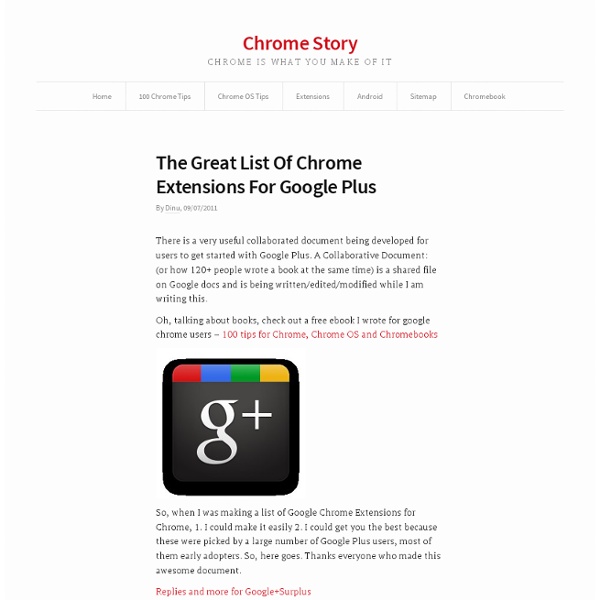
101 Google+ Tips Although Google+ has just born for a few days in a limited trial field, it already has over 10 million users who share 1 billion items every day. The following are 101 tips for you to hack Google+, whether you are already a user or not. Bonus: You can get an invite by leaving a comment in this post. Circles You can add anyone into a circle, even though they are not Google+ users.You can add up to 5000 people into a circle.You can create as many circles as you like, and you can also add a same user into multiple circles.One people in multiple circles counts one, and you can’t have more than 5000 people in all your circles.You can remove or block anyone in your circles.People in your circle do not have to add you in their circles.You can add all your Gmail contacts into your circles.You can export your Facebook friends to Yahoo Mail, and then import them to your Gmail. Extensions Except the last 3, all the other extensions are workable for Chrome only. Scripts Posts Hot Keys Text Websites: Settings
Captures vidéo If you have issues viewing our screencasts, try accessing them directly from YouTube by clicking HERE and verifying that you meet their system requirements by clicking HERE. If you have comments, suggestions for future videos, or would like to help us make additional video tutorials, please contact us. Why use LastPass? Getting started with LastPass. How to add a site. How to Automatically Fill Webpage Forms. Why LastPass Enterprise? LastPass Enterprise User - Getting Started Enterprise Admin Console Overview Save All Entered Data Steve Gibson's Security Now Review of LastPass
The Google+ Cheat Sheet [PIC] Using Google+? Add Mashable to your circles. You'll get the latest about new Google+ features and tips and tricks for using the platform as well as top social media and technology news. Are you addicted to Google+ like millions of others early adopters? Do you spend your Saturday nights hanging out in Google+ Hangouts? You're not alone. That's why we were excited when we stumbled across a Google+ cheat sheet, whose origin we've traced to Google+ user Simon Laustsen. We've embedded the English version of the cheat sheet below. [via Buzzfeed] Google Plus pour les nuls (et mes amis surtout) Vu que j’y suis et que je peux inviter des gens je ne m’en prive pas. La contre-partie c’est que la plupart de ceux que j’invite ne savent pas trop dans quoi ils mettent les pieds. D’où ce rapide billet. Panorama. Google Plus est une sorte de Facebook simplifié, plus clair au niveau de la confidentialité. G+ se rapproche également de Twitter mais sans la limite des 150 caractères. Comment ça marche. Simple. Vous trouverez vos contacts (et bientôt les médias) en les cherchant (s’ils sont présents sur G+) dans la barre de recherche en haut. La rédaction d’une entrée. Lorsque vous rédigez une entrée, vous choisissez simplement quel(s) cercle(s) pourra le lire. Vous avez la possibilité d’envoyer un message à une seule personne en l’ajoutant en contact. Vous pouvez enrichir votre message avec une image, une video, des liens ou votre géolocalisation. La timeline. Lorsque vous êtes en vue générale (l’accueil apparaissent tous les messages de ceux qui sont dans vos cercles.
100 Tips For Chrome,Chrome OS and ChromeBook Users - Free Ebook !! I am writing this post with a strange smile on my face. After struggling a lot with my procrastinating mind,  I finally made it !! I can now share my first E-Book, which packs 100 Tips for Chrome, Chrome OS and Chromebook users. The book has 10 categories with 10 tips in each of them. I’ve got 100 tips to share, so I am confident that everyone will have a handful of new tips to learn from it ! Thank you note ! The very first person I should thank is my friend @Thijs_611 ! Thanks to my wifey who is a great support for my whole blogging-writing madness ! My friends Daniel,François Beaufort,Ricardo Almeida, and many others who read the draft and help me make changes ! How To Download Your Copy The E-book is free for everyone who subscribes to my blog’s feed. Give it a +1 or vote it up on reddit if you liked my ebook !
How to delete every Facebook wall post, wipe your Timeline When Facebook decided it would be a great idea to infuriate most of its user base by orchestrating its most drastic profile page change to date, I along with many others took the chance to jump in at the deep end and see what all the fuss was about. But the new Timeline will dig up some seemingly long-lost memories, and many you will wish to forget. Some will choose to delete their Facebook altogether, while others will simply leave things be, deterred by the arduous task of deleting the vast amount of data they are presented with. I kid you not, I spent four whole days wiping my Facebook timeline clean. And I stress from the bottom of my heart: there is no easy way of doing it. But thanks mostly to the wider community, there are a number of ways you can give it a go yourself. (Source: ZDNet) If you have yet to switch to the new timeline, then don't. On with the show. If you have not enabled the timeline yet, try the 'magic button' approach: Now we begin our venture into macro territory.
HOW TO: Make a Google+ Desktop App Using Google+? Add Mashable to your circles. You'll get the latest about new Google+ features and tips and tricks for using the platform as well as top social media and technology news. As Google+ adoption continues to soar, one little annoyance is thwarting Google+ bliss: Dealing with other Google accounts. Google+ requires a Google Profile — and right now, Google Apps users (people who use Google services at their private or work domain) don't have access to a Google Profile. That will change in the future, but for now it can cause some annoyances for users who have Google Apps accounts. There is a solution: Create a Google+ desktop app. When Google Buzz debuted in 2010, we put together a similar guide. With Firefox 5 (Mac, Windows, Linux) In Firefox 5, go to the WebRunner project page and install the extension. Navigate to Google+ in your web browser. We used a desktop icon created by developer David Walsh, but you can use whatever you want. Mac Users With Fluid That's it! Google Chrome
Las 15 mejores extensiones para Chrome y Firefox del 2010 en Bitelia (Destacadas) Todos conocemos las extensiones o addons para navegadores, complementos que cada vez están disponibles en más clientes y sin los cuales estos no serian los mismos. Desde utilidades simples para cortar texto o enviar vínculos a otras más avanzadas con un completo editor de capturas o un generador de contraseñas, ninguna deja de ser útil. He aquí la lista de las 15 mejores extensiones para Chrome y Firefox de este 2010. Aunque he intentado ordenarlas según el uso y utilidad que las doy, este no es necesariamente importante ya que todas ellas son fantásticas extensiones. Rapportive (Chrome, Firefox). Creo que no se me olvida ninguna.
Comparativa Google+ y Facebook Interesante infografía donde conocer el tratamiento de los principales aspectos que componen cada una de estas redes sociales. Google Chrome Extensions at School: Research and write papers Researching and writing great papers can take a lot of time, but they don’t have to be so daunting. For this next post in the Google Chrome Extensions at School series, we’ll showcase extensions that can help you research and write papers for any class. If you’re reading various articles online for your next research paper and want to find out more about a particular person (or anything else), Apture Highlights allows you to highlight any word or phrase on a web page and instantly bring up search results in a window. The extension uses over 60 sources like YouTube, Twitter, Wikipedia and Google. With Diigo Web Highlighter and Bookmark, you can highlight web pages with multiple colors as you read online. You can also add tags and sticky notes on web pages you visit. After the Deadline helps check your spelling, grammar and style in your Google Chrome browser.
Google Plus : 5 nouvelles astuces | Descary Si vous n’avez pas encore créé un compte sur Google+ je vous suggère de le faire. C’est probablement la plateforme sociale de l’heure. Pourquoi maintenant, par ce que si les médias sociaux vous intéressent c’est l’occasion de découvrir une nouvelle communauté qui s’établit et qui cherche à faire évoluer cette plateforme. La semaine dernière, je vous proposais quelques astuces qui facilitent l’utilisation de Google+. Utilisez les «Cercles» comme outil de veille (filtrage de contenu) Les cercles ont été conçus pour créer vos listes de contacts. Créez un cercle vide dans lequel vous partagez en mode privé les idées et billets que vous trouvez inspirants qui pourraient vous servir de base comme idée de rédaction. Repositionnez vos Cercles Nouveauté sur G+: Vous pouvez maintenant repositionner vos Cercles et ainsi personnaliser la liste des Cercles. Sélectionnez le cercle que vous désirez repositionner et déplacez-le vers la gauche ou la droite.
Lee en internet sin distracciones con Readability Reconozco que soy una persona que se distrae con nada. A la mínima de cambio me voy a mi mundo y ya no se ni lo que estaba haciendo. Cuando navegamos por internet esto es más sencillo aún gracias a los banners, anuncios, imágenes y demás historias que pueblan las páginas web. Readability no es más que un bookmarklet (con lo cual funcional en cualquier navegador) que al activarlo en cualquier web nos mostrará una versión sin florituras de la misma para que podamos centrarnos en el texto y obviar todo lo demás. Para poder hacer uso de Readability primero deberemos configurarlo a nuestro gusto. Cada vez que queramos usarlo en una web simplemente entramos en la que sea y abrimos el bookmarklet. Vía | Digital Inspiration Bookmarklet | Readability
How to integrate Google Plus with Facebook and Twitter | Cloud High Club As of January 1, 2014 the Internet Corporation for Assigned Names and Numbers (ICANN) will mandate that all ICANN accredited registrars begin verifying the Registrant WHOIS contact information for all new domain registrations and Registrant contact modifications. Why this domain has been suspended Email address has not been verified.This is a new domain registration and the Registrant email address has not been verified. The Registrant contact data for this domain was modified but still requires verification.Specifically the First Name, Last Name and/or email address have been changed and never verified. If you're the site owner, reactivate your site Ab 1. Warum diese Domäne gesperrt wurde Die E-Mail-Adresse wurde nicht bestätigt.Dies ist eine neue Domänenregistrierung und die E-Mail-Adresse des Registranten wurde nicht bestätigt. Die Kontaktdaten des Registranten für diese Domäne wurden geändert, und müssen noch bestätigt werden.Insbesondere Vorname, Zuname bzw. 该域为何被挂起 电子邮件地址未验证。 重新发送验证电子邮件。
Facebook et Twitter depuis Google+ Edit2 : Pour supprimer cette extension, voici comment faire. Edit : D'après une analyse indépendante d'un internaute, sur Reddit, il semblerait que cette extension ait un peu trop de "permissions". Impossible pour le moment de dire s'il s'agit vraiment d'un malware ou du délire d'un mec, mais dans le doute, j'ai enlevé les liens vers cette extension dans cette news, et je vous recommande de la désinstaller . Toutes mes excuses, cette extension a été présentée sur de nombreux sites US grands publics (et de confiance) et je n'ai eu aucune remontée d'antivirus après mes tests (ou des lecteurs de Korben), donc son crédit confiance était plutôt bon. Les autres astuces présentes dans cet article, restent valables, donc je les laisse. Si vous avez eu la chance d'être parmi les premiers à avoir eu un accès à Google+ (pour le moment, les invits sont impossibles sauf durant de courtes périodes où Google les ouvre), vous vous retrouvez probablement devant le choix suivant : Google+ ou Facebook ?