


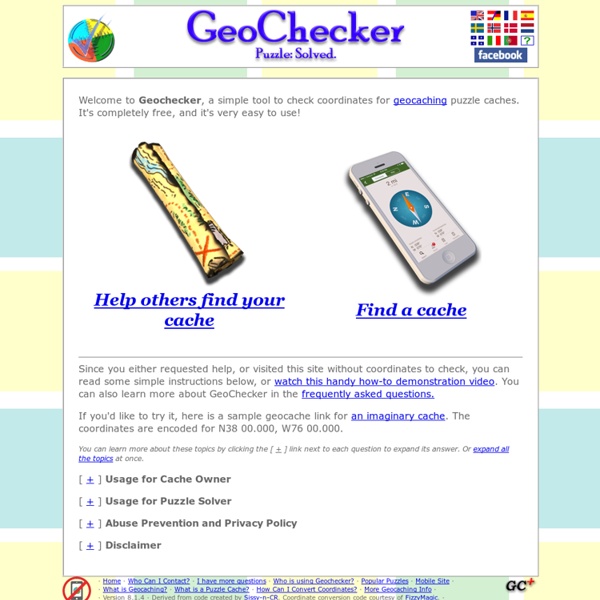
Travel Bug Info Sheet This travel bug information sheet is formatted to be similar to the one at the WSGA, which appears to be the same as the one you can get at the Geocaching web site. The main difference is that this one is intended to fit on a double-sided credit-card sized piece of paper, which is easier to laminate and take with bugs that don't fit inside a plastic baggie easily. Just print, cut, laminate, and you're set. If you want one for a 5"x5.2" baggie or a 6"x6" baggie, I suggest you use the prettier version at WSGA's Travel Bug Sheet page. If you intend on laminating the card and attaching it to the item, I would suggest printing out the card, folding it, punch a larger hole in it, and then laminate it.
Vérificateur de coordonnées pour géocache Geocache Log Sheets - Download and Print FREE Geocaching Log Sheets - TechBlazer by Tim Elam Download FREE geocaching log sheets for use in a variety of containers – pill tubes, film canisters, magnetic key holders, and whatever else you can fit them into. Log sheets are available with and without FTF blocks and are available with both color and black Geocaching.com logos. Please do not host these geocache log sheets on another site or link directly to them. All of the geocache log sheets are in PDF format. You can download the free Adobe Reader to view and print the geocache log sheets. 0.5 inches (1.27cm) Geocache Log Sheets with FTF – Color Logo Total spaces for logs: 48 + 1 FTF (front) Log sheets per download: 15 Download: Geocaching-Log-Sheet-0.5-inches-Color-Logo-FTF (PDF) Download: Geocaching-Log-Sheet-0.5-inches-Color-Logo-Refill (PDF) 1.0 inches (2.54cm) Geocache Log Sheets with FTF – Color Logo Total spaces for logs: 43 + 1 FTF (front) Log sheets per download: 8 Download: Geocaching-Log-Sheet-1.0-inches-Color-Logo-FTF (PDF) 1.0 inches (2.54cm) Geocache Log Sheets – Color Logo
Maps Beta Search for Geocaches Search by Address or Coordinates. Filter Caches Filterable Cache Types * * Includes Premium Member Caches: 500 m 2000 ft About our maps Geocaching Online Resource Directory: Printables - Hot! This card folds over to the size of a business card and contains enough information to let people know what Geocaching is about, what you are up to and how they can get involved. The back side has information on CITO. Have you had a Travel Bug disappear because someone found it and didn't know what to do with it? A full color tri-fold brochure that explains what Geocaching is. A great event game! A free downloadable tri-fold brochure that you can use to tell others about Geocaching. Download free Geocache log sheets for micro and nano Geocaches. To help encourage and remind other Geocachers to pick up and haul out some trash that other park users left behind here is a downloadable label template file to create mini 'trash cans'. Here's a template for a micro-cache log sheet.
Free geocoders: Convert addresses to GPS coordinates 1. Geocode a single address If you only need to find the coordinates of a single location, use GPS Visualizer's Quick Geocoder. This utility returns a small map and a nicely formatted table of information. 2. If you have a large batch of addresses for which you need coordinates, GPS Visualizer's Multiple Address Locator is the solution. NOTE: If your data consists entirely of ZIP codes, Canadian postal codes, airport codes, states, or countries, use the converter described below in #3, or go straight to the map form. 3. If your data is in tabular format (rows and columns) and contains simple data like ZIP codes, Canadian postal codes, cities, states, or airports, the best option is to format your data with an appropriate header row and then use GPS Visualizer's text/GPX conversion utility or one of the map forms directly -- GPS Visualizer has built-in databases for these types of data, so it will be much faster than having to ask Google or Bing where each point is. Reverse geocoding
Opencaching US - The Official Open Geocaching Site Geocaching Shortcuts and Hints Website Functions, Parameters, Shortcuts and Hints for Geocaching.com© 2003-2011 by GizmoGuy411 Edit 37 - 2011/02/08, 11:00 • Created - 2003/12/12Edit History The information presented here is for educational purposes only. Use of this information is intended for personal use only and should only be used accordingly. Geocaching.com, is the property of Groundspeak™. Conventions used in this document:0) A green dot with a number, (ie: 18) indicates a change in this document, as per the numbered "Edit". Visit to browse the GC Knowledge Database for help with many GC related questions and problems. HINT: The following methods can be used to find a geocache user's three unique identifiers.The geocacher name "Jeremy" is used for the following examples. - Decimal "Member ID" number (A=): USAGE EXAMPLE: 1) Go to the profile page for a user at GC. 1) Go to the profile page for a user at GC. 1) Go to a geocache page.
Search GeoCaching Buried Alive: exploring an abandoned bomb shelter « NO Adventure As seen in GAMBIT. I grew up in New Orleans and I never knew about this place. Apparently, most of the locals I talk to about it have known about it forever. There’s an abandoned BOMB SHELTER in Lakeview. Wow. This is what it looked like around 1960. Here’s a photo I took from inside to show what it looks like now. According to the Office of Civil Defense in the 1950s, the shelter was constructed to prepare for “disasters caused by enemy attacks or other hostile action, or by fire, flood, earthquakes, or other natural causes.” After scouting this place out, I knew we had to spelunk the bejeezus out of it. Buried Alive: Part 1 Buried Alive: Part 2 See if you can spot this siren from the back of the truck in the video. Cool blueprints. Like this: Like Loading...
The Online Geocacher - Your Free User-Created Ezine for All Things Geocaching National Geodetic Survey - Home