


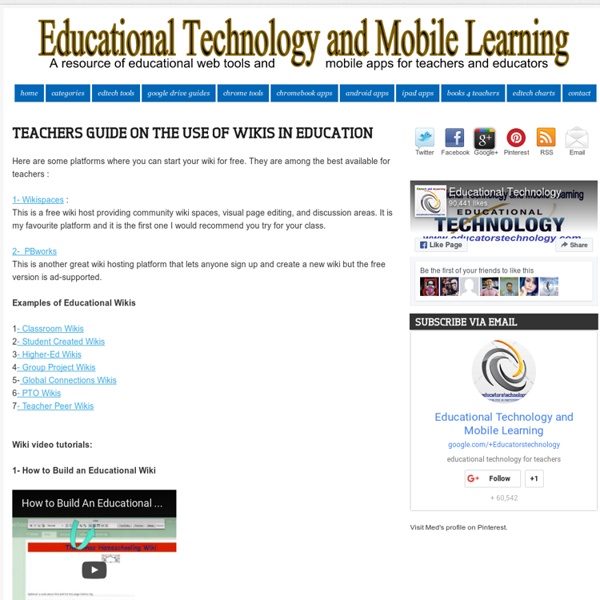
Wikis explained These four friends are going on a camping trip. They need to bring the right supplies because they're backpacking. The group needs to plan and plan well, so coordination is key. They're all computer users, so they start planning with an email. The important information is scattered across everyone's inbox. There is a better way. Most wikis work the same. The buttons are really important. Here are our camping friends and here is a wiki website. Once you're finished editing, you click save and the document becomes a webpage once again, and is ready for the next person to edit it - easy! Edit - Write - and Save. Mary signs up for a wiki site and then sees the new site for the first time. Now it's John's turn. Henry visits the wiki, clicks edit and he can edit the page. Frank saves the page and realizes something awesome. But wait! John visits the wiki and clicks edit to edit the page. John clicks save and next, Frank visits the wiki and sees the lists and the link to the new page.
7 Tools Students Can Use to Manage Group Projects Any teacher who has assigned group projects to students has at some point had to help those students organize and equitably distribute work. (Or has had to listen to students complaints about other group members not pulling their weight). Here are some tools that you can have students use to manage their responsibilities when working on group projects. Pegby is a good website for organizing the tasks that you and or your team need to get done. Pegby is set up like a corkboard with index cards stuck to it. The corkboard has three columns to place your index cards on. Teambox is a free service that allows you to create and manage a collaborative workspace for team projects. Enter the Group is a new free service offering collaborative project management for groups. Todoist and its sister service Wedoist are easy-to-use task management services for individuals and groups. Trello is a free service designed to help individuals and groups manage tasks.
Learn The Best Ways To Use iPhoto For iPad [Feature Cutest kid ever? Probably. Summer time is vacation time, at least here in the U.S. With kids out of school for the warmest months of the year, families travel to amusement parks, historical sites, and even to other countries, making memories along the way. What better way to store the photographic memories from this summer’s vacation than with high quality photos, edited, stored, and shared with just your iPad and iPhoto? Good Edits Make Better Photos While the built in Photos app can do some basic things like rotating photos or sorting them into albums, chances are most of us have wished we could do a few more basic tweaks to our photos before we send them off to be printed or shared with friends and family. First up, the iPhoto for iPad app is $4.99, which is surely not going to break the bank. Cropping photos well is a basic yet underutilized editing technique that most photographers do first. Color correction is another quick way to make good images great. Red eye happens, folks.
Acrobat: Как организовать совместную работу: рецепты от Adobe Одним из наиболее удобных форматов для обмена документами заслуженно считается формат PDF, с которым можно работать в любой операционной системе. В этом формате могут храниться не только сконвертированные текстовые документы и таблицы, но и чертежи, трехмерные модели, видео и аудиозаписи. Формат PDF поддерживает работу с формами, их заполнением, распространением и сбором данных для их обработки; в его состав включена поддержка скриптового языка JavaScript для осуществления функций проверки корректности заполнения полей на стороне клиента и любых других задач, которые можно осуществить при помощи программирования. Он представляет собой удобный документ с различными инструментами рецензирования и коррекции уже готовых документов. Немаловажно, что продукты компании Adobe поддерживают использование ЭЦП. Виды и защита подписей Первый вариант подписи – "подпись чернилами". Иное дело – электронная цифровая подпись.
New Insight into Tablet Computer Use Head and neck posture during tablet computer use can be improved by placing the tablet at a higher position to avoid low gaze angle, say scientists. "Compared to typical desktop computing scenarios, the use of media tablet computers is associated with high head and neck flexion postures, and there may be more of a concern for the development of neck and shoulder discomfort," said lead investigator Jack T. Dennerlein, PhD, of the Department of Environmental Health, Harvard School of Public Health, and Brigham and Women's Hospital. Fifteen experienced tablet users completed a set of simulated tasks with two media tablets, an Apple iPad2 and a Motorola Xoom. During the experiment, users completed simple computer tasks such as Internet browsing and reading, game playing, email reading and responding, and movie watching. Head and neck flexion varied significantly across the four configurations and across the two tablets tested.
CrocoDoc — сервис совместного редактирования документов Неумолима поступь прогресса. Еще, казалось бы, совсем недавно весь документооборот был бумажным, а теперь все строчат по клавиатурам и даже в налоговой перешли на дискеты. :) Одно из важнейших достижений нашей эпохи – скорость обмена информацией. Crocodoc – это удобный сервис для совместного рецензирования документов. После загрузки документа он открывается во встроенном редакторе (1). Главная ценность этого сервиса заключается в той легкости, с которой можно пригласить к редактированию любого человека. Ну а когда все готово, то кнопка Download позволит загрузить оригинал или файл с исправлениями в формате PDF. Разработчики сервиса Crocodoc предлагают нам несколько ситуаций, когда использование их детища может быть просто необходимо – например, рецензирование документов, получение отзыва на дизайн при веб-проектировании, заполнении форм в формате PDF и так далее. Google+
Mural.ly The Top 27 Free Tools to collaborate, hold discussions, and Backchannel with Students With the advance of web 2.0 technologies, there emerged a wide range of educational tools that we can use with our students in and outside the classroom.Collaborative web tools is one example. Using such websites, teachers will be able to help in holding online and real-time discussions with their students, help them in their projects and assignments, guide their learning, do backchanneling, and synchronously moderate discussion threads and many more. We have prepared for you a list of such tools that you can use with your students, check it and share with us what you think about it. 1- ChannelME ChannelME is a great web tool. 2- Search Team It allows its users to search in small teams and collaborate to find the best search results. 3- Mind42 Mind42 is a great collaborative mind mapping tool . 4-Entri Entri is a free collaborative tool for writing and sharing documents . 5- Bounce 6-Wiggio 7-My Simple Surface My Simple Surface is a very simple online whiteboard. 8- Hackpad 9- Synchtube 20- Vyew
GroupTweet | Helping groups communicate privately via Twitter - Twitter Groups are here! 7 Awesome Collaborative Whiteboard Tools for Teachers 1- Groupboard 2- Concept Board 3- Scribblar Scribblar is another great whiteboard tool that is perfect for online tutoring. It is actually used by teachers, students, and schools in over 25 countries. 4- Twiddla Twiddla is a real-time online collaboration tool. 5-Vyew Vyew allows you to meet and share content in real-time or anytime. 6- Skrbl Simple and easy online multi user whiteboard, start skrbl, give out your URL & start working together. 7- Web Whiteboard Web Whiteboard is a simple online tool for writing and drawing together with other people.