


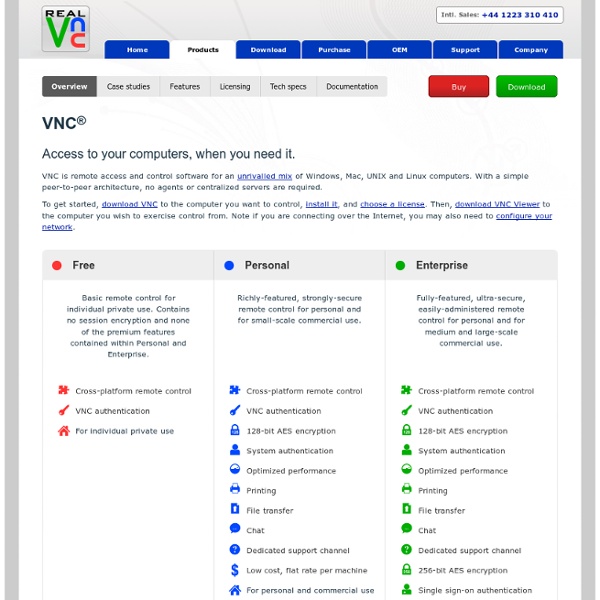
iTALC Remmina - The GTK+ Remote Desktop Client Five important security apps for Linux, Mac OS X and Windows: Page 1 Introduction No matter what OS you use, you need to think about security. But what happens when you don't have time to think? We've got you covered with five freeware or shareware security tools for Linux boxes, Macs, and Windows machines, all recommended by Ars staffers. Windows A quick note on security suites: we don't believe in them. The idea here is to keep expenditures down to a minimum while still addressing the top five security software categories (in no particular order) for a Windows PC. Firewall Almost everyone has sensitive data on their hard drives that they prefer to keep off the network. For Windows Vista, Microsoft addressed this problem; spyware and viruses that "phoned home" with stolen information would be caught by Vista's firewall. Recommendations Anti-virus This is the security application most users shouldn't pass up. For commercial anti-virus software, the choice comes down to two recommendations: ESET NOD32 or Kaspersky Anti-Virus. Anti-spyware and Anti-adware
The Ultimate Simplified Guide to The Use of Evernote in Education Evernote is a great web service and software application that we can use in education. A lot of ink has been shed on this topic and just one click in a search engine is enough to get hundreds of links to guides and tutorials about Evernote. I have been going through so many of these resources and have collected ideas, videos, notes and many more. If you are a loyal reader to my blog ( I am glad most of you are ) you would clearly notice that guides I write here are different in that they are simple. to the point, address teachers and students direct need, and most of all written in an easy and simple language. Outline of this artilce : 1- What is Evernote 2- Why Evernote in Education 3- Top Reasons for Using Evernote 4- Some Ways Teachers can Use Evernote 5- Some Ways Students can Use Evernote 6- Video Tutorials on The Different Uses of EVernote 7- Webliography ( Important links for further resources ) What is Evernote ? Why Evernote in education ? 1- Introducation to Evernote
KiTTY - Welcome What is KiTTY ? KiTTY is a fork from version 0.62 of PuTTY, the best telnet / SSH client in the world. KiTTY is only designed for the Microsoft Windows platform. For more information about the original software, or pre-compiled binaries on other systems, you can go to the Simon Tatham PuTTY page. KiTTY has all the features from the original software, and adds many others as described below: The very first requested features: Technical features: Graphical features: Other features: Bonus: Current version For any question, request, or simply to say what you think about this software fill this form: You can also be part of the success of KiTTY, by translating these pages into your own language. Cyd
Manage partitions and disks with GParted-Clonezilla live CD Most desktop users don't back up disks or partitions day in and day out. But once in a while you may manage to exhaust free disk space on a partition. If it's surrounded by another partition, you can either move it to another disk or to another area of the same disk that has free disk space around it, but that's easier said than done. While system administrators may take such problems in stride, for most desktop users this situation is like a punch in the face. After breaking into a sweat and Googling for an easy solution, they may spend a couple of hours backing up most of the data to removable drives, repartitioning the drive, reinstalling the distro, and restoring the data. The GParted-Clonezilla live CD is available as a 131.5MB minimal distro based on Gentoo-catalyst, and uses the Xorg X server, the lightweight Fluxbox window manager, and a modified 2.6-series Linux kernel. The live CD includes both Clonezilla and the GParted partition editor. What's Clonezilla? Booting the live CD
Meetings.io What is Meetings.io? With Meetings.io you can meet face to face with anyone from around the world within your web browser. Meet with a client, a customer, your project team or your co-workers in person without ever leaving your desk by simply creating a tiny meeting room link and sharing the link with anyone you want to meet with. You can re-use your meeting room as many times as you want and you can have people drop in and out of the your room anytime. Because there's no sign ups or user registration needed to drop into a meeting room you can use Meetings.io as an online hangout for real time in person hangouts or as a telepresence system to attend meetings remotely. Learn more Who's behind Meetings.io? Meetings.io is the creation of a small team that share a passion for transforming everyday human interactions into wonderful online experiences and in the process changing the way we communicate with each other at work, at home or on the go.
PuTTY Home | FAQ | Feedback | Licence | Updates | Mirrors | Keys | Links | Team Download: Stable · Snapshot | Docs | Changes | Wishlist PuTTY is a free implementation of SSH and Telnet for Windows and Unix platforms, along with an xterm terminal emulator. It is written and maintained primarily by Simon Tatham. The latest version is 0.70. Download it here. LEGAL WARNING: Use of PuTTY, PSCP, PSFTP and Plink is illegal in countries where encryption is outlawed. Use of the Telnet-only binary (PuTTYtel) is unrestricted by any cryptography laws. Latest news 2017-07-08 PuTTY 0.70 released, containing security and bug fixes PuTTY 0.70, released today, fixes further problems with Windows DLL hijacking, and also fixes a small number of bugs in 0.69, including broken printing support and Unicode keyboard input on Windows. 2017-04-29 PuTTY 0.69 released, containing security and bug fixes 2017-02-21 PuTTY 0.68 released, containing ECC, a 64-bit build, and security fixes We've also redesigned our website. Site map
VNC-Based Free Remote Control Solution Socrative Age Restrictions. You may only use the Site and Services if you are: (i) at least 13 years of age; or (ii) if you are under 13 years of age, with the consent of your teacher or a legal parent or guardian. By using the Site and Services, you hereby represent and warrant that you are at least 13 years of age or, if you are under 13 years of age, that you have the consent of your teacher, legal parent, or guardian to use the Site and Services. Verification of Identity. You acknowledge that we may choose, but are not obligated, to make any inquiries, either directly or through third parties, that we deem necessary to validate any user’s registration information, including without limitation engaging third parties to provide identity or other verification services. Socrative reserves all rights to take legal action against anyone who misrepresents personal information or is otherwise untruthful about their identity in connection with their use of the Services. Teachers and Educators. Changes.
mRemoteNG