


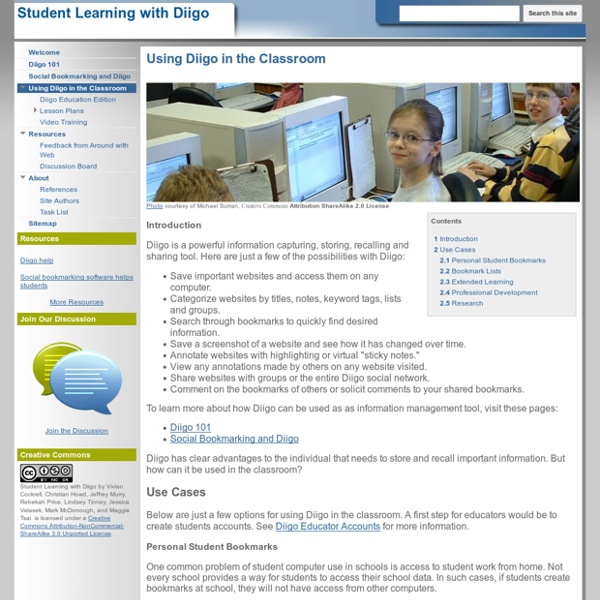
ICT and the Australian Curriculum | Australian Council for Computers in Education Read more about ICT and the Australian Curriculum and contribute to the discussion! Download the position paper The Australian Curriculum as presented by ACARA, acknowledges the importance of ICT as both a general capability (GC) and as a learning area in partnership with Design and Technology (the ‘Technologies’). Currently there is no published curriculum documentation for ICT Competence as a GC. Rather its place in the Australian Curriculum is recognised within each of the four published learning areas through embedding in content descriptions and/or achievement standards. As a learning area, work is just beginning on determining ICT’s ‘conceptual’ home and its content. This paper discusses four key concerns about this current situation and proposes and justifies a solution whereby ICT would be a learning area in its own right, either within the framework of the Technologies or as a new learning area. Concerns with current position There are concerns relating to:
Teachers' Guide to The Use of SoundCloud in Class July 19, 2014 SoundCloud is a wonderful audio recording and sharing platform with huge potential for us in education. The distinctive set of features SoundCloud provides to its users have made it one of the most popular audio websites out there. As such, I deemed it important to create a guide that can help teachers tap into the educational potential of this tool. How to record and upload an audio clip to SoundCloudHow to add comments to audio tracksHow to create a SoundCloud group for your class where you can share audio files with studentsReasons why you should consider using SoundCloud in your instructionDifferent ways to use SoundCloud in your class Why SoundCloud ? To start recording your clip, click the "Upload" button in the top, right hand corner of your Stream . Press the "REC" button to begin recording sounds directly from your computer. When you're happy with your recording, click "Upload your recording". Provide a name for your group together with a few words describing it.
Free Education Edition Upgrade iPad apps – favourites so far | Here They Are! I’ve installed and used all the apps below as part of an appraisal of what might be good apps for teachers and students. Just presenting them here as a grab bag, ranging between good and great. I’ve left out other apps that I’ve found to be useless. Also tested by 5 and 8 year olds…. You can get by without them, but it’s better if you have them: Keynote, Pages and NumbersBooks for younger kids:Little Red Hen – from Stepworks companyBeatrix Potter – looks exactly like the old bookLula’s BrewWheels on the BusThe Dr Suess books are excellent.Hairy McClary Books for mid to upper primary:Alice in Wonderland – there are a few out there – the one I chose cost about $11 and is full colour with some animation. Games for infants:Pet playpenClicky StickyABC mazeDrawing pad – older kids tooCupcakes! Strategy:The land of UM Maths:Live Mathletics (if you like Mathletics that is) Haven’t really seen any maths apps that grab me yet Great timewasters……. Like this: Like Loading...
PollEverywhere and 5 Classroom Uses PollEverywhere is a web 2.0 tool that utilizes SMS text messaging to collect and track responses. It is a wonderful way to incorporate cell phones in the classroom for learning, rather than battling against them! Students can use any device that is text capable to respond to PollEverywhere. Polls can be multiple choice, or open answer. The poll is available for download as a PowerPoint slide show with complete instructions for students on how to text their responsesThe poll can be delivered fully online (hosted by PollEverywhere)The poll can be tweeted directly to a Twitter stream where audiences can respond by tweeting Here is a great walkthrough video on PollEverywhere titled “An Educator’s Introduction to PollEverywhere,” created by November Learning: The reason I love PollEverywhere is because it allows me to have students interact in the classroom in a way that they are comfortable: text messaging. Here are a few ways to use PollEverywhere in your classroom: Like this: Like Loading...
Using Toontastic in the Classroom - Integrating Technology for Teachers The app Toontastic allows students to create an animation in which they move characters and provide the audio to narrate / explain their animation. The results is an animated cartoon in which their characters speak, and the combination of moving characters and audio recordings often results in a well crafted product. This app is a favourite among many students as it allows students to express their toontastic website, called toontube, dedicated online repository for publishing student creations. understanding or emotions with verbal rather than written language and allows students to creatively show what they know in a variety of ways. Allowing the students to explore Toontastic often proves useful in getting the students to understand how it works. Tips for using the app Be sure the students record their voices in a relatively quiet place as the iPad picks up background noise.Students should rehearse their lines as it is a bit tedious to review and redo each scene. Comments are closed.
Using Infographics in the Classroom: Our Tips and Advice This post is part of our guide to using infographics in education. For more information, check out the guide here. Have you noticed that some of your students (probably many of your students) struggle to pay attention for even a short period of time? The big problem is that the human brain wasn’t designed to sit still for hours, absorbing tons of monotonous information. Classroom teachers are in a constant battle for attention, but maybe that’s because they’re using the wrong tools and methods. Infographics as a visual learning tool As a classroom teacher, you may have heard that infographics are extremely powerful tools for teaching. What’s even more impressive is that as images are processed simultaneously, we process them 60,000 times faster than we process text.If you are interested in learning how to increase learning efficiency by using infographics, keep reading. The Basic: Giving infographics as research material. This simple method is surprisingly effective. (Source: Visually)
Using Tablets In The Classroom | How To Learn | Powerful strategies to master any new skill or subject As the trend to incorporate more and more technology in the classroom expands, teachers are looking for new and exciting ways to use tablets in the classroom during everyday learning activities and exercises. Educators and administrators alike are seeking new and innovative approaches to marry technology to the ever changing curriculum requirements. While educators and administrators explore using tablets in the classroom, they are quickly realizing the task is not an easy one. Outside of school, students typically utilize tablets as a recreational device and enjoy games and virtual communities with them. This means that kids instinctively expect to engage with a tablet in a recreational fashion. To get kids to shift into tablet as learning tool, teachers are finding that instilling fair, reasonable and consistent classroom habits in tablet learning environments is key. Here are a few strategies to employ to facilitate positive tablet learning habits: Capture learning.
Classroom Response Systems (“Clickers”) Home » All CFT Teaching Guides » Classroom Response Systems (“Clickers”) by Derek Bruff, Director, Vanderbilt Center for Teaching Welcome to the Center for Teaching’s introduction to teaching with classroom response systems (“clickers”). What Is a CRS? A classroom response system (sometimes called a personal response system, student response system, or audience response system) is a set of hardware and software that facilitates teaching activities such as the following. Videos Clickers in Action – In this short video, Russell James from the University of Georgia explains how he uses clickers in the classroom.Clicker Technology – This short video from the PressWestern Project at the University of Western Ontario provides a little more information about clicker technology. Terminology The Vanderbilt Center for Teaching has decided to use the term “classroom response system” to describe this technology. Teaching with a CRS Types of Questions Here are a few types of clicker questions. Examples
10 Tips for Kindle in the Classroom - Getting Smart by Guest Author - elearning By Brian Friedlander I have been using a Kindle eReader for some time now and really enjoy the convenience and ease of use of these dedicated devices. When I travel to schools, I see more and more schools pilot eReaders in the classroom, especially for students who struggle or who are unmotivated to read. For many students who struggle in reading many are now more inspired to read books on an eReader device as compared to a traditional book. As you can see there are lots of ways to use Kindles in the classroom that bring a whole new way of thinking about reading.