


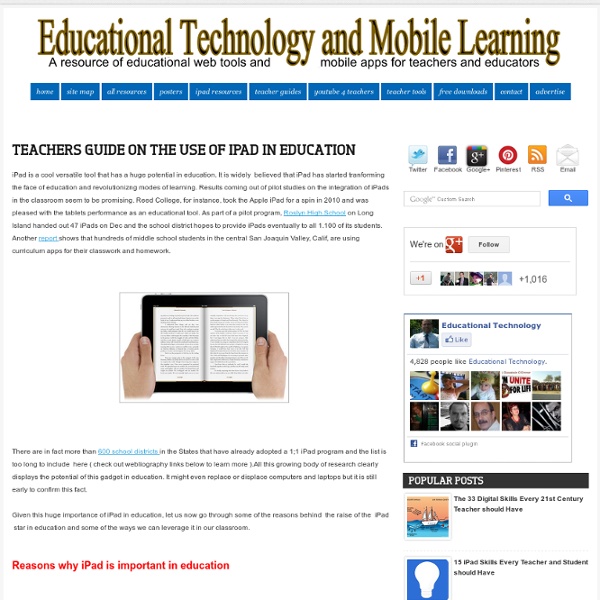
Finally You Can Use Microsoft Office on Your iPad One of the weaknesses of iPad app store is its glaring shortage of productivity apps. Apple is too busy with other things to seriously address this issue letting the room for other developers to take charge of it. CloudOn is one of the apps that has recently been added to the productivity sector of the iPad allowing users to have an instant access to Microsoft Office as if they were on their computers. CloudOn has made the news all over the globe and has been such a hit in the app store and only withing a couple of months since its official release it surpassed one million downloads and has becone the number one free productivity app on the iPad. CloudOn versions have been rolled out to more than 19 countries all over the world. What can I do with CloudOn Using CloudOn you will be able to : Head ove to CloudOn webpage and give it a try.
eBooks and Mobiles Project | Open University project exploring educational uses of eBooks and mobiles Talk about eBooks at eLC event The eLC event at the OU on 13th November 2012 will examine the latest developments in eBooks and related technologies. Nick Watson and his team will talk about OU Anywhere and their work on eBooks, rich media and mobile devices. Mike Sharples and Simon Cross will talk abou their recently completed project on OU postgraudate use of eBooks and tablets. The event is at 10:00 to 12:30 in the OU Library. eBook Chapter During the project Martin, Agnes and Anna have been collaborating on the writing of a book chapter for an eBook which was compiled by Dr Goh (School of Information Management, University of Wellington, Victoria, New Zealand). The eBook has just been published and is available for download at E-Books and E-Readers for E-Learning. The abstract for the chapter: E-books and e-book readers are becoming increasingly widely available, particularly for the general reader, and there have been many studies on their adoption. eBooks and eReaders for eLearning
15 Great Free iPad Apps for Professional Development With the advance of mobile technology into our life, the notion of professional development has been radically reshaped.To grow professionally is no longer limited to a certain geographic setting with a predefined set of resources, we can now learn wherever we are and on the go. No more boundaries and this is certainly one of the biggest advantages in embracing this kind of technology. To expand this professional development notion to your iPad , I have compiled a list of some of the best free apps that you as a teacher and educator, can install on your iOS device. 1- Twitter This is Twitter official app that lets you follow your interests, instant updates from your friends, and many more. 2- Skype This is a free app that lets you call, video call and instant message anyone else on Skype for free or call other numbers with low rates. 3- Google Voice This app allows you to send free text messages to US phones and make international calls at very low rates. 4- Hey Tell 5- Flipboard 6- Zite
iPad as e-book reader: we need more data | Places: Evaluating Mobile Learning The MSc in Security, Conflict, and International Development, was the focus of two papers I presented at the MobiLearnAsia 2012 Conference in Sentosa, Singapore, 24-26 October. This MSc course at the University of Leicester provides an iPad to each student; students are located all over the world, largely in conflict zones. I presented Mummies, War Zones, and Pompeii: the use of tablet computers in situated and on-the-go learning, and also Embedded E-books and E-readers in Distance Education. This second presentation is particularly interesting to our Places project, because it shows how the use of iPads in the MSc in Security programme is building on the use of e-readers in Psych and Education Masters, which was done in the DUCKLING Project. It is great to see how research done in a previous project is being continued and developed, and taking some unexpected turns. Information assistants carrying iPads at Changi Airport in Singapore Like this: Like Loading...
iPad apps dedicated to Education – Technology in Education ipads in art and design This site documents research on the use of ipads in undergraduate art and design education, undertaken and supervised by Dr Nicos Souleles from Cyprus University of Technology, Department of Multimedia and Graphic Arts. The research assistant is Stefania Savva. Partners in this project are Ben Bull, Hilary Watters and Angela Annesley from University College Falmouth. Background The origins of elearning date from the early 1960s. Considering the wide range of tablets available in the market, this investigation focuses only on the educational potential of ipads for two reasons. Secondly, due to reasons that are mostly historical, undergraduate design students in the majority of cases already use Apple Macintosh products in educational settings. In conclusion, this research seaks to find ways that ipads can be used in undergraduate art and design education and thus attempts to address part of the significant gap in the relevant literature.
Arguments for the iPad in Education As we continue to explore the possibility of becoming a 1:1 iPad school, I am starting to put together my arguments in favor of this adoption. Here are some of my thoughts so far. I would welcome your feedback on this document! Photo Credit: A Bit of How I Study on Flickr by wwward0
Promoting Student Engagement by Integrating New Technology into Tertiary Education: The Role of the iPad | Manuguerra | Asian Social Science Promoting Student Engagement by Integrating New Technology into Tertiary Education: The Role of the iPad Maurizio Manuguerra, Peter Petocz Abstract Teachers in tertiary education need new strategies to communicate with students of the net generation and to shape enticing educational experiences for them. The use of new approaches such as video-recorded lectures to communicate directly and individually with all students has been the preserve of technology-savvy educators. Full Text: PDFDOI: 10.5539/ass.v7n11p61 This work is licensed under a Creative Commons Attribution 3.0 License. Asian Social Science ISSN 1911-2017 (Print) ISSN 1911-2025 (Online) Copyright © Canadian Center of Science and Education To make sure that you can receive messages from us, please add the 'ccsenet.org' domain to your e-mail 'safe list'.
15 Favorite iPad Apps As Selected By Teachers Out of 125 responses from teachers indicating their top 3 apps, these are the apps that were listed most often. Over the last few weeks, we ran a survey asking teachers to tell us about two or three of their favorite iPad apps that they use in an education-related context. Today we share the apps that were listed most often, and include some feedback from teachers regarding why they like them so much. As it turns out, free apps really outweighed paid apps in our survey responses. First, we list the Favorite FREE iPads Apps that teachers indicated they use in their roles are educators: EvernoteDropboxNeu.NotesScreen ChompTED VideosEduCreationsiBooksSkitchTwitterZiteScience360 Following is a little information about each of these apps, and some feedback on why teachers like them. 1. - “It makes my life simpler! - “I don’t even know where to start. - “I save all kinds of resources for myself and to share. 2. - “It allows me to keep all my files in one secure place. 3. 4. 5. 6. 8. 9. 10. 11.
About Project | BJET iPad Project This is a BERA funded project evaluating academics’ use of iPads for academic practices. Academic practice for the purpose of this project refers to three main work-related categories: (1) teaching, learning and assessment (2) research and (3) administrative productivity. The project will run over a twelve-month period, between December 2012 and December 2013. Universities are under pressure to both provide Post-PC devices (PPDs) such as iPads and the infrastructure for their use (Murphy, 2011). A number of UK universities have piloted these devices with their students and staff (e.g. University of Leicester, Northumbria University and University of Edinburgh). Though mobile technologies (tablets) are not yet as integral to academic practice as the personal computer (PC), they are fast becoming the must-have technology in the HE sector. Literature References: Melhuish, K. & Falloon, G. (2010). Motiwalla, L. (2007). Murphy, G. (2011). Park, Y. (2011). Like this: Like Loading...
50 really useful iPad 2 tips and tricks An absolute gem of an article by John Brandon and Graham Barlow from MacLife on 30th March over at TechRadar. This is going to become my iPad manual from here on in. Customised iPads for all iPad 2 tips and original iPad tips - get 'em here! iPad 2 review It's also fully capable of running the latest version of Apple's iOS operating system and great apps like iMovie and GarageBand. 1. iOS now supports folders. 2. Double-clicking the Home button shows you all the apps that are running on your iPad in a bar along the bottom of the screen. 3. The internet got mightily upset when Orientation Lock was replaced with Mute on the iPad during the last iOS update. 4. If you're carrying around sensitive data, you can now enable a feature that'll erase all the data on the device if someone inputs the incorrect passcode 10 times. 5. First, turn on Home Sharing in iTunes (Advanced menu) and on your iPad (Settings > iPod and enter your Apple ID). 6. Have you ever played Tap Tap Revenge on the iPhone?