


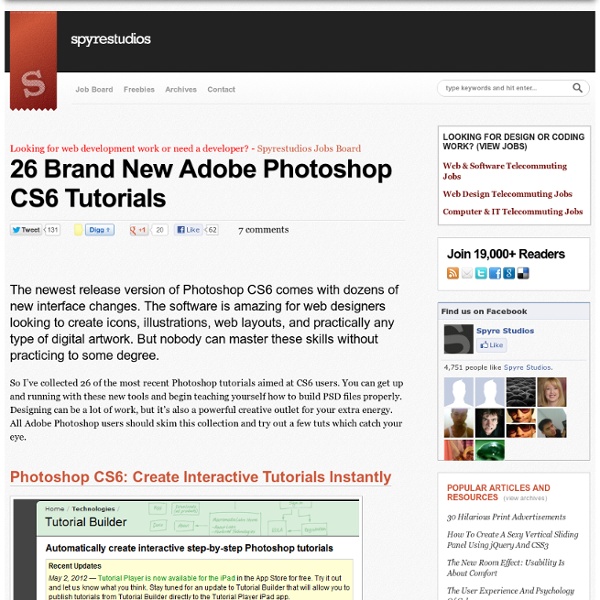
The Best New Features of Adobe Photoshop CS6 Photoshop CS6 has some great new features that designers are sure to love. Upgrading from CS4 or CS5 is simple and straightforward, and the new tools are intuitive, practical, and extremely helpful for a wide variety of design purposes. Adobe put a lot of time and effort into their newest iteration of Photoshop. As a result, there are hundreds of improvements. Rather than trying to list every single one of them, here are a few of the most noteworthy additions in Photoshop CS6. Content Aware Move This is one of the most impressive additions to Photoshop CS6. Once you have made your selection, make sure that the Content Aware Move Tool is selected, and simply move your selection wherever you want it. The New Blur Filters Field Blur Field Blur is an excellent filter for giving your photos a realistic blurred look. It doesn’t take much, since I only set the blur effect to 15px to get the result shown above. Iris Blur Iris Blur adds a blur to every part of your image, except for a focal point.
70 Best Photoshop Photo Manipulation Tutorials | Tutorials Creating photo manipulations using Photoshop isn’t as easy as you see here. But it’s a passion for many designers out here including me. One should have lots of patience and creativity to turn a simple photo into an amazing visual art. Sky is the limit when you open image in a photo editing too. Just imagine a different world and put the character over there. You simply have to experiment and play with different effects by making use of huge free brushes and textures collection to create your own world. Here we tried to pick and showcase 70 best photo manipulation tutorials of all time. For those, who don’t know what is Adobe Photoshop? The next generation, representing two decades of excellence. You may be interested in the following related articles as well. Feel free to join us and you are always welcome to share your thoughts that our readers may find helpful. Don’t forget to and follow us on Twitter — for recent updates. Best Photo Manipulation Tutorials of All Time 1. 2. 3. 4. 5. 6.
Katamari Hack Learn How to Draw Hand-crafted Pixel Art in Photoshop Vendors who are part of the IAB TCF938Reject allAccept all Purposes (Consent):Store and/or access information on a deviceCreate profiles for personalised advertisingUse profiles to select personalised advertisingPurposes (Legitimate Interest):Use limited data to select advertisingMeasure advertising performanceUnderstand audiences through statistics or combinations of data from different sourcesDevelop and improve servicesSpecial Purposes:Ensure security, prevent and detect fraud, and fix errorsDeliver and present advertising and contentSave and communicate privacy choicesCategories of data:IP addressesDevice characteristicsDevice identifiersProbabilistic identifiersBrowsing and interaction dataUser-provided dataNon-precise location dataUsers’ profilesPrivacy choicesData Retention Period:31 daysYour Consent:Consent expiry: 5 years 1 dayCookie expiry may be refreshed during the lifetime.Tracking method: Cookies onlyShow details
200++ Photoshop Photo Effects EmailEmail Have you ever wonder where is that photo effect tutorial you saw the other day and start searching all over the internet but couldn’t find what you saw initially? Honestly, i have. That is why i throw them all into this article instead. Create a Powerful Mental Wave Explosion Effect Photo to Pencil Sketch Effect Sin City Style Effect How To Make Your Own Vector Portraits Tutorial: Good and Evil Photo Effect The Making of Mystic Effect Transform A Person Into An Alien Effect Reflective Bubbles Effect Crack and Peel Effect Expressive Lighting Effect Displacement Effect Vector Composite Effect from a Photo Easy Watercolor Painting Effect Twins Effect Apple Style Portrait Effect Compositing Effect Dimension Effect Blue Glow Dreamy Effect Ink Drops in Your Digital Compositions Effect Super Slick Dusky Lighting Effect Electrifying Energy Beams Effect Eery-Eye Photo Effect Fairy Night Eye Effect Fairy tale Effect Make your image look awesome with a few light effects Fire Lines Effect Make Perfume Commercial
30 Worth Learning Text Effect Tutorials in Photoshop There are a lot of new and spectacular text effects tutorials created every now and then. Many people found text effects as one of the most interesting thing to do in Photoshop. We have decided to collect those best tutorials that could help and inspire you to create your own text effects techniques. Here some of the best and most recent Tutorials on Text Effects in Photoshop that we found on the web to help you stay up to date on the latest trends and techniques.. How to Create an Abstract Wireframe Text Effect This tutorial is good for beginners wherein you will know how to create an abstract wireframe text effect. Create Creepy, Branch Based Typography This tutorial demonstrates how to create some creepy typography created out of winter branches. Create Animal Textured Typography In this tutorial, you will use the Photoshop CS5′s Repousse tool to create fun, realistic, animal textured, 3D typography. How to Create Eroded Metal Text With Photoshop Underwater 3D Text Effect in Photoshop
30 Free Icon Packs from the Dribbble Community Dribbble is not only a great website to find insights into what fellow designers are working on, it’s also home to an array of freebies available for download from generous Dribbble users. This post rounds up 30 high quality icon sets that can be downloaded and used in your own projects for free.
Useful Adobe Photoshop Techniques, Tutorials and Tools As web designers, we always have something new to learn. Over the last decade our workflow has changed dramatically — it’s become more sophisticated and highly diversified. Not only do we have a much larger variety of improved tools to use; there’s also an endless stream of new techniques emerging and spreading within the web design community via social networks. And this is where the opportunity to learn new useful, practical approaches and techniques comes in. We can learn by exploring the different design approaches other designers have taken, when solving their problems and apply these approaches to our work to become more productive and skilled. Therefore, our editorial team is permanently looking for interesting techniques, tools and tutorials, which we carefully select and present in round-ups on Smashing Magazine. Below you’ll find an overview of new useful Adobe Photoshop techniques and tutorials that we’ve found and collected over the last months. Illustration Link
Remove Complex Backgrounds from Images in Photoshop While tools like the Magic Eraser can sometimes remove your backgrounds, the fact is you’re going to have to get your hands dirty with the eraser if you have images with complex backgrounds that need removing. While this can be time consuming, you can save yourself a lot of time with a little Photoshop wizardry. Let’s take a look. Right click your Background Layer in your Layers Palette, and choose “Layer from Background…” It automatically renames as Layer 0. Your Layers Palette should only have a single layer, your newly unlocked “Layer 0.” Press to select the Lasso Tool. Use your Lasso to draw a rough selection around your image. When your selection is done, press to move your rough selection to a new layer with “Layer Via Cut.” to bring up the eraser tool, or find it in your Toolbox. Visit your Control Palette again and set your “Mode” to “Pencil.” Use the eraser to mouse around and delete the parts you don’t want. Keep in mind you can always undo with a swift to undo or Hold to Deselect.
How To Learn Photoshop In 24 Hrs » Design Reviver Quite a bold statement, Learn Photoshop in 24 hours. Its simple and you can. Stepping into Photoshop at first can be quite daunting, were do you start? Tutorial 1:Combining Two Photos for New Effect – Basic Tutorial running time : 10 minutes. We’ll start with something basic. Tutorial 2:Grass Texture – Basic Tutorial running time : 15 minutes. In this tutorial, you will learn how to create a nice-looking grass texture. Tutorial 3:Underwater Effect – Basic In this tutorial, you will learn how to create an underwater scene from scratch, using Gradients, Transform and Filters. Tutorial 4:2d Mirror Effect – Basic In this tutorial you will learn how to Duplicate, Flip Horizontally/Vertically, Feathering and Blending. Tutorial 5:Sony Ericsson Logo – Basic Tutorial running time : 20 minutes. This is your first tricky tut. Tutorial 6:Paint Graffiti on Wall – Basic Tutorial running time : 30 minutes. You will be using custom brushes to recreate the graffiti wall, and working with multiple layers.
20 Amazing Photoshop 3d Tutorials Photoshop 3d effect tutorials are not so commonly seen around the web but having a 3d effect on a image really lifts up to a whole new level and even makes your simple looking art or photo in to a eye catching piece of art. Here are 20 Photoshop 3d effects tutorials that you might like to go through and experiment with them. The Best 26 Photoshop Tutorials of May-2012 Search our Site from the search box given above.