


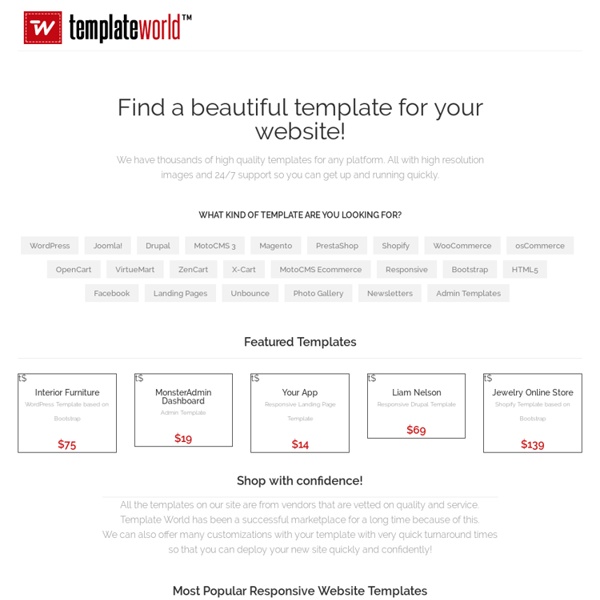
Adobe Influxis Latin Flash Tour - Bogotá Invalid quantity. Please enter a quantity of 1 or more. The quantity you chose exceeds the quantity available. Please enter your name. Please enter an email address. Please enter a valid email address. Please enter your message or comments. Please enter the code as shown on the image. Please select the date you would like to attend. Please enter a valid email address in the To: field. Please enter a subject for your message. Please enter a message. You can only send this invitations to 10 email addresses at a time. $$$$ is not a properly formatted color. Please limit your message to $$$$ characters. $$$$ is not a valid email address. Please enter a promotional code. Sold Out Pending You have exceeded the time limit and your reservation has been released. The purpose of this time limit is to ensure that registration is available to as many people as possible. This option is not available anymore. Please read and accept the waiver. All fields marked with * are required. US Zipcodes need to be 5 digits.
50 Free UI and Web Design Wireframing Kits, Resources and Source Files Advertisement Planning and communication are two key elements in the development of any successful website or application. And that is exactly what the wireframing process offers: a quick and simple method to plan the layout and a cost-effective, time-saving tool to easily communicate your ideas to others. A wireframe typically has the basic elements of a Web page: header, footer, sidebar, maybe even some generated content, which gives you, your clients and colleagues a simple visually oriented layout that illustrates what the structure of the website will be by the end of the project and that serves as the foundation for any future alterations. This article focuses on actual wireframing tools and standalone applications, as well as resources that you’ll need to build your own wireframe: wireframing kits, browser windows, form elements, grids, Mac OS X elements, mobile elements, which you’ll use in any typical graphics editor such as Photoshop or Illustrator. Yahoo! Web Browser Templates
CSS Templates ( Page 1 of 15 ) - Free CSS Templates CSS Templates Welcome to Free CSS Templates Website! Find here a never before seen collection of free CSS Templates, one of the biggest in the entire web! All these CSS templates are: 1. Users are free to use any of these CSS templates for commercial or personal use without having to make any payments, provided they follow the license terms and agree to link back to this website in some feasible way.
WORKBOOK Photography & Illustration Portfolios, Creative Contact Database Free Vector Characters, Mascots and Illustrations, Business, Animal, Fashion, Man, Monster and more | Vector Characters 7 Steps for Systematizing The Design & Build Process « Noupe Sep 17 2009 Systemization is basically what it says on the tin, i.e creating a series of processes or a pre-defined set of steps to speed up and quicken a laborious and or repetitive task. So how can you systemize the design & build of websites? Snippet Repository Absolutely everybody should have a code / design repository. Here’s a few ideas as to what you could store to save you countless hours in re-writing, re-designing and wasting time: Contact forms (create one which allows you to quickly customize for different projects User Management / login scripts e.t.c (create one that is not heavily integrated into your design with loads of inline code for even more time saving) Payment handlers and online store scripts (if you’ve built one before, why not re-use it?) CodeCollectorPro: Code of conduct If you work in a team of any size, you’ll know that once a piece of code or script is passed around, things can start to get messy. Zend supports -
The Yok My buddy Reka came to town awhile back, we painted this piece in Williamsburg. Check more shots on Vandalog LIttle Lotus Project CLICK THISHelp Support this RAD project for the kids in Burma/ThailandThe charity SpinningTop is launching the Little Lotus Project 2011 this December and taking twelve talented artists from across the globe to the Thai/Burma border to work with and inspire refugee and migrant children who have fled from the instability of Burma. New Wall with Creepy and Gia LES, NY All shots by Jamie Rojo MORE HERE TIME LAPSE HEREANOTHER ONE HERE Wall with TWOONE in NY Painted with my buddy TWOONE out in Long island city, Its the crocodile hunter chasing the crocodile, and the crocodile chasing the hunter. New Space Invaders show in Melbourne of some retro pieces of mine. YOK VS STEREO setup LA Truck-tastic! I went out to LA recently and stayed with the super talented Dabs and Myla they hooked up this sweet truck for me to paint. March Zen Yok-a-tron Creepy
iPhone & iPad PSD templates & icons EmailShare Friends, today’s download is a set of iPhone and iPad templates in PSD format. Both the templates come in vertical and horizontal format in fully layered Photoshop files. Along with them comes, transparent PNG icons in sizes 256×256, 128×128 and 64×64 pixels for use in your web projects. Preview of iPhone Preview of iPad Author: Rafi File Resolution: 5500 pixels & 3000 pixels File Format: Photoshop & PNG Keywords: iPhone & iPad PSD Templates, iPhone iPad icons Size: 21.2 MB (zip) Download iPhone & iPad PSD Templates & Icons
40 Website Design Layout Tutorials that Yield Professional Results When designing and developing a new website, it’s important to understand the fundamental techniques involved in web design, as well as targeted techniques for a given style. Each style has its own unique features, whether it’s grunge textures, sleek and glossy elements, colorful bokeh style banners, or clean web design, and different techniques are used to create each effect. We’ve collected up 40 website design layout tutorials (for Photoshop) that yield professional results and will teach you a variety of valuable techniques, whether you’re a beginning web designer or a seasoned professional. A couple of more posts on design and inspiration that you may like to bookmoark and read on later : Hope you find them helpful! Create a Clean and Colorful Layout in Photoshop Design Lab TV Style Layout Beautiful Music Streaming Design in Photoshop Blog/Portfolio Web Template Tutorial Awesome Portfolio Design Tutorial Corporate WordPress Style Layout Design a Sleek and Modern Hosting Layout Advertisement
webdesignerdepot Working with a company as large as Virgin Atlantic was something of a dream come true for me. I it’s something that a lot of web designers aspire to. Over the last few months, I was fortunate enough to be given the opportunity to fulfill this dream. I was about to write this post up over on my blog but Walter very kindly invited me to share this case study with the much larger audience here on Webdesigner Depot and across the Smashing Network. I’m no Elliot Jay Stocks and I certainly don’t claim to be, so when Virgin Atlantic got in touch with me back in November I was surprised, humbled and extremely enthusiastic at the prospect of working with the company on a new blog for the “vtravelled” website. Many people have since asked me why Virgin chose to work with me in particular. The Beginning I’ve done some work for big companies before, including Ubisoft, but this was really my first time getting into the corporate culture of the industry. The Brief Some of the Moo’d cards that were used.
Downloads If you still haven't received it, please try refreshing the page. You can reach our premium Wordpress themes and HTML templates by clicking on the thumbnails below. Moose WP A flat, responsive and multipurpose Wordpress theme for business, portfolio or personal use. Go to item page → Slowave WP A flat, responsive and multipurpose Wordpress theme for business, portfolio or personal use. Locus Wordpress Single page premium Wordpress portfolio with dark, light and darklight skin options. Moose WP A flat, responsive and multipurpose Wordpress theme for business, portfolio or personal use. Locus Wordpress Single page premium Wordpress portfolio with dark, light and darklight skin options.
40 Elegant Free CSS/(X)HTML Templates from 2010 - Noupe Design Blog Aug 27 2010 Today we present some useful free CSS/(X)HTML templates which are available for free download and use. You may want to consider using them for your next projects or build upon them, creating more advanced themes from these basic templates. Free CSS/(X)HTML Templates Blue Jeans (Demo | Download) Stand out from the crowd with this cool, free template for a portfolio website based on blue jeans texture. Portfolio (Demo | Download) An HTML 5 and CSS based website template suitable for businesses. High Five (Demo | Download) It can be useful if you need to show case your work / portfolio. AppCloud (Demo | Download) It has been designed with tones of blue, white and a bit grey to point out the gadgets and provide more usability that you can obtain information you need faster and more easily. RS 18 (Demo | Download) This blue colored well designed template can be used by people doing business. Alexx C (Demo | Download) This template gels well with person/firm in service sector.
960 Grid System 35 Colorful Web Designs to Inspire You Yes, we do love Minimal and Super Clean Web Designs, but we also have “a thing” for Colorful Web Designs. Sometimes color can completely transform the look of a website. So in this selection we are presenting to you 35 examples of colorful web designs. From colorful backgrounds to typography, icons and texture, this is an inspiring collection. Enjoy. Puma Running Puma’s running shoe website. Walt Pixelslave Hello. So1o Solo, the beautiful new project management tool for the modern freelancer. Postmark Postmark helps small and large apps deliver and track transactional email. Tricycle Inc Tricycle provides focused merchandising and communications services to support Tryk products and programs. Nuevo Nuevo Restaurant. Deconstruction Records Served The Served sites bring you a steady supply of top quality creative work, with each site streaming fresh projects in specific categories(e.g. fashion, industrial design, photography…). Hugs for Monsters Hugs for Monsters, the work of visual artist Joe Lifrieri.