


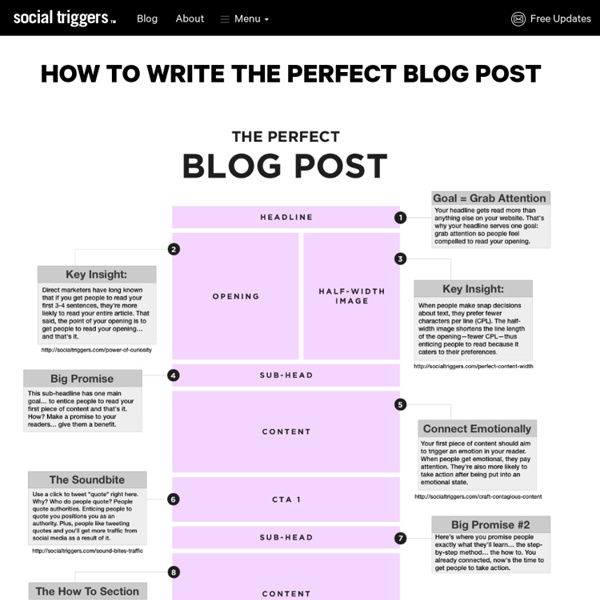
26 Tips for Writing Great Blog Posts Do you blog? Feel like you’re trying to reinvent the wheel time and again? Looking for some ideas to simplify your content creation process? What follows are 26 tips, from A-Z, to help you create optimal blog posts every time you sit down to write. #1: Anatomically Correct A blog post contains several areas that require our attention and care. Eye-catching titleIn-text links to landing pagesSidebar/banner calls to actionSocial sharing buttonsCall to action at the bottomRelevancy—making sure the post is relevant from top to bottom Parts of the blog anatomy. Example of more anatomical parts to include in your blog posts. #2: Blogging Platform By knowing the ins and outs of your blogging platform, you’ll ensure that your posts look as good as they can. Whether you’re working in platforms such as WordPress, Tumblr or Posterous, it’s good to stay up to date on the features and new versions. WordPress' editor where you can toggle between visual and HTML editing functions. #3: Categories #4: Description
How to Write a Blog: The 12 Dos and Don'ts of Writing a Blog Thinking about writing a blog? Been writing a blog for some time now and have yet to establish any growth (and by “growth” I mean “increased pageviews”)? Over the past 10 years I’ve refined my blogging skills—that’s right, I started my first blog back in 2001 and it is so embarrassing by today’s standards that I’m almost unwilling to link to it … almost. Blogs for writers are everywhere, and there’s often good advice on them about writing a blog. There’s also plenty of not-so-good advice. Now I currently run several successful blogs, including The Life of Dad and this online editor blog. When Writing a Blog Do … Find your focus. Be relatable, be yourself.What sets bloggers apart from newspaper article feeds is voice. Use links within your posts. Include images. Respond to blog comments. Post to Facebook, Twitter, Google+ and Anywhere Else You Can. [Want to land an agent? When Writing a Blog Don’t … Set Unrealistic Goals. Limit your word count. Make grammar mistakes. Be negative.
Ultimate Step-by-Step Guide to Writing a Blog Post It consistently takes me six hours to write a blog post. In a comment last week, Nick Messenger asked me about this figure and how I write. I gave you a little bit of insight into this process in How to Write a Legendary Blog Post, but I haven’t given you the exact order in which I do things. So, here it is. Step 1: Researching (1 Hour) Start with a topic. Then, before I write a single word, I do about an hour of research: Conduct Keyword Research Once you have a topic, focus on nailing it down into a high search, low competition keyword. Take the topic and turn it into a keyword because you want the post to rank for the keyword that people actually use, instead of your best guess. When I started researching this post, I checked “blog post blueprint,” “how to write a blog post,” and “steps blog post.” Research the Keyword Once you have a few good keywords, google them. To see the actual results. Primary: Step-by-Step Guide Writing Blog Post Step 2: Brainstorming and Structuring (30 Minutes)
7 Steps to Writing A Great Blog Post Writing great content isn’t easy. Anyone who has ever tried knows this. Thankfully, however, there are techniques designed to make writing a great blog post easier. One of those this is to create a process for how you’ll do it. As a writer in the search marketing space, much of my time is spent crafting content designed to educate and (sometimes) entertain my audience. As such, I’ve had to develop a clear and effective process to keep myself and my team on task with the content we have to write. Turns out, the more you enjoy sharing your words, the better those words tend to be. My process for content writing looks like this: 1. Start by creating a list of everything you’re passionate about or that you feel like you can write on authoritatively. Also think about the questions that you’re constantly answering. Start keeping a list of potential topics to write about. 2. There are two great ways to work out an outline for your blog post. The second way to outline your post is verbally. 3. 4.
How to write your first blog post Recently a friend asked me a question that any business that begins blogging will have to answer; What should your first post be about? That first post is terribly important, because it sets the tone for the blog, not just for the readers, but for the writers as well. From the reader’s point of view, I would want to see four areas covered in your first blog post: 1 – Who you are. 2 – Why you are blogging. 3 – What will you be blogging about. 4 – How I can leave feedback. If your first post contains these elements, I think your business blogging efforts will be off to a fine start! Tagged as: Blogging
Writing Posts Writing Posts Languages: English • বাংলা • Persian • Hrvatski • 日本語 • 한국어 • Polski • Português do Brasil • Русский • ไทย • 中文(简体) • (Add your language) Posts are the entries that display in reverse chronological order on your home page. To write a post: Log in to your WordPress Administration Panel (Dashboard). Screen Options There are more editing fields available to you than you see on first login. You'll find the Screen Options tab at the very top of your screen, and if you click on it, you'll see a list of available editing boxes that you can use. Note: As of WordPress version 3.1, some screen options on the Post Administration Panel are hidden by default, and you can check these items to set them to display regularly. Once you've customized how your editing screen works, your options are saved so you don't have to select or hide them again next time you log in. WordPress Admin Writing Post Advanced Panel - Top of Page Title The title of your post. Post Editing Area Preview button Save
Blog Titles Ideas