


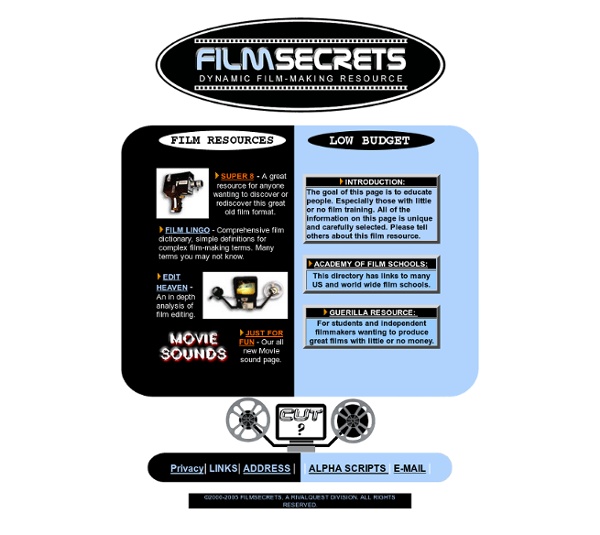
Screenplay Basics - Scripped A Scripped Compendium by Johnathan Carr Traditional storytelling recounts past events, whereas screenwriting is locked in the present - thus you may not deviate from PRESENT TENSE. You may also be tempted to describe every inch of the world you're creating - don't! Take comfort in the idea that a screenplay is not meant to have any literary value. At the beginning of a feature film script, often but not always, the first line will be: FADE IN. While you can write a longer ACTION paragraph, think about keeping it under five lines at a time. In the ACTION line, be sure to capitalize SOUND EFFECTS, CAMERA DIRECTION and the first appearance of a speaking CHARACTER. Use a PARENTHETICAL to note an action the speaker is performing while speaking or if you want to indicate whom the speaker is addressing such as addressing a new character in mid-DIALOGUE. Off camera (O.C.) and off screen (O.S.) are identical, which one you use is really a personal preference. Think subtext.
INTERNET ENCYCLOPEDIA OF CINEMATOGRAPHERS - HOME 666 DIY Horror Filmmaking Tutorials It’s that time of year again, so we thought it was time to update last years killer feature “Horror Filmmaking: From Script to Scream.” That’s right a sequel! This time we are narrowing the focus a bit and concentrating on the DIY (Do It Yourself) elements. Hopefully this will help you slash the budget without murdering your production values. DIY: Blood, Bullets & Stunts DIY: Stage Effects/Green Screen DIY: Digital Effects After Effects Sony Vegas DIY: Make-Up/Costumes DIY: Static Props DIY: Motion Props DIY: Horror Sets DIY: Packaging Prop Shops & FX Supplies Film Underground Top 10 Websites To Watch Movies Online For Free We all love the idea of watching movies with just your Internet connection and a computer and no strings attached. Although some of you may think that this is not legal, i would say "why not try something ill-legal today". There are lots of websites which provide to watch movies online, no need to sign-up and in few clicks you are into the movie arena. Most of these sites don’t host the files due to legal disputes but they contain links to the sources, where we can get our hands dirty. We have Updated the List as per the current ratings, which are turning differently. There are some new websites included, this is the new list for year 2015. IceFilmsTube This website offers you complete HD experience for all the movie. JustMoviez Just Moviez is an amazing website to watch movies online hassle free. WatchMoviesOnline Online movie streaming is trending nowadays. VKFLIX - is a highly recommended free movie site. Streaming-movie.tv MovieScout.TV MovieStorm.eu TvMovielinks Los Movies Nyoo TV Hulu
44 Grunge Photoshop Tutorials | Template Monster Blog - Part 1 What’s up today? We’ve actually compiled a whole array of creative grunge tutorials so you can infuse staggering grungy styles into your artworks using Photoshop. Lately the grunge effect is known to be an enormously popular trend in web design, and basically it doesn’t seem to be going anywhere any time soon. So if you want to really wild on your grunge designs, you may now explore different techniques in Photoshop that can give your artwork some textured, aged and uneven looks with rusting metal signs, dirty spots, grunge patterns, scorched borders, or overall distressed accents. Head blow off effect Designing a typographic concept poster Distressed effects in Photoshop The new way to create 3D text Create a rough woody text effect with wood splinters texture in Photoshop How to design an impressive graphic tee in Photoshop How to make a worn vintage beach ad in Photoshop Design an awesome geometric shaped typography with grungy background in Photoshop Creating a retro grunge poster
Eye Sharpening - Photoshop Tutorial - 416 Studios With this tutorial you can create amazing, bright eyes within minutes. First retouch, adjust levels and do all necessary colour corrections on your image. With a Lasso Tool (L) select the eyes (hold Shift key to add to selection). Hit Ctrl+J to copy selection to a new layer. You can copy the whole layer instead of selecting eyes but applying the filter to the large area like this may take a while on slower computers. Use Smart Sharpen filter on the eyes, the choice of right settings will depend on the size of your file. Add a layer mask to the sharpened layer, then using a white soft brush on 50% bring back paint only iris’ and pupils to expose the sharpened eyes. Using levels brighten the whole picture and then copy mask from previous layer to select only eyes by holding Alt while dragging the sharpened mask (“layer 1” in the pic) onto the “levels 2” layer. Reduce opacity of the colour layer to make the eyes look more natural. And voilà, the image is ready.