


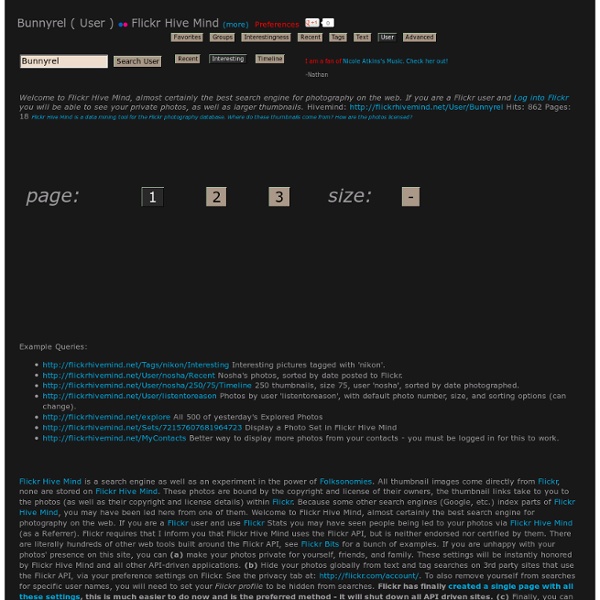
50 Captivating Slow Shutter Speed Photos | Phototuts+ Using a slow shutter speed allows for a completely different style of photography - from light painting to capturing smooth water effects. This article features a quick introduction to this style of photography, followed by 50 really amazing examples of the technique in action. Hopefully you'll leave feeling inspired! Shooting With a Slow Shutter Speed At the most basic level, you simply need to place your camera on a tripod (or flat surface) then make sure the shutter speed is set to a low value. Useful Tutorials Shooting Waterfalls Steve Berardi has already written a tutorial here on Phototuts+ on how to shoot waterfalls which helps introduce the idea of shooting slow shutter images. Light Painting Light painting is a common theme when dealing with slow shutter speeds, this tutorial introduces you to painting in light and using a slow shutter for dramatic effects. Inspirational Photos Michael Bosanko Michael Bosanko is my favorite light painter. Website Sara Heinrichs Flickr Website Xavier Rey
Wallpaper4Me.com | HD Wallpapers, High Definition Wallpapers, Twitter Backgrounds, Free Wallpapers, Myspace Backgrounds, Desktop Wallpapers, Desktop Backgrounds, Backgrounds For Myspace & More! littlesweets Alex Grey How to Create Your First Web Page Note: If you know anything at all about HTML and CSS, don’t bother reading this, it’s a guide for the uninitiated, technophobes, luddites, computer-illiterates, anyone who is more comfortable with a pen and paper than a keyboard and mouse. If making a web page seems like brain surgery to you, then this is the article for you. What you need to know The only prior knowledge I will assume is that you’ve used a computer before, you’re familiar with using a keyboard and a word processor, and you’ve at least seen a website. The Basics When you visit a website (for example the one you’re reading now), you see a page in your web browser (the program you use to access the internet) , containing text, images and maybe some other things like videos, music etc. In order to display a page correctly, the web browser needs to know about the structure of the page, e.g. What HTML Looks Like HTML uses ‘tags’ to identify different parts of a page. Getting Started Next, the page must contain a HEAD section.
72 Creative And Smart Typographic Logo Inspiration If we are starting to go crazy in typography style, then let’s continue with typographic and smart logo designs, shall we? Here you’ll find 72 beautiful logos created by talented designers. This showcase just proves the point how much can one/two words, icons tell using correctly white, negative, positive spacing, colors, accents creating interesting associations. Explore and get creative as I did! 1. Who killed letter i? 2. Really smart logo! 3. Typeface: word-play: face from the type and letter T. 4. Just loving this logo, great stylization! 5. Very popular logo already, but thought I still share it in typography section. Author’s comment: “Logo was made for a bold creative team consisting of two people. 6. Just smart logo, which rings the bell! 7. Author’s comment: “Gizzy bear is how a little kid might say grizzly bear. Just genius! 8. Simple, artistic and very clever – all in one place! 9. Very good logo – yes, sticky! 10. Oh, snap – logo with very clear message. 11. 12. 13. 14. 15. 16. 17.
15 sites web developers and designers should know Creating a good website isn't an easy task, but there's a few tools that can definitely make your developer or designer life easier. In this article, I have compiled 15 extremely useful website that any web developer or web designer should have bookmarked. ColorCombos When designing a website, one of the firsts (and most important) steps of the process is to choose a color scheme. LIpsum Who doesn’t know the extremely popular Lorem Ipsum text? What the font? You just saw a logo or website using a particular font and you enjoyed it. ConvertIcon Favicons are a must have for any website, mostly because on modern browsers as such as Firefox, it is displayed along with the site name in tabs. BgPatterns background Patterns is definitely one of the current webdesign trends. HTML Encoder Do you display code on your website? Test Everything Sprite Generator CSS Sprites is definitely a great technique to use, mainly because it reduces the number of HTTP requests. Load Impact IconFinder TypeTester CSS Tidy
Watermark Tee by Sweet Verbana Hello U-Create readers! I am so excited to be guest posting here today. It just so happens to be my first guest post and I'm still a little shocked that it's here at Ucreate, one of my favorite blogs! A little bit about me.. I'm from a little town called Keller, Texas. I'm a junior at Texas A&M University (whoop!). I'm working on my education degree and expect to be an elementary school teacher in just two short years. When I'm not busy studying for classes, I love to sew. I just started blogging in May and have already met all kinds of wonderful women, I hope you'll stop by and say hi too! Watermark Tee Tutorial What I love about this project is that it's completely customizable. Materials: Elmer's Blue Gel Glue (it must be the blue gel, white won't work) Fabric Dye (RIT is my tried and true brand) A white cotton Tee, Tank, Dress etc. Tutorial: If you're unfamiliar with Batiking, it's a method of dyeing fabric in which you create a design with a dye- resist. Step 1: Prepare Step 2: Design
36 High-Quality Latest Free Fonts To Enhance Your Designs | Fonts Typography is the art and techniques of arranging type, type design, and modifying type glyphs. Display typography is a potent element in graphic design, where there is less concern for readability and more potential for using type in an artistic manner. The proper selection of typography can convert your normal design into very attractive piece of art. Among other things, effective typography manages to achieve three necessary objectives of web designing are Look, Appearance and Outcome which helps you to keep apart from normal wave. Below you’ll find Collection of High-Quality Free Fonts to Enhance Your Designs by which you can save money and focus on making great applications. The basic purpose behind this post is to show you Popular, Artistic and most importantly Free Downloadable font types to save your time searching them online. You can also find some related free references at the end of the post. You may be interested in the following related articles as well. 01. 02. 04. 07. 09.