


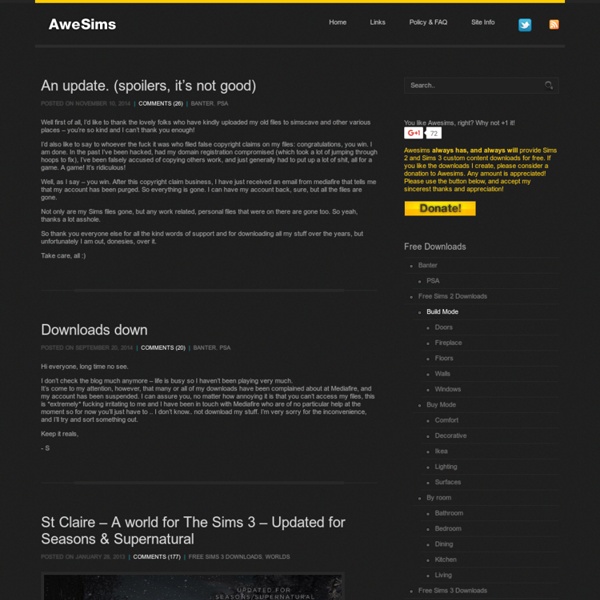
Around the Sims 2 | Free downloads for the Sims 2: skins, objects, clothes, faces, buildings... » So there I was in Cambodia, blowing up cows with rocket launchers, when… Dvorak Uncensored: General interest observations and true web-log. I have a feeling that PETA might not approve. Couldn’t find any writeups from anyone who actually tried it with a cow, but there are a bunch via Google who have written about going to this place, so it does exist. Here’s one of them. Here’s another: Ever feel like blowing up a cow? So, what did you do on your summer vacation? NeptuneSuzy Teaches How To Make Sims 2 Body Meshes Creating New Clothing Meshes by NeptuneSuzy This is a tutorial for making a basic clothing mesh. It's meant for the beginner who has never made a clothing mesh before. However, basic knowledge of BodyShop, Simpe and Milkshape are required. My goal is to introduce you to Body Mesh Creation. How far you would like to go with it is up to you. Ok, Let's get started! What do we want to make? First we have to gather all our tools! 1) Simpe - 2) Milkshape (v. 1.7.7 or later) - 3) WesH's Unimesh Plugin for Milkshape - 4) Patience, and a dose of self-confidence! Ok, we've got all our tools and we're ready to start! Here's a brief overview of the steps we will follow: 1) We'll make a temporary texture for our New Mesh. 2) We'll find out the Maxis name of the dress mesh we intend to alter 3) We'll gather the parts we need to build our New Mesh Package Step 1 is Finished! Yay!
Mod The Sims •°•Grapesfashion•°•® :::Sims And The City::: Sims2 | Realize a Dream | Page 2 Image Heavy, sorry! Greetings. After having so much fucking trouble with this project, I was finally able to complete it. I bring to you five OMSPs made to be used with Sims, instead of normal objects. Why? Well, I don’t have Open For Business, so I don’t get the Magisplay normally used for posing sims, so I was desperate and made these. These WILL NOT overwrite the original OMSPs. There is a slight issue with two of the OMSPs; Couch & TableDesk. Here are some examples of what you can achieve with these OMSPs. So, some of you may be wondering how to use them. Step One: Buy the OMSP from Surfaces > Miscellaneous as shown above, and place it on your lot. Step Two: Have your sim to a pose. Step Three: If you haven’t already, turn on the mandatory cheats; moveobjects on, boolProp allow45DegreeAngleOfRotation true, and boolProp snapObjectsToGrid false. Step Four: Grab the OMSP. Step Five: Drag the omsp+sim over to the desired position. Step Seven: Select the Invisible recolor, and accept.
Einfach Sims Buggy's retreat Domicile-interior All4Sims.de All4Sims.de ist eine kostenlose Sims 2 und Sims 3 Downloads Community mit Tipps, Tricks, Hilfe, Informationen und natürlich Downloads für die Sims. Alle Sims Downloads sind natürlich kostenlos und können ohne Anmeldung runtergeladen werden. Es finden sich neue Meshes, wie Arbeitszimmer, Küchen, Wohnzimmer, Schlafzimmer, Fenster und Türen, aber auch tausende Recolors in unserem Downloadbereich – sowohl für Die Sims 2, als auch für Die Sims 3. Im All4Sims Forum gibt es Tipps und Hilfe, aber auch praktische Anleitungen und natürlich jede Menge Unterhaltung. Also: viel Spaß auf All4Sims.de! Und hier geht es zum Downloadarchiv All4Sims.de is proudly presented by Chalipo, engelchen and derMarcel!
The Well Dressed Sim - Downloads for The Sims 1 & 2 TSR Tilly Tiger