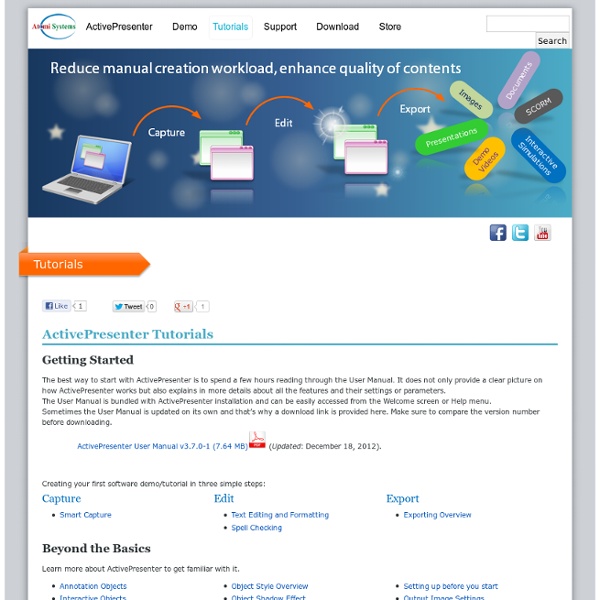Tutorials - How-To Articles & Tutorials on using ActivePresenter to record screen, create interactive screencasts, author rapid elearning SCORM-compliant courses - Advanced Screencast & Rapid eLearning Authoring Tool
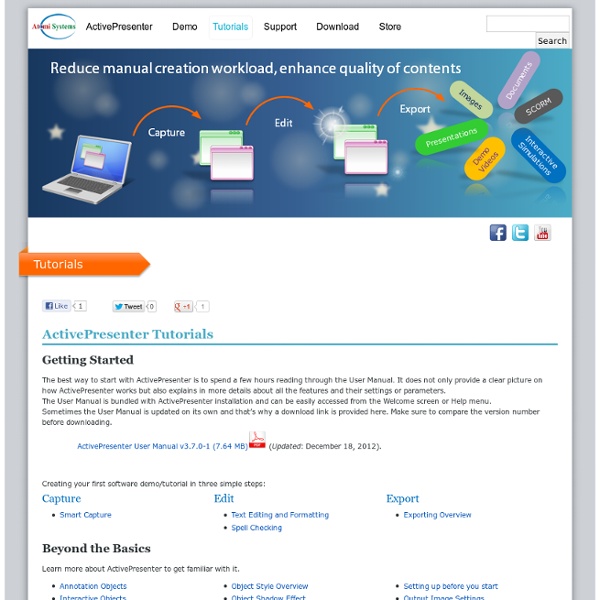
un nouveau logiciel gratuit de screencasting
ActivePresenter Free est un logiciel gratuit de screencasting qui permet de capturer et de publier ce que vous voyez sur votre ordinateur dans différents formats : WMV, AVI, MP4, WebM, JPEG, PNG et SCORM. Il existe 3 versions de ce logiciel : la version gratuite (Free) et deux autres payantes (Standard et Pro) qui incluent plus de fonctions d'export et la possibilité de créer des productions en AJAX, Adobe Flash et Microsoft PowerPoint (voir ce comparatif des 3 versions). ActivePresenter Free permet d'enregistrer le bureau entier, une fenêtre spécifique ou une fenêtre de taille prédéfinie. C’est un outil qui pourra servir pour faire des tutoriels, dans le cadre de e-learning ou encore pour présenter un produit ou un programme. ActivePresenter Free fonctionne sous Windows XP, Vista et 7. Téléchargement :Homepage Tutos : Tutoriels en ligneVidéos sur la chaine YouTube de l'éditeur
un logiciel de screencasting intéressant
A l'instar de ActivePresenter Free et Free Screen Video Recorder présentés récemment sur le blog, Grabilla est un logiciel gratuit (en anglais) qui permet de de faire des screencasts (et des captures d'écran) en capturant et en publiant (vidéo + audio) tout ce que vous voyez sur votre ordinateur. Une fois la capture effectuée, vous obtiendrez un lien que vous pourrez partager sur les réseaux sociaux, un site ou un blog. Intéressant donc pour créer des tutoriels et les partager sur la toile. Grabilla fonctionne sous Windows 2000, XP, Vista, 7 et Windows 8. Téléchargement :Homepage
Related:
Related: