


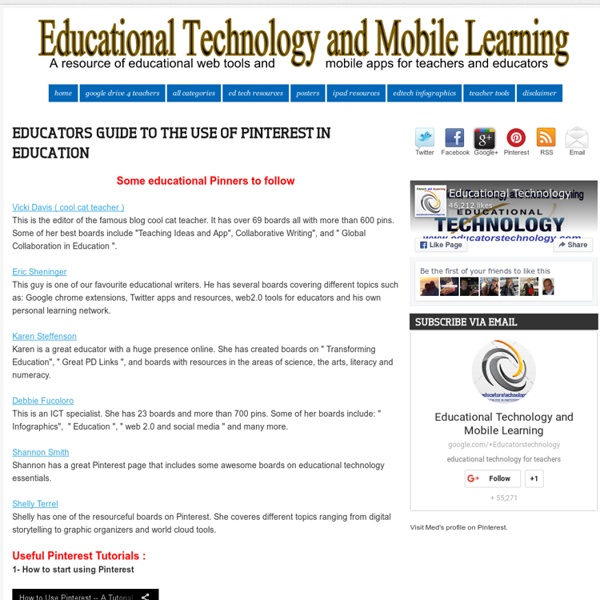
How I use social media for my professional development This has been a common theme to many of the presentations, workshops, webinars and seminars that I have been asked to do over the last few years, but however many times I try to present on this subject I never really feel that I get the message across as clearly and persuasively as I would like. The issue of how we use social media for our own development as teachers and as digitally skilled individuals, is one that I believe is of vital importance though, not just because it can enable us to keep developing as teachers through the content, ideas, resources and above all people it gives us access to, but also because the way use digital media for our own development should guide and influence the way we use it with our students and build their digital literacies and communication skills. So here it is. This my own attempt to outline my digital media learning experience, or at least part of it. I’ll split this into 3 sections which I’ll call Information in My Netvibes Feeds Information out
37 Ways Teachers Should Use Pinterest Posted on Sunday February 5, 2012 by Staff Writers There are a lot of great technology tools out there for teachers that can make it easier to connect with other educators, get ideas for classroom activities, and find inspiration. One of the newest and best of these online tools is Pinterest, which has quickly become a favorite among educators. Using online “pinboards” teachers can save everything from photos to blog posts in one easily accessible and usable place. Educators who are curious about Pinterest should sign up for an invitation today (it’s still invite only, but it doesn’t take long to get an invitation) and start creating their own amazing collections of pins. Not sure where to start? Inspiration Pinterest is ideal for getting inspired on a wide range of topics. Get inspiration for decorating your classroom. Lessons You’ll find a wealth of lessons and ideas on Pinterest to look through. Swap lesson plans. Professional Collaborate with other teachers and educators. Fun
Top 11 Educational Pinners on Pinterest Pinterest is such a powerful new addition to the online social media fabric. It is not long since its official launch and it has already hosted thousands and thousands of pinners and is gaining in popularity day after day. Part of this huge success is due to the visual element that Pinterest depends on. The idea of social bookmarking is not new at all but Pinterest has revitalized it in such a creative way allowing people to use images from websites and blogs they like and assemble them into some visually appealing boards. As is the case with other social media tools, Pinterest has brought about some great pluses for educators and teachers. Here are some of the ways you can use Pinterest in education. 1- Create a classroom board Go ahead and create a board for your classroom on Pinterest. 2- Enhance Teamwork and Collaboration 3- Lesson Planning Pinterest boards can be a great help for storing visual representations of your lesson planning. 4- Book Readings 1- Lisa Johnson 2- Suzy Brooks
The 25 Best Teaching and Learning Websites of 2012 AASL ( American Association of School Librarians ) has recently published a post featuring some of the best teaching and learning websites for this year. I have reviewed this post and chekced the websites they included ( most of which have been reviewed here ) and decided to share with you their list. This top 25 websities the AASL included foster " the qualities of innovation, creativity, active participation, and collaboration. They are free, web-based sites that are user-friendly and encourage a community of learners to explore and discover." 1- Media Sharing2- Digital Storytelling3-Social Networking4-Content Resources5-Curriculum Collaboration 1- Media Sharing Websites : A- Project : This is a great website for presentations and slides creations. B- Gamestar Mechanic This website teaches users about the principals of game systems and design. C- Vialogue: This website allows users to post videos and invite others to start discussions , pose questions and add comments on the content. D- Jux
8 raisons de ne pas se mettre à Pinterest Comme tout blogueur qui se respecte, je me devais de vous faire un article parlant de Pinterest ! J’arrive un peu tard c’est vrai – le buzz Pinterest étant passé de quelques deux bons mois – mais ne dit-on pas « mieux vaut tard que jamais » ? D’autant plus que l’approche sera ici différente d’autres articles. Je vais donc vous donner non pas 8 raisons pour vous inscrire sur le réseau social Pinterest, mais 8 raisons de ne pas vous y inscrire ! Je vous fais tout de même un petit rappel : ce site est un média social vous permettant de vous créer un réseau autour d’images. Bref, commençons ! 1) Vous avez déjà Facebook et ça vous suffit Vous êtes un particulier et vous utilisez sûrement Facebook, d’ailleurs vous y passez beaucoup de temps par rapport à celui que vous passez en général sur internet. [Attention : il est plus facile d'être "re-piné" aujourd'hui sur Pinterest que "partagé" sur Facebook, suivant son activité !] 2) Le design ne vous plait pas Vous ne prenez pas de photos.
The 30 Best Web 2.0 Tools For Teachers (2012 Edition) Looking for the best cloud computing software for your school? What about a way to remotely store homework and other assignments? It’s time to figure out which web 2.0 tool is right for you! The following presentation contains dozens of the most popular tools being used in classrooms right now. See Also: The 100 Best Web 2.0 Classroom Tools Chosen By You Each slide in the below presentation by Rafael Scapin contains the name, description, link, and screenshot of what each tool looks like and does. Edudemic’s Recommendations If you’re looking to try out some of these tools, here are the top 5 tools we recommend you try out (if you haven’t already). Slideshare - Get the credit and audience you deserve for your presentations! Scoop.it - A stellar social bookmarking service that is being used by a ton of teachers right now. PlanBoard - It’s an online lesson planner made for teachers. Evernote - Featured in Edudemic Magazine numerous times, we love all things Evernote.
Teachers – The 10 Stages of Twitter Stage 1 Sign up to twitter following persuasion/pestering by colleagues. Follow Stephen Fry, a famous sportsman/popstar and a news channel. Read a few tweets, don’t understand what the fuss is about and mock anyone who uses twitter. Stage 2 Overhear colleagues chatting about twitter and a great article they found. Stage 3 Think about posting first tweet. Stage 4 Upon realising you have no followers ask colleagues how to get them? Stage 5 Have a mini twitter conversation with colleague, even retweet a couple of statements. Stage 6 Practise a couple of tweets that include @names and hashtags. Stage 7 Retweet any link you find interesting as people might read them. Stage 8 Thank colleagues for introducing you to twitter, impressed with the knowledge you have gleaned and your growing number of followers. Stage 9 Reflect that twitter is an incredibly positive place and everyone is full of praise. Stage 10 (the reason for this post) When seeking opinion from a range of people, ask PLN to respond.
Dozens Of Ways Teachers Can Use Pinterest How To Use Mood Boards For Visual Learning 1.79K Views 0 Likes Mood boards are used for photography, game design, interior design, marketing, fashion, music, advertising and even architecture; but who’s to say they shouldn’t be used in the classroom? (You might be doing this already!) The Complete Guide To Twitter Hashtags In Education What is a hashtag? A word or phrase preceded by a “#.” How do hashtags work? Twitter can be a busy place with lots of tweets–and thus lots of “noise.” A #hashtag is a way to aggregate tweets that are appended with a hashtag. Who can use hashtags? Anyone. What else do I need to know? Don’t hashtag spam–if your tweet doesn’t add to that hashtag’s topic, discussion, or user base, don’t add the hashtag.Use more than one hashtag if it applies to more than one topic, but choose wisely. Meeting Times Many of the hashtags have “meeting times” where educators agree to “meet and tweet”–that is, send out messages on a topic at a certain time on a certain day. If you do participate at the agreed upon time, you’ll see the tweets stream in live and participate in said conversation (via twitter) in what is nearly real-time. Note, this list of hashtags will be updated periodically, including reorganization, functional linking on all hashtags, and the addition of meeting times and focus areas. Popular Hashtags
All I Really Need to Know I Learned in Kindergarten: How to Use Twitter From Kindergarten to College 6.14.12 | As Twitter continues to make more inroads into academic spaces, two recent articles demonstrate its use across the educational spectrum. Both stories—a New York Times SchoolBook inside-look at a tweeting class of kindergarteners, and a ProfHacker column at The Chronicle of Higher Education on Twitter’s use in college classrooms—show not only how educators are using Twitter and social media for a great variety of tasks, but how educators are very aware of how to use them responsibly. At Public School 150, a technologically sophisticated elementary school in TriBeCa, kindergarten teacher Jennifer Aaron engages her class in a group tweeting effort three times a week. In the video above, Aaron explains how it works: We tweet as a whole class three times a week so they come to the rug—Twitter is usually on—and they have either at their seats thought of an idea that they want to share, or when they get to the rug I’ll give them a few seconds to think about what they want to share.
The 20 Best Pinterest Boards About Education Technology Pinterest is quickly becoming one of the biggest sources inspiration and innovation when it comes to cooking, design, and education. That’s right, education is a prominent fixture on Pinterest now and that, of course, means that education technology plays a starring role. In an effort to help curate the massive amount of Pinterest boards about education technology, you can use the following list as a jumping off point to start your Pinterest journey. The following boards are curated by teachers, admins, and other education enthusiasts. Don’t forget to check out the Edudemic Pinterest board where you can keep track of all the stuff we’re up to. Patricia Brown : Patricia showcases a myriad of videos, articles, tutorials, and lots of other resources all about education technology. We want to see what YOU are pinning!
The 2012 A-Z List Of Educational Twitter Hashtags We got so many additions and updates to our 2011 list we thought it was time to bring you the most up-to-date list for 2012. So, without further ado, here’s the 2012 A-Z list of educational Twitter hashtags. We went through all the comments on the 2011 version , wrote down all the Twitter and Facebook updates, and compiled this list over the course of several months. What follows is our best effort to bring you the biggest and baddest list of hashtags. I’m sure we still missed some as new hashtags seemingly pop up every day. First, some background to get you up to speed on what the heck a hashtag is. First, What’s A Hashtag? Whether you’re a new or seasoned Twitter user, you likely come across confusing hashtags that probably look like a bunch of nonsense. The # symbol, called a hashtag, is used to mark keyword or topic in a Tweet. For example, the popular #edchat hashtag is used by thousands of users every Tuesday. How To Hide Your Hashtag Chat From Followers Sources Technology
20 Ways Libraries Are Using Pinterest Right Now The 10 Rights Of A Reader 3.97K Views 0 Likes What are your rights as a reader? First off, you have the right NOT to read. My 10 Favorite Learnist Boards Of The Year 2.66K Views 0 Likes I wanted to take a moment and share my favorite Learnist boards from the past year. An In-Depth Report On Social Media’s Role In Education 2.40K Views 0 Likes Students, teachers, and parents have all gotten onto the social media train. Edudemic Is Giving Away 30 Free Citelighter Pro Accounts! 576 Views 0 Likes We think Citelighter is a great tool for both students and teachers, and what better way to try it out than for free?
The problem with 21st-century education Ever since 2000, educators and education reform folks have been quick to refer to “21st-century education.” For over a decade, this term has been used to describe the changing landscape for educators. What it has become is another one of the many catchphrases (e.g. “differentiation,” “rigor,” “personalized learning”) thrown around by educators, reformers and anyone, really, who feels they know enough about education to talk about it. But what do we really mean by “21st-century education?” What makes education in this century so much different than the last? Most people argue that we are at transitional time for education — that with the incredible rate at which technology is advancing and entering the classroom, and with the amount of information available at our students’ fingertips, educators need to change how they teach to best prepare students for the future. I have to wonder. Flipping the classroom One of the biggest trends right now is the flipped classroom model. Other resources