


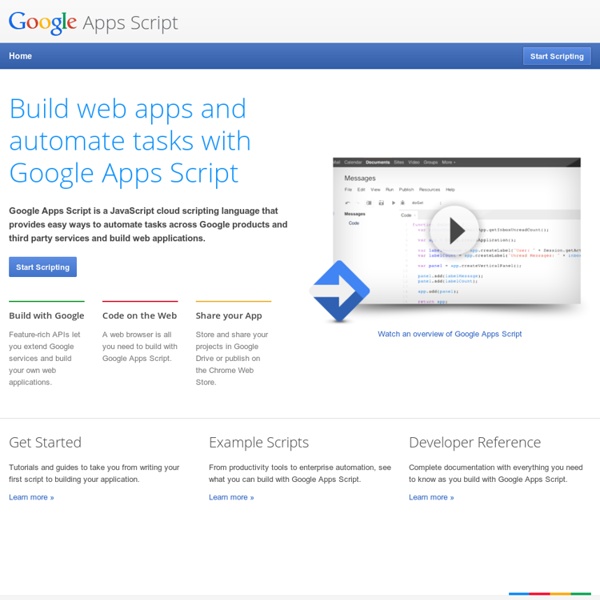
Introduction - Google Caja The Caja Compiler is a tool for making third party HTML, CSS and JavaScript safe to embed in your website. It enables rich interaction between the embedding page and the embedded applications. Caja uses an object-capability security model to allow for a wide range of flexible security policies, so that your website can effectively control what embedded third party code can do with user data. The Caja Compiler supports most HTML and CSS and the recently standardized "strict mode" JavaScript version of JavaScript -- even on older browsers that do not support strict mode. It allows third party code to use new JavaScript features on older browsers that do not support them. Benefits of using Caja New JavaScript Features.
Overview - Welcome to Flubaroo The grades created by Flubaroo will be located in an adjacent worksheet called "Grades", as shown: For each submission, Flubaroo will show which questions were answered correctly ("1" point"), which incorrectly ("0" points), and which were not graded. If less than 60% of students got a question correct, the question will be highlighted in orange to alert you. Additionally, students who scored less than 70% on the assignment will be highlighted in red. The Flubaroo menu will now offer you the ability to email each student their grades, view a summary report, or regrade the assignment. If you choose to email each student their grade, you'll be given the option to include an answer key in the email. Choosing "View Report" shows you a summary report of the grading. Want to try it out?
Big Updates for Apps Script Today at Google I/O, we announced many enhancements to Google Apps Script to help you build richer applications and share your apps with users. Apps Script began as a tool for helping users get more done with their Google spreadsheets. Over time, Apps Script has grown to handle much more. It's a platform to extend Google spreadsheets and Sites, and a convenient way to create web applications. We launched script.google.com as a destination for Apps Script developers. HtmlService can help you create beautiful interfaces using Apps Script. We also launched a better way to store your application's data, ScriptDb . There are also now more options for deploying your web app. Finally, we wanted to make it easy to distribute your apps. We added a lot of new functionality to Apps Script, so in addition to our developer reference documentation , we've also created a new user guide . Building with Google Apps Script has become a lot easier and more powerful.
Resources: Recorded Webinars – Google Apps for Education General Learn about all of the features and benefits of Google Apps Education Edition. In this recorded online seminar, you will: Hear why other organizations have made the switch Learn how other organizations are using these services Watch a demo of Google Apps Education Edition Watch Now See a demo of Google Vault. Customer story Hear directly from Arizona State University about their migration to Google Apps Education Edition, followed by a live Q&A session with Google and ASU. Speaker: Kari Barlow, Assistant Vice President, University Technology OfficeCategory: Higher EducationDate: 6/25/2009 When University of Notre Dame migrated their 15,000 students and 150,000 alumni to Google Apps they realized $1.5M in savings and increased student satisfaction by 36%. Speaker: Katie Rose, Program Manager for Enterprise InitiativesCategory: Higher EducationDate: 8/13/2009 Our student government team uses Google Apps every day to make Vanderbilt a better place. Speaker: Dr. Date: 11/18/2009 Deployment
Building Your First Script - Google Apps Script Google Apps Script is a rapid application development platform that makes it fast and easy to create business applications that integrate with Google Workspace. You write code in modern JavaScript and have access to built-in libraries for favorite Google Workspace applications like Gmail, Calendar, Drive, and more. There's nothing to install—we give you a code editor right in your browser, and your scripts run on Google's servers. If you're new to JavaScript, Codecademy offers a number of JavaScript courses. What can Apps Script do? Apps Script is versatile. Your first script Build and run a simple standalone script that creates a Google Doc and emails you a link to it. Set it up To build the script, follow the steps below. Try it out To execute the script, follow the steps below. Learn more To continue learning about Apps Script, take a look at the following resources:
Making the Most of Google Docs: Tips & Lesson Ideas Since attending the Google Teacher Academy in April, I have been trying to learn as much as possible about each Google application. The result? I am realizing how little I actually knew about these tools and how tragically I was underutilizing them! Take Google Docs, for example. I have been using Google Docs for a couple of years, yet I had no idea how much I could actually do with docs personally or with my students. So, in this blog want to share some information on basic functionality as well as fun ideas for using Google Docs (now Google Drive for some of us) with students. Back to Basics Let’s start with a definition, Google Docs “is a suite of products that lets you create different kinds of online documents, work on them in real time with other people, and store your documents and your other files — all online, and all for free.” Types of Docs: Documents Documents are a free online word processor. Forms Use forms to: – Collect student data & get to know them better Spreadsheets 1. 2.
JavaScript Client Library for Google APIs Alpha version released By Brendan O’Brien and Antonio Fuentes, Google Developer Team Today we reached another milestone in our efforts to provide infrastructure and tools to make it easier for developers to use Google APIs: we have released the Google APIs Client Library for JavaScript in Alpha. This client library is the latest addition to our suite of client libraries, which already includes Python, PHP, and Java. This compact and efficient client library provides access to all the Google APIs that are listed in the APIs Explorer. You can load the client library using the following script tag: Loading an API and making a request is as easy as executing: gapi.client.load('API_NAME', 'API_VERSION', CALLBACK);// Returns a request object which can then be executed.// METHOD_NAME is only available once CALLBACK runs.var request = gapi.client.METHOD_NAME(PARAMETERS_OBJECT); request.execute(callback); To get started, visit the JavaScript Client Library documentation page.
Graphing with Google Docs & Forms: Molly Schroeder Using the JavaScript Client Library (v2.0) - Google Data APIs Warning: This page is about Google's older APIs, the Google Data APIs; it's relevant only to the APIs that are listed in the Google Data APIs directory, many of which have been replaced with newer APIs. For information about a specific new API, see the new API's documentation. For information about authorizing requests with a newer API, see Google Accounts Authentication and Authorization. This document describes how to use the JavaScript client library to send Google Data API queries and interpret returned responses. Google provides a set of client libraries, in a variety of programming languages, for interacting with services that have data APIs. This document provides some general information about using the JavaScript client library, along with a set of examples of common uses. This document is intended for JavaScript programmers who want to write client applications that can interact with Google Data services. If you're new to JavaScript, the control flow may be a little confusing.
Getting Started - Google APIs Discovery Service The Discovery API provides a list of Google APIs for retrieving a machine-readable "Discovery document" metadata for each API. This document is intended for developers who want to write client libraries, IDE plugins, and other tools for interacting with Google APIs. Discovery Service Background Concepts The Google APIs Discovery Service is built upon two basic concepts: APIs Directory: A list of all APIs that are supported by the APIs Discovery Service. Data model A resource is an individual data entity with a unique identifier. APIs Directory List: A list of APIs Each directory entry contains an API name/version pair with the following information: Discovery Document resource: A machine-readable description of a particular API In addition to the information provided in the APIs Directory, a Discovery document also includes: The single Directory Collection is the conceptual container of the single APIs Directory resource, and the Discovery Document resources for each supported API. Operations
Using the API - Google APIs Discovery Service Contents Introduction This document is intended for developers who want to write client libraries, IDE plugins, and other tools for interacting with Google APIs. The Google APIs Discovery Service allows you to do all of the above by exposing machine readable metadata about other Google APIs through a simple API. This guide provides an overview of each section of the Discovery document, as well as helpful tips on how to use the document. All calls to the API are unauthenticated, JSON-based, REST requests that use SSL, i.e. If you're unfamiliar with Google APIs Discovery Service concepts, you should read Getting Started before starting to code. Discovery document format This section gives an overview of the Discovery document. All the examples below use the Discovery document from the URL Shortener API. GET Try it now in APIs Explorer! The format of a Discovery document includes information that falls into six main categories:
Performance Tips - Google APIs Discovery Service This document covers some techniques you can use to improve the performance of your application. In some cases, examples from other APIs or generic APIs are used to illustrate the ideas presented. However, the same concepts are applicable to the Google APIs Discovery Service. Another way to improve the performance of your API calls is by requesting only the portion of the data that you're interested in. Partial response By default, the server sends back the full representation of a resource after processing requests. To request a partial response, use the fields request parameter to specify the fields you want returned. Example The following example shows the use of the fields parameter with a generic (fictional) "Demo" API. Simple request: This HTTP GET request omits the fields parameter and returns the full resource. Full resource response: The full resource data includes the following fields, along with many others that have been omitted for brevity.
APIs Console One account. All of Google. Sign in to continue to Google Cloud Platform Find my account Forgot password? Sign in with a different account Create account One Google Account for everything Google Developer's Guide Overview - Google Data APIs Warning: Most newer Google APIs are not Google Data APIs. The Google Data APIs documentation applies only to the older APIs that are listed in the Google Data APIs directory. For information about a specific new API, see that API's documentation. For information about authorizing requests with a newer API, see Google Accounts Authentication and Authorization. Google's mission is to organize the world's information and make it universally accessible and useful. The Google Data Protocol provides a secure means for external developers to write new applications that let end users access and update the data stored by many Google products. This set of documents is intended for anyone who wants to understand Google Data Protocol. If you're looking for the Developer's Guide for a specific API, visit the Google Data Protocol API Directory. If you want to access an API in your favorite programming language, visit the Client Libraries download page. Protocol Version 2.0 vs. HTTP ETags.