


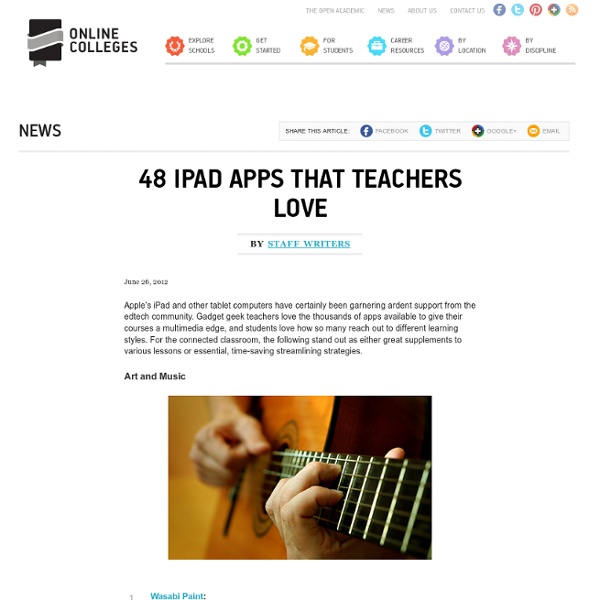
25 Ways To Use iPads In The Classroom by Degree of Difficulty In case you haven’t heard the news, we’re putting out a special mini-issue early next week. It’ll be available in the Edudemic Magazine iPad app and, best of all, FREE to subscribers! If you’re not (yet) a subscriber, it’ll be just $0.99. The following is an excerpt from just one of the articles in the mini-issue. It’s all about iPads in education, Apple’s role in the future of learning, and much more than that. Want to get the mini-issue free when it comes out? So you’ve got one or a few iPads that you want to use in the classroom. iPads in Education- Examples from the Classroom Digital Kindergarten: 1:1 iPad use in Full Day Kindergarten Background This is the first year of 1:1 iPads in my kindergarten classroom. In October 2010 I received one to use with my class of 26, and by the end of May 2011 I had 11 and my class had dropped down to 22 children. I absolutely loved that half the class could be working on the iPads completely independently, at various levels, while I worked with the other half of the kids. The ability level of the children in last years class was more varied than typical. The iPads were a life saver for me and allowed a greater level of differentiation than I could have done on my own- definitely to the benefit of the children. I begged and pleaded until I was assured I would most likely have a class set of iPads for the 2011-2012 school year. Getting started On the fourth day of school I introduced iPads to my class of 20 kindergartners. At the end of the day several kids started to put their iPad into backpacks- I had to explain that they were for class only- my, how their faces fell.
7 Great iPad Apps to Improve your Kids Critical Thinking Critical thinking is a skill much solicited in today's instruction. A general fallacy particularly among parents is that kids learn critical thinking when at school receiving formal and structured education, while in fact much of the thinking abilities are shaped first and foremost at home where the environment that surrounds kids play a decisive role in the development of their cognitive capacities. There are many games, brain teasers, and activities that we can employ with our children to help them develop the necessary sound skills that can be detrimental to their overall academic achievement once they join school. In this regard. Educational Technology and Mobile Learning has compiled a list of some awesome apps that seamlessly clicks in with the objective mentioned above. These apps are for iPad users. 1- iCreate iCreate is a great iOS app that provides kids with tools to create anything. 2- iKids Puzzle 3- KidMath 4- Simon Says Games Simon Says Games is a great classical game.
My Ten Most Used Apps to Become Fluent on the iPad It is no secret, that I enjoy my iPad tremendously. I even proclaimed, now and then, that I love it! From the beginning, I approached the iPad with one goal in mind: I wanted to become fluent in using it. There is a distinct difference, in my opinion, between being skilled, literate and fluent in the use of an iPad. Fluency on the iPad, like language fluency, does not necessarily come natural to most people. I see too many educators (administrators and teachers), who with an iPad at their disposal, are using the iPad: as a paper weight on their desk, leaving them in their car or forgeting the device at homefor playing games onlyto hand it over to their kids at home to play withas an after-thoughtas a “translation” tool (figuring out how to do something the same way they are used to doing on their desktops or laptops)and are frustrated that is does not come easy and natural to themand are not putting in the time (consistently) to become skilled to gain iPad literacy and fluency 2. 3. 5.
A Quick Guide on Blooms Taxonomy Apps for iPad iPad is a promising mobile gadget in education. It has already started revolutionizing the way instruction is delivered .Some schools, particularly in the United States and Canada,have taken the initiative and commenced to employ the iPad as a learning and teaching tool . Although it is too early to talk about any scientific studies confirming the educational usability of this tablet , yet it would be unfair to ignore its prevalent use among students and teachers. Educational Technology and Mobile Learning is strongly committed to helping teachers and educators make the maximum benefit from iPad by providing reviews of free educational apps covering different areas such as : storytelling, video editing, professional development,, presentation apps and many more. Today, however, we are presnting to you a work we have been laboriously working on for quite some time. Here are the apps according to the HOTS mentioned above : 1- Remembering A- eClicker B- Flashcards Deluxe C- A Life Cycle App
10 Tips for Getting Started in your New iClassroom The question continues to arise: OK, I'm getting iPads... How do I begin? While I've written posts about it here or there, it can be a pain to search an entire blog to find just what you need. So for your convenience, below I've curated 10 tips for getting started on your new iAdventure: 1- For administrators: One to one means one to one. One cart per teacher, that is. 2- Bretford PowerSync Cart. 3- Keep it separate. 4- Taste the Rainbow. 5- Headphones. 6- First day. 7- Technology does not = Classroom Management. 8- Student Genius Bar. 9- Creation Apps > Content Apps. 10- Use technology for Good, not Evil. [10b: Use the technology to redefine.] I hope this list was helpful, and I plan to add more items as I think of them.
15 Great Free iPad Apps for Professional Development With the advance of mobile technology into our life, the notion of professional development has been radically reshaped.To grow professionally is no longer limited to a certain geographic setting with a predefined set of resources, we can now learn wherever we are and on the go. No more boundaries and this is certainly one of the biggest advantages in embracing this kind of technology. To expand this professional development notion to your iPad , I have compiled a list of some of the best free apps that you as a teacher and educator, can install on your iOS device. 1- Twitter This is Twitter official app that lets you follow your interests, instant updates from your friends, and many more. 2- Skype This is a free app that lets you call, video call and instant message anyone else on Skype for free or call other numbers with low rates. 3- Google Voice This app allows you to send free text messages to US phones and make international calls at very low rates. 4- Hey Tell 5- Flipboard 6- Zite
50 Best iPad Apps for Reading Disabilities Whether you're the parent of a child with a reading disability or an educator that works with learning disabled students on a daily basis, you're undoubtedly always looking for new tools to help these bright young kids meet their potential and work through their disability. While there are numerous technologies out there that can help, perhaps one of the richest is the iPad, which offers dozens of applications designed to meet the needs of learning disabled kids and beginning readers alike. Here, we highlight just a few of the amazing apps out there that can help students with a reading disability improve their skills not only in reading, writing, and spelling, but also get a boost in confidence and learn to see school as a fun, engaging activity, not a struggle. Helpful Tools These tools are useful for both educators and students with reading disabilities alike, aiding in everything from looking up a correct spelling to reading text out loud. Speak It! Fundamentals Reading Writing Spelling
11 Free iPad Apps to Teach and Learn about Science iPad has opened its door to science enthusiasts with this set of some awesome free apps designed specifically for science learning. This collection of free apps will help students, teachers, and even parents expand their insight about science in such a fun, exciting and enjoyable way . Try them on your iPad and share with us what you think them below. 1- Science 360 This app provides easy access to engaging science and engineering images and video from around the world and a news feed featuring breaking news from National Science Foundation institutions. 2- Molecules Moelcules is an iPad app that lets you view three dimensional renderings of molecules and manipulate them using your fingers. 3- Particle Zoo This provides a list of subatomic particles that helps users learn about the particles that make up the world. 4- Skeptical Science Skeptical Science helps you find out what the peer reviewed science has to say about global warming. 5- Periodic Table Elements 6- 3D Cell 8- Science Glossary
9 Surprising Ways Schools Are Using iPads Around The World 10 Ways To Become A Better Online Learner 6.54K Views 0 Likes There are some quick and easy ways to become a better online learner. Whether you're taking a class or just researching, here are the DOs and DON'Ts. The 11 Best Online Colleges By Category 2.70K Views 0 Likes What are the best online colleges for each discipline? The 5 Biggest Myths About Online Learning 3.11K Views 0 Likes Online learning can carry a stigma. 10 Free iPad Creativity Apps for Young Learners Teaching our kids to be creative is just as important as teaching them critical thinking skills.Creativity open up students mind to new learning horizons and makes them capable of tackling new and novel situations way better than any explicit instruction would do. We, in Educational Technology and Mobile Learning , strongly believe in the importance of creativity in education and we have dedicated a whole section in this blog to articles covering this topic. We have also reviewed some web tools that teachers can use to integrate creativity in their instruction and today we are going to introduce you to an awesome set of iPad apps that can do the same job but this time for young learners in primary schools. 1- Draw Free for iPad This is a great free iPad app that lets users create beautiful drawings. 2- Pic Collage This is an app that allows you to create awesome collages of your friends and favourite stars using stickers, text, web images and many more. 3- Our Story 4- Scribble Press 7- j2e
10 Important Questions To Ask Before Using iPads in Class Digital Tools Teaching Strategies Lenny Gonzales By Terry Heick When it comes to deciding how or whether to use iPads, schools typically focus on budget issues, apps, networking logistics, check-in and check-out procedures, school and district tech-use policies, hardware precautions, and aspects of classroom management. But it’s also important to think about instructional use, and to that end, consider the following questions. 1. 2. 3. 4. 5. 6. 7. 8. 9. 10. Also worth considering: How can parents, families, and local businesses be involved in procuring, managing, or integrating iPads in the classroom? These kinds of questions can help you get the most out of the iPad’s use in your classroom. This post originally appeared on TeachThought, where Terry Heick is the director of curriculum. Related Explore: iPad, Mobile Learning
How to Design a Beautiful iPad Lesson: This is a beautiful lesson designed and presented by Rob Miller on Scrib. What I really like about this series of activities is that it allows the students or in Rob's case his teachers to articulate their own learning. It is never about a single app. It is the combination of apps that allow the learners to meet the learning outcomes. The other great thing about this lesson is the beautifully designed yet simple instructions built by Rob. I would like to thank Rob for sharing this resource. This series of activities has got me thinking about a whole range of tasks that I now want to design and share with my own students.