


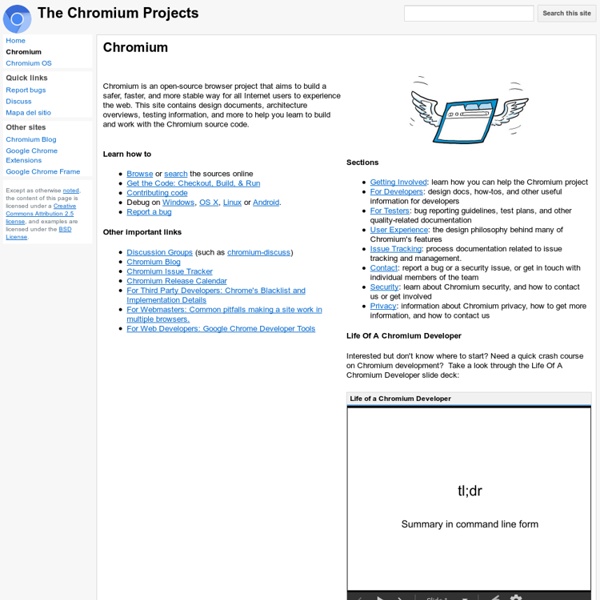
List of Chromium Command Line Switches How to use a command line switch? The Chromium Team has made a page on which they briefly explain how to use these switches. Conditions These are rather technical. While most are pretty self-explanatory, keep in mind that any condition means that a switch isn't always available. The constant OS_WIN must be defined.
Groupes Pour utiliser les Forums Google Groupes, activez JavaScript dans les paramètres de notre navigateur, puis actualisez cette page. Nouveauté ! Réorganisez vos applications en faisant glisser les icônes. Connectez-vous pour essayer. PlusAutres résultats Google Connexion Groupes Accueil Cliquez sur l'icône en forme d'étoile d'un groupe pour ajouter ce dernier à vos favoris Connectez-vous ou commencez à organiser vos groupes et à consulter les éléments récents. Confidentialité Conditions d'utilisation Résultats de recherche pour forum google Groupes correspondant à forum google Google e pulaar Ce forum est destiné à discuter des problèmes de traductions de logiciels en Pulaar (fulo). 242 sujet(s) Club astronomie de Quint-Fonsegrives Bienvenue sur la liste de discussion du Club Astronomie du Foyer Rural de Quint Fonsegrives, France. Adresse mail de la liste : qf-astro@googlegroups.com Site Web de la liste : 613 sujet(s) dernier message : 18 avr.
12 Websites for Discovering New Desktop and Web Apps | Web Desig Everyday web designers and developers rely heavily on applications to do their job – a job that is always changing and evolving. This means that there’s always a need for new applications, but with so many apps being released, finding what you need can be an overwhelming task. Thankfully there are websites and blogs out there that find the best apps to make your job easier. Here are 12 that you are guaranteed to find useful for finding new apps. App Sheriff App Sheriff is a relatively new blog, but is already full of useful reviews and information on the latest apps. WebAppers WebAppers is a blog dedicated to share top quality open source resources for web developer and web designer daily. Creative Applications CreativeApplications.Net is your daily dose of inspiring apps for Mac, PC and iPhone. Web.AppStorm Web.AppStorm reviews all the top apps and utilities that can help you work smarter and communicate more effectively. Webware Lovelypages Mac.AppStorm W3Avenue Useful Tools MakeUseOf 2155 shares
VMWare Unity Mode with Ubuntu 12.10 Avatars - Create an Animated Talking Character for Your Website The New Yorker | Strongbox Our privacy promise The New Yorker's Strongbox is designed to let you communicate with our writers and editors with greater anonymity and security than afforded by conventional e-mail. When you visit or use our public Strongbox server, The New Yorker and our parent company, Condé Nast, will not record your I.P. address or information about your browser, computer, or operating system, nor will we embed third-party content or deliver cookies to your browser. Strongbox servers are under the physical control of The New Yorker and Condé Nast in a physically and logically segregated area at a secure data center. Strongbox servers and network share no elements in common with The New Yorker or Condé Nast infrastructure. Strongbox is designed to be accessed only through a “hidden service” on the Tor anonymity network, which is set up to conceal both your online and physical location from us and to offer full end-to-end encryption for your communications with us.
21 Ways Volunteers Can Help with Your Website | Talance Friendly [Photo credit: AVP Volunteer 2 by yuan2003, on Flickr] As any charitable organization knows, volunteers are superstars. They give love and expertise and don’t ask for a dime in return. They can be especially helpful if your organization has a website. Bearing in mind that an entire Web development project is long-term and requires dedicated knowledge and commitment that you’re better off hiring someone to do (upshot: it’s easier to fire someone whose work you’re not happy with), there are still plenty of other tasks you can assign out to people who want to help. [BTW, did you read Engaging Volunteers in Your Marketing Efforts or Volunteers and Website Management?] Anything we missed? Tags: maintenance, nonprofit, project management, volunteer
The 12 Best Firefox About:Config Performance Tweaks Below are a few of our favorite Firefox performance hacks, tweaks, and productivity enhancements that can be made via the About:config of Firefox. We show you step-by-step how to perform the tweaks and what each of the tweaks are responsible for and how they improve your performance in Firefox and increase your productivity. Make Firefox Give Back RAM When Minimized Typically when a program in Windows is minimized for a period of time, the program will give back the RAM that it used so that users of the system can use the memory for other applications that may be running. By default, Firefox does not perform in this matter, making your system run lower on RAM than it should. To enable the setting so that Firefox gives back RAM, do the following: 1) In the Firefox address bar type: about:config and then hit Enter. 2) In the “Filter” search, type: config.trim_on_minimize 3) Right click on the setting and click “toggle” so that the Value turns to “true”. You should see the following:
Will Google Buzz Change the Social Media Game? Update 2: Buzz has gotten off to a great start in terms of attracting users. Google said in a blog post yesterday that over 9 million posts and comments had been created, and they were seeing over 200 posts per minute. Both numbers have likely grown since then. In the post, Google addresses some of the privacy concerns people have been having, and improvements they’re making based on user feedback. Update: Google has uploaded the entire Google Buzz launch event. Article starts: Google held a press event to announce the most "buzzed" topic of the week - Google Buzz. Do you think Google could make an impact on social media with this release? Editor’s Note: The bulk of this article was written before the announcement was made and has been adjusted to reflect the announcement itself, after liveblogging the press event. Google says Buzz has five key elements: 1. Buzz will show a thumbnail of a YouTube video and make it easy to play in line. 1. Search Implications Competition Related Articles:
Install Sublime Text 3 (beta) on Linux Mint or Ubuntu Now that beta version of Sublime Text 3 has become more and more stable, I am going to post an updated walk-thru for the new version, since the commands differ in a few places, and I have learned a few things in the intervening months (slowly – baby steps here . . .). Image by Nick Ares / Some Rights Reserved As noted in the previous article regarding Sublime Text 2, Sublime Text 3 is not currently part of the Synaptic Package Management system on Linux Mint (or Ubuntu). Therefore, there is no magical apt-get install command as you might use to install other software on your Linux system, so we have to do a little more work. In this article we will look at two different methods to install Sublime Text on your Ubuntu or Mint machine. Installing Sublime Text on Linux Mint/Ubuntu from Tarball If you are less-than-familiar with the Bash command line, be sure to visit my previous posts. This method is described on the Sublime Text Site/Support/Linux/Installation page. Hide Copy Code $ wget http:
Creating a Web App from Scratch – Part 1 of 8: Basic Idea and De Today we begin Part 1 of an 8-Part series on building a web application from absolute scratch to a complete product. I am going to kick things off by introducing the idea, and then I will be handling the design, UI, and general front-end stuff. We are going to be going back and forth from here over to my friend Jason Lengstorf's site Copter Labs. Jason will be handling the back-end stuff like application planning and database stuff. At the end of the week, we'll unleash the actual working application for you. It's Easy, Right? What we're going to create is a "list app". First of all, it needs to work and it needs to work well. Through this whole 8-part series, we are going to create an app that hopefully does all these things pretty well. The Big Idea This "list app" is going to be called Colored Lists. Sketch It Out No need to get fancy right away. Looks like a list to me. Early UI Planning Click-to-editDrag and dropTwo-click deleteAutomatic saving (after any action) The Screens "Features"