


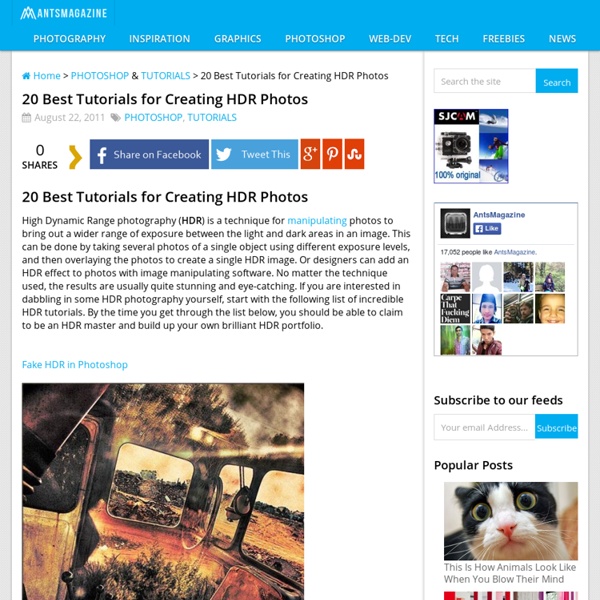
Técnicas para convertir tus fotografías a blanco y negro con Photoshop. | En busca de la fotografía perfecta En este tutorial vamos a conocer diferentes técnicas, basadas en Photoshop , para poder pasar nuestras fotografías en formato .jpg de color al blanco y negro, y todo esto con unos pocos y sencillos pasos. *Presupondremos que serán en formato .jpg, puesto que si están en formato RAW las posibilidades de edición se multiplican exponencialmente al poder utilizar para editarlas Camera Raw. Es posible que a estas alturas muchos os preguntéis: ¿Pero aún hay alguien que no hace sus fotografías en color?. Pues si, ya que las imágenes en color no han reemplazado a las de blanco y negro, sino que, estas últimas, simplemente se han convertido en manifestaciones artísticas que excluyen el color como recurso. El principal objetivo de este tutorial es aprender a ejercer el control creativo durante la conversión a blanco y negro. Una de las formas más sencillas para conseguir una fotografía en blanco y negro es directamente con la cámara de fotos. Ventajas de trabajar en RAW Con Photoshop haríamos:
Removing an object on a photo with GIMP Tutorial to remove objects (or people) and restore the portion of the background they hide in a photo with the Resynthesizer plugin. An impressive video has been posted on Youtube to show how, with Photoshop, it is possible to delete objects in an image automatically, without any design work. The same can be done with The Gimp in fact and for longer (it is not impossible that the same algorithm has been reused). This plugin "re-synthesizes" the background" and rebuilds it from same elements on the photo. It can thus reconstruct the sky, lawn, or even more complex views, from a sample taken from the image. First, see the Resynthesizer tutorial to know the purpose of controls. We will put in practice the commands using the same pictures that the Photoshop demonstration video. Using Resynthesizer in Script-Fu 1. 2. We want to remove the tree on the top left. 3. This windows is opened. 4.Here is the final image Using the Map -> Resynthesize filter 1. 2. 3. 4. This window is opened: 5. More
Panolapse - Timelapse and panorama motion software PhotoTech Tutorials Advertisement Over the recent months we’ve been presenting various showcases of photography – while many readers hated the showcases, most readers found them inspirational and perfect for a lousy workday’s morning. However, what we should have done in the inspirational posts is not just provide you with some inspiration for your work, but also present useful photographic techniques which can help you to achieve optimal pictures for your designs. And as requested by many of you, now it’s time to correct our mistake. In this post we present useful photographic techniques, tutorials and resources for various kinds of photography. Among other things, we cover high-speed photography, tilt-shift photography, black and white photography, motion blur, infrared, night, smoke photography, macro photography, HDR, panoramic photography, RAW processing and others. 1. Quick guide to Simple High Speed Macro PhotographyThis is a quick tutorial to get you started with high speed photography. 2. 3. 4. 5.
70 Tutorials Using Photoshop To Design A Website This article features a huge amount of Photoshop web design tutorials, which will teach you simple effects which can be combined together in order to create a great website design. Theses tutorials are perfect for first time Photoshop users because there short and sweet. I hope you enjoy the article and feel free to leave a comment below. 1) Carbon Fiber Layout you’ll learn how to make this sleek layout with a carbon fiber background that would look great as a landing page for a website. 2) Design Studio Layout In this tutorial you will learn how to make a layout for your design studio website. 3) Create a web 2.0 layout in photoshop In this tutorial, you’ll learn how to create a very fancy “Web 2.0″ website layout in Adobe Photoshop using beginners skills. 4) Watercolored design studio blog layout In this tutorial you will learn how to make a clean and simple watercolor design studio layout for a blog. 5) Corporate Business Layout 6) How to create a worn paper layout 7) Arhitecture layout
How To Make a Cool Cinemagraph Image in Photoshop No doubt you’ll have heard of the term Cinemagraph since it exploded onto the Internets. Originally coined by Photographers Kevin Burg and Jamie Beck, a cinemagraph is a clever revival of the classic animated GIF. It combines features of video and photography to create a the illusion of a still image but with cool motion effects. Let’s take a look at how to create your own animated GIF cinemagraph by playing around with Photoshop’s animation tools. Some of the best cinemagraph examples can be found on the creators’ own website. As the popularity of the cinemagraph grew we began to see mobile apps such as Cinemagram emerge, which allows the easy creation of amateur cinemagraphs using the device’s built in camera. Cinemagraphs require some kind of motion, so while the final image looks much more similar to a photograph than a video, we need to begin with actual video footage. Use a tripod. Alternatively you could always play around with existing stock video footage. Download this file
25 Tutoriales impresionantes y Profesionales para Photoshop Suscribirse para ver tutoriales 25 Tutoriales impresionantes y Profesionales para Photoshop Increíble que te puede servir suscribirte a Learn Photo Editing, Photoshop + Photography Tutorials, este producto contiene una inscripción a los 25 Tutoriales impresionantes y profesionales para Photoshop. A continuación les compartiré los ejemplos de cada uno de los tutoriales, quedaran impactados con lo que pueden llegar a aprender, verán unas imágenes con efectos impresionantes para las fotografías y sus aplicaciones distintas. Con estos tutoriales impresionantes, realmente no necesitas unas cámara de treinta mil pesos o un lente de quince mil pesos para que tus fotos salgan increíbles para usarla en los medios publicitarios de una manera creativa, estos 25 tutoriales te harán subir a un nivel profesional muy alto, grandes trucos aprenderás. A continuación el listado de los tutoriales que contiene suscribirte a un costo muy considerable y justo. Suscribirse para ver tutoriales Me gusta:
23 Mind-Blowing Photography Website Templates Learn | Canon Explains Exposure A Little About Exposure: Exposure is the amount of light a digital camera's sensor captures when a photo is taken. Too much light results in a washed out photo (overexposed). Too little light and the photo will be too dark (underexposed). A camera's Aperture, Shutter Speed and ISO settings directly affect exposure, but more importantly, they allow you to control how each photo will look. Aperture - Control the amount of blur or sharpness around your subject. What it is and what it does: The aperture setting controls the size of the lens opening that allows light into your camera.You can blur the foreground and background that bracket your subject (known as shallow depth of field) by opening up the aperture with a low f-stop number; alternatively, you can keep your photo sharp from the foreground through to the background (known as wide depth of field) by closing the aperture down with a high f-stop number. Foreground and background blur make the subject stand out. Back To Top
Camera Exposure: Aperture, ISO & Shutter Speed A photograph's exposure determines how light or dark an image will appear when it's been captured by your camera. Believe it or not, this is determined by just three camera settings: aperture, ISO and shutter speed (the "exposure triangle"). Mastering their use is an essential part of developing an intuition for photography. Achieving the correct exposure is a lot like collecting rain in a bucket. In photography, the exposure settings of aperture, shutter speed and ISO speed are analogous to the width, time and quantity discussed above. Each setting controls exposure differently: Aperture: controls the area over which light can enter your cameraShutter speed: controls the duration of the exposureISO speed: controls the sensitivity of your camera's sensor to a given amount of light One can therefore use many combinations of the above three settings to achieve the same exposure. By the Numbers. How it Appears. Slow Shutter Speed Fast Shutter Speed By the Numbers. How it Appears.
I Still Shoot Film DIY photography - Digital Camera World In our latest DIY Photography Hacks post we show you a very simple way to liven up your parties by making a home-made photo booth. In our latest DIY Photography Hacks post we show you how to make a light tent, the perfect accessory for still-life photos and eBay shots. In our latest DIY Photography Hacks post we show you how to make a simple tripod strap which can also serve as a support in its own right. In our latest DIY Photography Hacks tutorial we show you how to use an old pair of sunglasses as a filter to create a variety of photo effects. In our latest DIY Photography Hacks tutorial we show you how to make a really simple clamp for your off-camera flash using a few bits and pieces from around the house! Eliminate harsh flash without breaking the bank! Personalised calendars make a nice change from the typical commercial fare, and they make great gifts too – so why not create your own calendar, using portraits of family or friends, for 2014?