


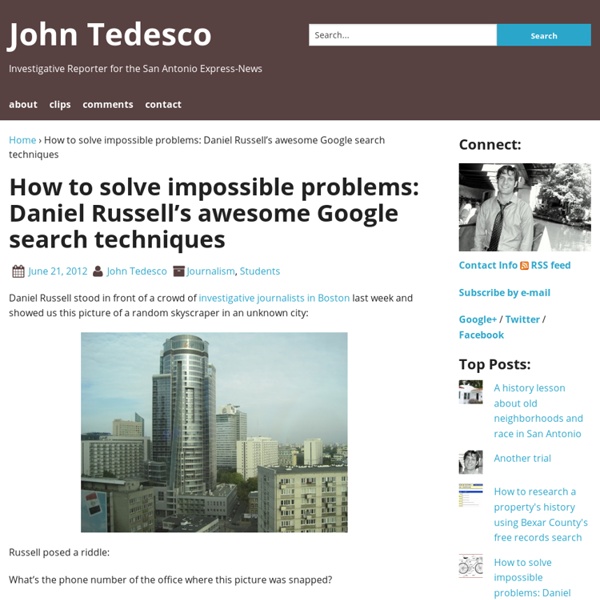
The extended mind – how Google affects our memories Information has never been easier to find or record. Within seconds, the Internet lets us find answers to questions that would have remained elusive just a few decades ago. We don’t even have to remember the answers – we can just look them up again. Now, three psychologists have shown how our memories might react to this omnipresent store of information. They have found that when American students expect to have access to information in the future, they remember that information less well. The study lends some solid experimental weight to a game of speculative ping-pong that has bounced along for years. Critics pointed out that Carr had little evidence for his arguments. Ratliff wrote, “Perhaps the Web, then, is like a spouse who is around all the time, with a particular knack for factual memory of all varieties… There have to be doctoral students out there right now, working on clever studies about what having Google in your pocket does to your retentive abilities.”
Photography Kick-Start Guide: Adjusting Your Camera’s Settings for the Photo You Want Every two weeks, we revisit some of our reader favorite posts from throughout the history of Phototuts+. This tutorial was first published in September of 2009. Cameras vary in terms of functions offered. There are differences from one brand to the next and even from one model to another of the same brand. By necessity, this tutorial will have to generalize but let's try to de-mystify some of the more common settings found on cameras today, what they mean (to the camera) and how to use them. Let's start with the core shooting modes, then we'll move on to the more common preset scene modes and finally to some other general information about camera functions. If you come across terminology or concepts here that are unfamiliar to you, it may be best to refer to part 1 of this series which uncovers how your camera work and what terms like 'Aperture' and 'ISO' mean. This is the default, all-purpose setting most people use 90% of the time. Usually indicated by the letter P or sometimes Ps.
Bob Barker Bob Barker’s Blog – How people use social media I am part of founder team developing leadORS a digital thought leadership company helping businesses and individuals understand networked thinking, social technologies, community development and the skills required to lead their company in the digital economy. If you want to take the leadORS indicator please click here. I have spent most of my career marketing in the IT/Marketing Software industry (NCR/Oracle/SAS/Alterian), where I have built up a strong body of practical experience in the transformation of marketing through digital, Internet and social technologies. I am now able to pass these skills on through our leadership courses or engagements with companies large and small To check out my full career history and links – click here www.linkedin/BobBarker. An Interview with Bob Barker (Published whilst at Alterian) 1. 2. Q: Which B2B brand do you most admire? 3. 4. 6. 7. “Business 2.0, do you get it yet?” 8. 9. 11. 12. 14. 15.
Anyway to get around the >15Khz filter? – DealExtreme Forum Please note: HTML codes are not allowed anywhere on this page (otherwise you will see an error). * DX Forums are not a sales or product support board. For sales or specific product related questions, please send us a message. For after-sales support inquiries, please send us a message or submit a support incident to receive the fastest response. o All postings not relating to product information or discussion will be forwarded to appropriate department accordingly and will be removed from our forum. o No posting of any unsolicited advertising, promotional materials, or any other forms of solicitation. This includes any kind of references to other gadgets and/or electronics vendors, and price comparison web sites, appearing anywhere in the posts (including but not limited to subjects, contents, editorial comments and usernames). o No pornography, obscenities, and defamatory postings are allowed anywhere on DX forum.
[Infographie] 10 ans de Creative Commons Cette semaine, Creative Commons fête ses dix ans dans le monde entier. Une décennie d'alternative à une vision maximaliste de la propriété intellectuelle qui a su conquérir le grand public. Owni, un des rares médias en CC en France, vous retrace cette histoire en une infographie interactive. Des early adopters aux géants du web, Owni vous retrace en une infographie 10 ans d’histoire de Creative Commons : ou comment un pari que d’aucuns jugeait pascalien a été remporté haut la main : proposer une alternative légale assouplissant la propriété intellectuelle pour favoriser le partage à l’heure du numérique. Depuis la publication du premier set de licences en décembre 2002, cette généreuse et utile idée a fait son chemin sur les cinq continents, dépassant son cœur initial de cible, la culture, pour s’appliquer à d’autres domaines comme la science ou l’éducation. Cliquez sur les items pour avoir plus d’informations.
950+ Photoshop Tutorials To Keep Your Skillset Updated I know how much everyone loves tutorials, I know I love writing them too. Well in this post I have taken my time to roundup some Photoshop Tutorials and some Photoshop Roundups that I think is valid to be featured in this post. I know quite a few people are going to love me for this, but let’s keep it professional. If you think that I was kidding about the title, well then you’re making a mistake, there is really 1000 tutorials in this post. I hope you guys enjoy the post and the resources. Design a Brilliant Product Advertisement Source Create a Stunning 3D Liquid Explosion Artwork Source Design a Slick 3D Ice Text Effect Source Logo Design Tips: Letterspacing & Typefaces Source Make a Retro-Space Typography Poster with Colorful Lights Source Create a Grunge Snowboard Poster for the Winter Olympics – Photoshop Tutorial Source 60 Tutorials Creating High Quality Design Icons Source 31 Outstanding Logo Tutorials Source 20 Amazing Tutorials to Help you Make Icons Source 20 Tutorials for Creating HDR Images
5 Ways Small Businesses Get Social Media Wrong Nellie Akalp is the CEO of CorpNet.com, an online legal document filing service, where she helps entrepreneurs incorporate or form an LLC for their new businesses. Connect with Nellie on Twitter or visit her free resource center. It’s hard to go anywhere these days and not be bombarded with social media. Given this reality, it’s impossible for small business owners not to feel a sense of urgency to master the social media landscape. 1. This might be the most difficult lesson for the small business owner. In fact, if your social media strategy is just about marketing or sales, then you’re not approaching it right. Social media is all about building relationships and growing trust. 2. You know how painful it is to be stuck at a cocktail party, talking to that self-absorbed person who only talks about him or herself. What does this mean? 3. There are two facts to keep in mind when it comes to social media and small business. 4. 5. Do any of these pitfalls look familiar to you?
Howto: modify for better reception – DealExtreme Forum Please note: HTML codes are not allowed anywhere on this page (otherwise you will see an error). * DX Forums are not a sales or product support board. For sales or specific product related questions, please send us a message. For after-sales support inquiries, please send us a message or submit a support incident to receive the fastest response. o All postings not relating to product information or discussion will be forwarded to appropriate department accordingly and will be removed from our forum. o No posting of any unsolicited advertising, promotional materials, or any other forms of solicitation.
Guide de l'open source Depuis 2004, environ, Smile publie régulièrement des livres blancs pour présenter l’extraordinaire richesse de cette offre : la gestion de contenus en 2004, les portails en 2005, la business intelligence en 2006, la virtualisation en 2007, la gestion électronique de documents et les PGIs/ERPs en 2008, les VPN open source et les Firewall en 2009, l’ecommerce et les Réseaux Sociaux d'Entreprise en 2010, NoSQL en 2011, Mobile et Recensement/audit open source en 2012, etc. 30 ouvrages en tout, accessibles en libre téléchargement, qui présentent une sélection des meilleures solutions open source dans le domaine considéré, leurs qualités respectives, ainsi que des retours d’expérience opérationnels. Il manquait à cela un référentiel central, présentant le meilleur de l’offre open source afin notamment d’orienter, d’aiguiller les donneurs d’ordres vers les solutions de référence. Les demandes ont été nombreuses en ce sens, notamment des DSI.
25 New Illustrator Tutorials That Will Make You A Master Of Vector Art Just because you can usually get a similar effect in Photoshop doesn’t mean the end result will be as good as using Illustrator (depending on the project). If you are like me (and I will bet most of you are) you will go ahead and use PS because you know it much better even though the final project will not be as good or as functional as it could be. Well it’s time to buck up and get this learning curve completely out of the way so you make the right choice next time. Below are some sweet Illustrator tuts that will leave you in vector heaven once your done. Adobe Photoshop is one of the most popular photo editing programs that has ever been created. This tutorial teaches you how to make a portrait of William Shakespeare in Illustrator using text. Article Link Advertisement A very interesting tutorial, from Design Instruct, that takes you behind the scenes and shows you the illustration process from start to finish. Article Link Article Link Article Link Article Link Article Link Article Link
3 benefits of playing Empire Avenue When I first checked out Empire Avenue in May of 2011, I was disappointed. The concept was strong: a stock market game where the “companies” were people and their value was determined by the social capital they were able to accumulate through their activities on Facebook, Twitter, and other social networks. The problem I had with it was that it required a further commitment of time; one does not simply grow through Tweeting alone. You had to buy other people. It seemed like another social media time suck. Fast forward to May, 2012. Understanding yourself and your connections The various social media rating systems all have their strengths. Based upon the scores the service has assigned to my social profiles, it’s clear that it accurately represents me socially. Building more connections Finding influencers on various social media sites can be a challenge. Through buying shares and getting bought by others, meeting people can be easy. Missions
The Five Best Superhero Video Games In Recent Memory Superheroes provide video game developers with some of the best characters they could ever hope for. They’re well-established, well-known and a large percentage of our hobby’s enthusiasts are well-versed when it comes to comics’ most triumphant protectors. Add in the fact that many kids grow up dreaming of being their favourite heroes, and you have the reasons why superhero video games release to such high hopes. Not to mention why it’s so disappointing when they end up being terrible, broken and/or uninspired. With all of the above being said, it’s important to point something out, and that is the fact that not all superhero video games are of low quality. Stick with us as we count down the five best superhero video games in recent memory. Honorable Mention – Captain America: Super Soldier With brute strength comes the potential for a fun video game, and that’s what Captain America: Super Soldier is. Next 5) The Amazing Spider-Man 4) X-Men Origins: Wolverine Previous Next Previous
« Information wants to be free , vous vous souvenez ? | «:: S.I.Lex :: C’est sans doute l’une des phrases les plus célèbres prononcées à propos d’Internet : en 1984, l’auteur américain Stewart Brand lance au cours de la première Hacher’s Conference organisée en Californie : Information wants to be free. Ces mots deviendront l’un des slogans les plus forts du mouvement de la Culture libre et ils rencontrent encore aujourd’hui des échos importants, avec l’affaire Wikileaks par exemple, les révolutions arabes ou le mouvement de l’Open Data. L’idée de base derrière cette formule consiste à souligner que l’information sous forme numérique tend nécessairement à circuler librement et c’est la nature même d’un réseau comme internet de favoriser cette libération. Bits. Mais les choses sont en réalité un peu plus complexes et Stewart Brand dès l’origine avait parfaitement conscience que la libre circulation de l’information était un phénomène qui engendrerait des conflits : On the one hand information wants to be expensive, because it’s so valuable. Capsules. [...]