


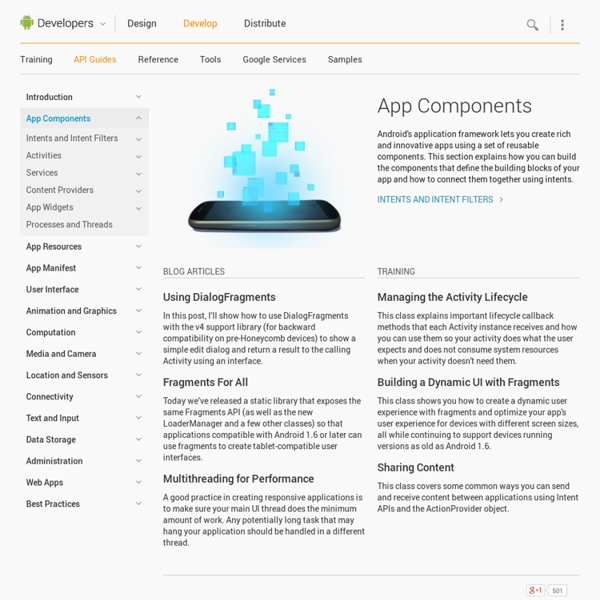
David Janes' Code Weblog » How to use XCode for Android Projects How to use XCode for Android Projects Let’s assume you already have an Android project on your Mac. Create the XCode Project start XCodeselect File > New Project…select External Build Systemgo to the parent directory of your Android Projectin the Save As: field, enter the directory name of your Android Projectselect the scarily-misnamed Replace option [not in XCode 4 -- thanks Jusin] Add Files In your new XCode project: select first item in the left hand column, which is the name of your projectright-click, select Add > Existing Files…select add files (don’t select the Copy option)organize as desired (I like to do a lot of grouping). Configure your Build Target look for Targetsinside will be a target for your project’s namedouble click on it change Build Tool to antchange Arguments to install Clicking ⌘B should now compile your project. Note: if you figure out how to have a Build vs. Getting XCode to Recognize Java errors Reconfigure the Build Target, changing ant to . #!
10 Ebooks(4 Free + 6 Premium) For Google Android Development In previous articles we built some resource for Google Android like Free Android GUI PSD/Templates For Designers and Free Icons For Android, but if you are just stepping into Android Development for the first time or only a newbie, take some ebooks should be perfect for you. Here is 10 (4 free & 6 premium) ebooks for Google Android development, which can help you to start coding an Android app without having any Android-dev knowledge. 1. AndBook: Android Programming Book by Nicolas Gramlich(PDF, 1.6MB) AndBook is a non-commerical book to learn programming for Google’s Android as a ‘hands on’ process. This document was written for developers who have worked with Java™ before and want to start developing for the Android Platform. Professional Android™ Application Development by Reto Meier (PDF, 5.54MB) This book is for anyone interested in creating applications for the Android mobile phone platform. A first look at Google Android by Tomas Katysovas(PDF, 323KB) 2. Hello, Android ($22.00)
Explore MIT App Inventor | Explore MIT App Inventor The First Lady of the Federal Republic of Nigeria and ITU Child Online Protection Champion, Dame Patience Goodluck Jonathan celebrates the winning team of the just concluded Technovation Challenge in Nigeria. She applauded the feat of these young girls who developed a mobile app to track traffic offenders in Nigeria. The team were also presented to the European parliament(www.witin.org/tc13 External Links icon ) on 25th of April by the Secretary General of ITU, Dr Hamadoun I. Touré; who also presented them with the Tech Needs Girls Awards.
Animated Greetings Hooray: the brand new Zoobe 2.0 is here! Be part of the worldwide success story and become the director of your own animated video message. Spoken by The Smurfs™, Ryu from Street Fighter®, the Rabbit-without-ears, the super dino Tyranni and a bunch of many more adorable characters. Now with even cuter animated backgrounds available in the first Zoobe Shop ever. Zoobe has been featured in the Google Play Store, topped the charts in over 50 countries and has over 1500 5 stars reviews from you: 1000 times thank you for your support! Now you can let The Smurfs™, the Rabbit-without-ears, the Two-eared-chick and Ryu from Street Fighter® be your personal 3D spokesperson. Every message is by the way unique and geotagged so your friends receiving a Zoobe video see where you created it. This is how you create your own animated and speaking 3D Zoobe messages: 1. Give it a try right now: not everyday you can get a film star do the talking for you! So go ahead, enjoy Zoobe!
Inside Mobile Apps - Tracking the Convergence of Social Platforms, Virtual Goods, and Mobile Apps Animata Building a simple arm model To see the details watch it in fullscreen or download the MOV version. Rigid body tutorial Note: The display order of triangles depends on the creation order, the latest is drawn last, so it will be on the top. 3D tutorial Sample video showing how to create a fake 3D effect in Animata. Other tutorials
[TUTO] Installer Android Developer Tools (Eclipse pré-configuré SDK et ADT) sur Windows 8 Détails Mis à jour le lundi 15 avril 2013 18:18 Publié le jeudi 6 décembre 2012 20:59 Nous vous avons déjà expliqué pas à pas comment installer l'environnement de développement d'applications pour Android sur votre PC. Mais depuis il y a eu quelques nouveautés, avec notamment l'arrivée de Windows 8 et la mise à disposition par Google de l'Android Developer Tools qui est une version d'Eclipse intégrée et déjà configurée dans le nouveau pack SDK Android / ADT. Téléchargements nécessaires Nous prenons l'hypothèse d'un PC sous Windows 8 version 64 bits. Rendez vous à cette URL : Nous sélectionnons le JDK 7u9 version 64 bits : Il est ici à la dernière ligne. Pendant que le JDK télécharge, nous allons aller chercher notre SDK Android, en nous rendant sur cette page : On clique sur le bouton "Get the SDK" en bas et on arrive ici : Suivez la procédure d'installation par défaut.
Built With Bootstrap Some of you may know that I ran Built With Bootstrap many years ago, which wasn't much but became a really nice way for folks to share the sites they were building using the Bootstrap CSS framework. (Please note, I was never affiliated with the Bootstrap CSS team - I did use the framework a lot tho at the time) I'd always wanted to focus less on a specific frontend framework and more on bootstrapping startups, but never quite managed to get the time. One of the reasons that Bootstrap CSS became (and arguably still is) so popular is that it enables entrepreneurs and their teams to move faster towards getting something out in front of their potential audience. That's why I'm super excited to evolve Built With Bootstrap into Bootstrap Forever, a community to help bootstrapped startups build and grow together! Bootstrapping a business is hard, especially if you're running solo! Seeking funding or a quick exit isn't everyone's goal. This will sit alongside a new website (coming soon!)
Android Development, Applications and Resources Four short links: 7 February 2014 By Nat Torkington February 8, 2014 12 Predictions About the Future of Programming (Infoworld) — not a bad set of predictions, except for the inane “squeezing” view of open source. Four short links: 31 January 2014 By Nat Torkington January 31, 2014 Bolts — Facebook’s library of small, low-level utility classes in iOS and Android. Four short links: 10 January 2014 By Nat Torkington January 10, 2014 Software in 2014 (Tim Bray) — a good state of the world, much of which I agree with. Upward Mobility: 3 Unanswered Questions About Mobile Technology By James Turner December 9, 2013 I spend a lot of time on this blog focused on the very short term issues regarding mobile. WORA Can Be Better Than Native By Shai Almog November 26, 2013 Some would claim that native is the best approach, but that looks at existing WORA tools/communities, which mostly target cost saving. Upward Mobility: Microsoft’s Patent Arsenal Is Full of Blanks By James Turner November 11, 2013
OS X Simplified history of Unix-like operating systems. OS X /ˌoʊ ɛs ˈtɛn/,[10] formerly known as Mac OS X,[11] is a series of Unix-based graphical interface operating systems developed and marketed by Apple Inc. It is designed to run on Mac computers, having been pre-installed on all Macs since 2002. It was the successor to Mac OS 9, released in 1999, the final release of the "classic" Mac OS, which had been Apple's primary operating system since 1984. The first version released was Mac OS X Server 1.0 in 1999, and a desktop version, Mac OS X v10.0 "Cheetah" followed on March 24, 2001. Previous releases of OS X were named after big cats; for example, OS X v10.8 was referred to as "Mountain Lion". Early versions of Mac OS X were compiled to run on the PowerPC CPUs used by Macs of the period. The current version of OS X is 10.10 Yosemite, which was released to the public on October 16, 2014. History Mac OS X originally ran on PowerPC-based Macs. Description Box/Mac App Store artwork for OS X.
Comparison of C Sharp and Java Summarized differences[edit] Data types[edit] Unified type system[edit] In Java, compound types are synonymous with reference types; methods cannot be defined for a type unless it is also a class reference type. In C# the concepts of encapsulation and methods have been decoupled from the reference requirement so that a type can support methods and encapsulation without being a reference type. Both languages support a number of built-in types that are copied and passed by value rather than by reference. The C# primitive/simple types implement a number of interfaces and consequently offer a number of methods directly on instances of the types - even on the literals. Java does not offer methods directly on the primitive types. Signed integers[edit] Both Java and C# support signed integers with bit widths of 8, 16, 32 and 64 bits. Unsigned integers[edit] C# supports unsigned in addition to the signed integer types. Java does not feature unsigned integer types. Characters[edit] Value types[edit]
Quartz Composer Patches[edit] Quartz programming through Quartz Composer works by implementing and connecting patches.[4] Similar to routines in traditional programming languages, patches are base processing units. They execute and produce a result. For better performance, patch execution follows a lazy evaluation approach, meaning that patches are only executed when their output is needed. There are three types of patches: Consumers, Processors, and External Input patches that can receive and output mouse clicks, scrolls, and movements; MIDI and audio; keyboard; or other movements. A collection of patches can be melded into one, called a macro. To control the order of rendering, each renderer is assigned a layer, indicated in its upper-right corner. Some patches can have subpatches, which allows for global parameter changes to just the included subpatches. With Version 3.0, it became possible to turn compositions into Virtual Patches. Plugins[edit] The Quartz Composer 3.0 interface. Hidden options[edit]
Java for C# developers Mike, There is IMO no trivial winner. It's false economics to think that something is better/cheaper because it's open source or free. Looking at the Java market alone, there are open source or free tools (Eclipse, Netbeans, VisualVM/NetBeans based performance profiling). Another argument is cross-platform support. More valid arguments for choosing one language over another are: 1) Applicability of a language for an application. 2) Library support for language for an application. 3) In-house knowledge of language for application. 4) Ability to hire people with knowledge of language. 5) In-house tool investments. For example, a company may have made an initial investment in using Perl on Linux. On the other hand, another company may have made an initial investment in "ASP" (scripted in JScript or VBScript) and had decided that Windows server provided a better TCO for them. Each scenario is different, individual and equally valid.
Mobile World Congress 2013:Xperia Tablet Zの世界展開とWi-Fi版の提供を発表——ソニーモバイル ソニーは2月25日(欧州時間)、現在スペインのバルセロナで開催されているMobile World Congress 2013(MWC 2013)において報道関係者向け説明会を開催し、同社「Xperia Tablet Z」の2013年第2四半期での世界市場への投入を発表した。またWi-Fi接続機能のみを搭載したバージョンの春以降の投入も予告しており、後日日本でも正式アナウンスが行われるとみられる。 Xperia Tablet Zの世界展開をスタート、Wi-Fi版も登場 ソニー社長兼CEOの平井一夫氏 プレスカンファレンスで壇上に登場したソニーモバイルコミュニケーションズ社長兼CEOの鈴木国正氏は、完全なソニーの子会社として新たなスタートを切った2012年の同社を振り返りつつ、2013年は「ブレイクスルーの年だ」とその目標を語った。 Xperia Zについては2013 International CESですでに世界デビューを果たしており、例えばドイツで同製品が発売された際には、ベルリン市内にあるポツダム広場近くのソニーストアで製品が2時間で完売したという。 今回のカンファレンスでは、改めてXperia Tablet Zの2013年第2四半期での世界提供開始が発表された。 ソニーモバイルコミュニケーションズ社長兼CEOの鈴木国正氏。 ドイツはベルリンのポツダム広場近くにあるソニーストアでは、Xperia Z発売から2時間で端末が完売したという 「Listen」「Create」「Watch」「Play」のソニーのモバイル製品における4つの訴求ポイント。 ソニーブースはXperia ZとXperia Tablet Z一色 ソニーブースでは大量のXperia ZとXperia Tablet Zが展示されており、その特徴をアピール。 MWC会場内のソニーブースでは大量のXperia ZとXperia Tablet Zが展示され、これが同社の主力製品であることを存分にアピールしていた。 だが筆者が展示ブースで最も目を引かれたのが、入り口に置かれていた巨大なディスプレイだ。 ホワイトバージョンも展開 今回ソニーブースで特に目を引いたのが、入り口付近にあるデモストレーション動画を流している液晶パネル。 Copyright© 2014 ITmedia, Inc.