


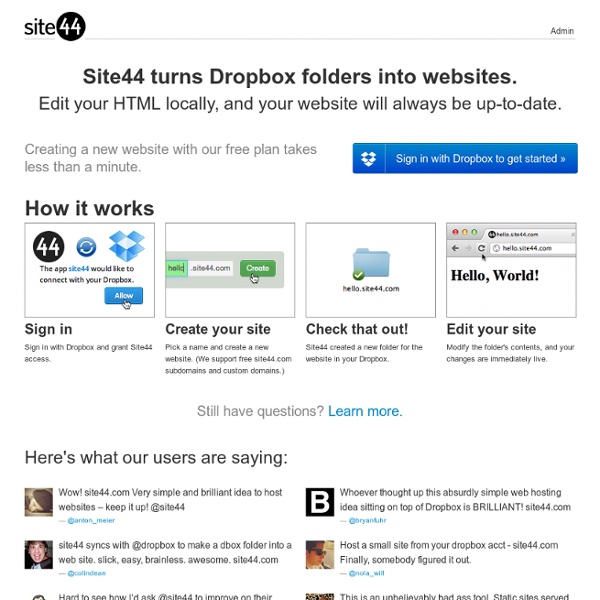
reveal.js - The HTML Presentation Framework Cytoscape.js This is how easy it is to get started with Cytoscape.js (this code creates the instance you see on the bottom-right: About Cytoscape.js is an open-source graph theory library written in JavaScript. You can use Cytoscape.js for graph analysis and visualisation. Cytoscape.js allows you to easily display and manipulate rich, interactive graphs. Cytoscape.js also has graph analysis in mind: The library contains a slew of useful functions in graph theory. Cytoscape.js is an open-source project, and anyone is free to contribute. The library was developed at the Donnelly Centre at the University of Toronto. Cytoscape.js & Cytoscape Though Cytoscape.js shares its name with Cytoscape, Cytoscape.js is not Cytoscape. Cytoscape.js is a JavaScript library: It gives you a reusable graph widget that you can integrate with the rest of your webapp with your own JavaScript code. Funding Funding for Cytoscape.js and Cytoscape is provided by NRNB (U.S. Architecture & API Notation Position Elements JSON Background
jlord/sheetdown Introducing Sheetdown A New Command Line Node.js Module for Turning a Google Spreadsheet into a Markdown Table Sheetdown is a command line Node.js module for turning a Google Spreadsheet into a Markdown (well, actually, a GitHub Flavored Markdown) table. Sheetdown started with a tweet: As of late I’ve been honing my node-module-making skills and when I saw the tweet, and realized I knew how it could be done, I was so excited that I stopped what I was doing and wrote it. Getting the Raw CSV The first snag was that I knew there was a query string for viewing a Google Spreadsheet as a raw CSV but I couldn’t remember it and Google, the search engine, was failing me. So first things first, sheetdown makes a request to Google and returns with the raw CSV. var base = ' Turns out, it only worked if you didn’t have commas within your spreadsheet cells. Parsing as JSON Max’s node module binary-csv reads the CSV and then by setting the option for JSON to true, it returns JSON objects.
Dug.js — A JSONP to HTML Script — Rog.ie So you want to display your Dribbble shots, recent pins on Pinterest, 500px or Instagram photos, Github commits, or recently listened to music on your blog or site? Then this chunk of javascript is for you. It was designed to be a lightweight, simple, library-independent script to pull in feeds of content available on the web as JSONP (there's lots of em!) to display on your site. I wrote this script because I wanted a dead-simple way to show my dribbble shots on my site. Dug.js Setup Enough windbaggery, let me show you how to use it. Rad! An api endpoint (jsonp callbacks supported)An HTML template to display the data With that in mind, let's setup dug.js to pull dribbble shots from an awesome illustrator's account: If you're familiar with mustache or similar templating, the {{#shots}}... That's a pretty simple example, but what if you want each shot linking to it's detail page? Here's an actual demo of the above code, running: That's it! Dug.js Parameters Download Dug.js Name your price!