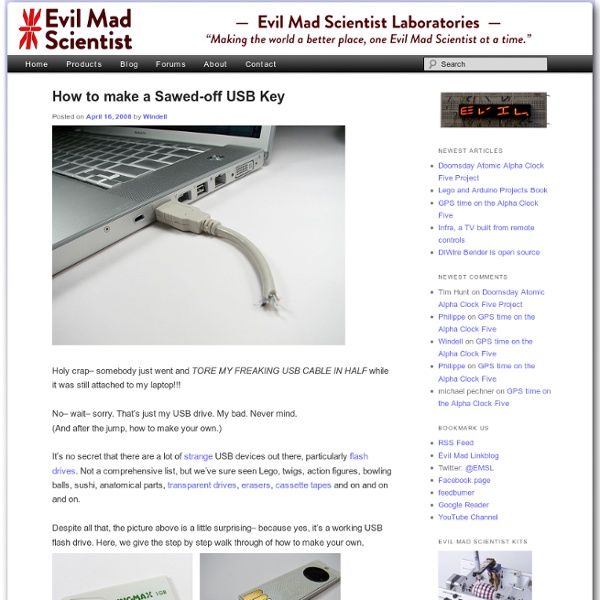How Secure Is My Password?
Access Any Website Or Forum Without Registering
Visit any forum or website to find something useful and they will ask you to register. Every time a forum asks me to register, I simply close the site. You would probably do the same. But this time, lets face it. Before I begin, you should know how things work. First grab the add-on for Firefox called ‘user agent’ here and install it. Select User Agent from the left sidebar and click Add. crawl-66-249-66-1.googlebot.com and in user agent field type: Googlebot/2.1 (+ as shown in the screenshot below. Select Google Bot as your User Script by going to Tools > User Agent Switcher. Now browse any website or forum without registering. Advertisement
Old Spice Voicemail Message Generator
How To Do A WiFi Antenna Hack (Connecting Your Computer)
Why pay $30 for an extender antenna for your router or PC card when you can make the same thing for about a nickel? Watch the video and see for yourself. It works! Step 1: The Thinking Behind It I wanted to see for myself the difference between a standard wireless antenna and one of those thirty dollar add on extender antennas by prying the rubber tips off each with a small screw driver. Step 2: The Preparation Now here's how you can easily turn a regular wireless antenna into a super extender antenna with twice the range and twice the power. Step 3: Create The Coil Measure off two and three quarters inches of the wire and make a small bend. Step 4: Create The New Antenna Form Measure off another three quarters of an inch and clip the wire. Step 5: Create The Base You can buy these larger diameter drinking straws at a grocery store, or simply get one at a fast food restaurant. Step 6: The Finished Product
www.iana.org/assignments/port-numbers
Last Updated Expert(s) TCP/UDP: Joe Touch; Eliot Lear, Allison Mankin, Markku Kojo, Kumiko Ono, Martin Stiemerling, Lars Eggert, Alexey Melnikov, Wes Eddy, Alexander Zimmermann, Brian Trammell, and Jana Iyengar SCTP: Allison Mankin and Michael Tuexen DCCP: Eddie Kohler and Yoshifumi Nishida Reference Note Service names and port numbers are used to distinguish between different services that run over transport protocols such as TCP, UDP, DCCP, and SCTP. Available Formats Plain text
Pinguy OS
Scorpion Technology: Purchase Computers: Computer Hardware & Software Systems in Australia from Scorpion Technology - Scorpion Technology
Web Hosting High - Best Web Hosting - Web Hosting Ratings, Reviews & Guides
Designer Laptop Bags: 30 Stylish Laptop Bags | Safe Computing Tips
There are many designer laptop bags available in the market today and all you have to do is just go out there and get the right one to suit your personality, whether it be a fashionably chic one, a funky functional one or plain classic styled one. Just like everything else you carry, a laptop bag also says a lot about your personality. Here are 30 designer laptop bags you can choose from. 1. Ever wondered what a gigantic folder icon would look like? 2. This one is a unique designer laptop bag, well designed, with complete laptop protection, premium form-fitting polyurethane construction, original foil-stamped KRINK artistry and a poly-satin interior lining. 3. Complete with a wrist strap to keep your laptop firmly in hand, this designer laptop bag comes in three sizes specifically designed for MacBook Pro and MacBook laptop models. 4. Is your laptop an inseparable part of your life? The bag is machine washable and water and stain resistant. 5. 6. 7. 8. 9. 10. 9-5 Laptop Sleeve 11. 12. 13.
9 Things You Need To Do/Install After Installing Ubuntu 9.04
After you have downloaded and installed Ubuntu 9.04, what is next thing you should do? Getting Ubuntu onto your hard disk is only the first step. It is still in the raw and unpolished state. To get the best out of it, you really need to configure and customize it to suit your needs. In part 3 of the series, I am going to go through the important things that you need to do after you have got Jaunty up and running. 1) Enable the repositories Every time I do a fresh install of Ubuntu, the first thing that I do is to enable the universe, multiverse, backport and Canonical’s ‘partner’ repositories. Go to System -> Administration -> Synaptic Package Manager. Click on Settings -> Repositories. Checked all the boxes. Go to the Third-Party Software tab. Close the window and press the Reload button at the top left corner to update the repositories. 2) Modifying GRUB menu The GRUB menu is the black screen that you see when you boot up your computer. 3) Configure Firewall 4) Wine 5) Ubuntu-Restricted-extras
10 Cool Nmap Tricks and Techniques « UrFix's Blog
Nmap (“Network Mapper”) is a free and open source (license) utility for network exploration or security auditing. Many systems and network administrators also find it useful for tasks such as network inventory, managing service upgrade schedules, and monitoring host or service uptime. In addition to my list you can also check out this Comprehensive Guide to Nmap here and of course the man pages Here are some really cool scanning techniques using Nmap 1) Get info about remote host ports and OS detection nmap -sS -P0 -sV -O <target> Where < target > may be a single IP, a hostname or a subnet -sS TCP SYN scanning (also known as half-open, or stealth scanning) -P0 option allows you to switch off ICMP pings. -sV option enables version detection -O flag attempt to identify the remote operating system Other option: -A option enables both OS fingerprinting and version detection -v use -v twice for more verbosity. nmap -sS -P0 -A -v < target > 2) Get list of servers with a specific port open