


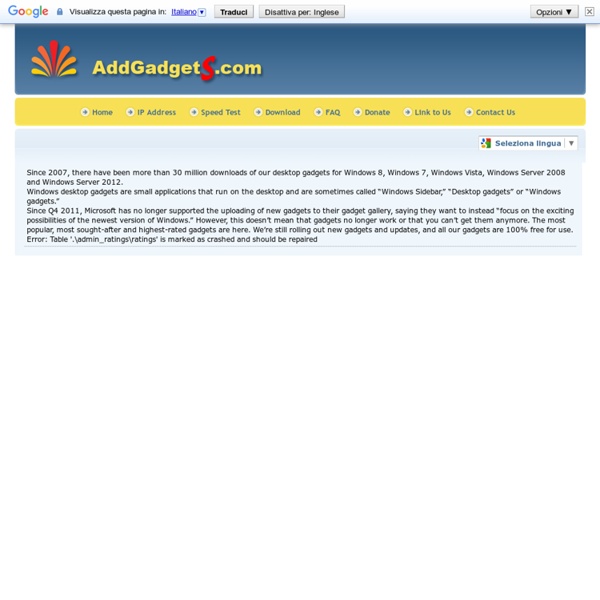
Букридеры XenApp Windows 7 Like Apperance | mycloudletters Changing the Windows PowerShell Script Execution Policy - -Using the Set-ExecutionPolicy Cmdlet- The Set-ExecutionPolicy cmdlet enables you to determine which Windows PowerShell scripts (if any) will be allowed to run on your computer. Windows PowerShell has four different execution policies: Restricted – No scripts can be run. All of this is achieved using a simple group of components: Windows Desktop Experience RoleCustom Group Policy Object Set the PowerShell execution Policy to “AllSigned”: “Set-ExecutionPolicy Unrestricted”Execute the following PowerShell script: “C:Program Files (x86)\Citrix\App Delivery Setup Tools\New-CtxManagedDesktopGPO.ps1″ (. A brief summary of the GPO functions: CtxStartMenuTaskbarUser enables the Windows 7 look and feel for published desktops. Note that either the CtxPersonalizableUser or the CtxRestrictedUser should be applied, not both! before after Install-CtxDesktopExperience.ps1
Computer : download : pserv.cpl pserv is a Windows Control Panel Applet that Allows you to control all NT services and devices Allows you to uninstall applications (new in 2.6) Allows you to (at least partially) replace task manager (new in 2.4) Allows you to connect to remote machines Has many features your Windows 2000 MMC doesn't offer you IT IS FAST. I wrote it partly because of being annoyed with that dreaded piece of badly designed crap called Windows 2000 MMC. New features in 4.0 The main functionality of pserv is to manage installed system services: As you can see, the GUI has seen quite some improvement over the 4.0 version: plus there are now many new and interesting options like Bring up Registry Editor for service key or Start CMD.EXE in installation path. The Windows view gives you the option of showing all desktop windows, and controlling their appearance: The main purpose of the Modules view is to locate DLL paths and identify load path conflicts: Note: this version was tested only Windows 7 and Windows 8.
PuTTY for win32 storing configuration into file Ukraine translation by Science Team Italian translation by Search-SOS Polish Translation by Coupon machine Thai Translation Uzbek translation courtesy of Timur Kadirov Translation into Portuguese by French translation Information Recently several Antivirus SW have flagged binaries on this site as malware. This is false positive. I do compile binaries myself - first download source code from PuTTY web, overwrite session storing code and compile using Visual Studio. Used PC is clean. Reason maybe more strict rules and heuristic of AV because of . So I've decided to provided binaries compiled in debug mode - hopefully that will be ok for your possibly overcautious AV. I fully understand if you do not trust me - feel free to compile the binaries yourself. PuTTY is a great free telnet/ssh client for Win32 and Unix platforms. Documentation . ChangeLog Donate Download Thanks