


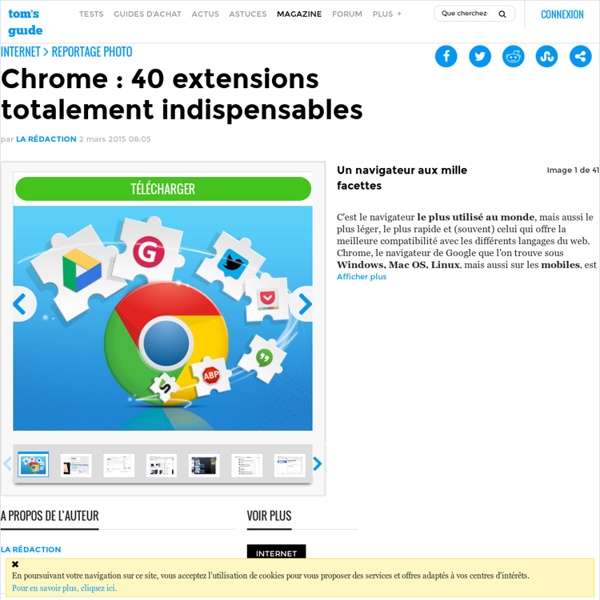
3 outils pour surfer sur le web de manière anonyme Comment naviguer sur le web en préservant son anonymat ? La question est de plus en plus d’actualité alors que les scandales se suivent et se ressemblent. Nous sommes espionnés et suivis 24 heures sur 24, 7 jours sur 7. Voici trois outils pour lutter contre cette violation permanente de votre droit à l’anonymat. SpotFlux Il s’agit d’un VPN gratuit qui permet de tromper les trackers en masquant votre adresse IP et en chiffrant votre traffic et vos requêtes. Hola Encore un service de VPN gratuit qui permet notamment d’accéder à des sites bloqués par votre fournisseur d’accés ou pour se connecter à des sites ou des services en masquant votre localisation en utilisant des adresses IP situés dans d’autres pays. Tor Browser C’est sans doute l’outil le plus puissant des trois.
Les meilleurs astuces et raccourcis pour Google Chrome Bonjour, Google Chrome, le mystérieux navigateur qui a pris sa place en seulement 4 ans (lancé en 2008), est sans doute le navigateur le plus rapide comme vous pouvez le constater, mais ce que la plupart des gens ne connaissent surtout pas c’est que ce navigateur contient des fonctions très puissantes, pouvant vous aider à gagner un temps précieux. C’est pour cela que j’ai pensé à rédiger cet article, j’ai résumé tous les astuces dans un seul endroit, avec les quelques raccourcis clavier pour vous faciliter la vie avec le mystérieux navigateur, Google Chrome. Donc vous êtes sur le point de découvrir les meilleurs astuces qui pourront changer la manière dont vous utilisez le navigateur Google Chrome, et vous allez voir ! Préparez-vous au décollage ! 1. Dupliquer un onglet : Parmi les fonctions que j’utilise souvent, c’est la duplication d’un onglet ! Vous pouvez dupliquer tout simplement un onglet en cliquant sur l’onglet avec le bouton droit de la souris, puis en cliquant sur “Dupliquer“. 2.
Grand dictionnaire terminologique Le grand dictionnaire terminologique (aussi appelé GDT) outil édité par l’Office québécois de la langue française, propose depuis le 7 juin 2012 une nouvelle version plus conviviale et efficace. Le grand dictionnaire terminologique est un service en ligne gratuit qui permet à tout internaute de consulter 3 millions de termes en français, en anglais (et nouvellement en espagnol, portugais ou italien) dans plus de 200 domaines d’activité notamment des termes techniques. Le principe du GDT : « Chaque fiche renseigne sur un concept lié à un domaine d’emploi spécialisé et présente les termes qui le désignent en français, en anglais et, parfois, dans d’autres langues. » Outil terminolinguistique de référence dans le monde depuis 35 ans, le grand dictionnaire terminologique est doté de nouvelles fonctionnalités :
Resource Nov Filed Under Resource | Comments Off YouTube is still the undisputed king of video sharing on the web, so it only makes sense that there would be a slew of tricks and tools for it. From Adobe AIR applications that let you download videos to Firefox extensions that protect you from RickRolls, and much more, here are over 100 tools and [...] We know you’re obsessed with your iPhone, and chances are you’ve been taking a lot more photos – perhaps even recording videos – over the holidays. Many people think that Blogger lacks in all of the extra goodies you can add to other platforms like WordPress, but it simply isn’t true. WordPress receives a lot of love from the blogging community, but Blogger.com is still a perfectly viable blogging platform for the majority of people. iPhone this, G1 that, where is all of the love for the BlackBerry? When people think of the BlackBerry, they tend to think of it only in terms of enterprise users. Oct keep looking »
Safety Scanner Do you think your PC has a virus? The Microsoft Safety Scanner is a free downloadable security tool that provides on-demand scanning and helps remove viruses, spyware, and other malicious software. It works with your existing antivirus software. Note: The Microsoft Safety Scanner expires 10 days after being downloaded. The Microsoft Safety Scanner is not a replacement for using an antivirus software program that provides ongoing protection. For real-time protection that helps to guard your home or small business PCs against viruses, spyware, and other malicious software, download Microsoft Security Essentials. Genuine Windows customers get a complimentary subscription to Microsoft Security Essentials, the award-winning antivirus software that helps you protect your PC. Get the latest version of Microsoft's more secure browser with SmartScreen Filter, which helps you avoid socially engineered malware phishing Web sites and online fraud when browsing the Web.
Commentez une page internet avec markup.io Dans la série des surligneurs de pages internet ce service est très intéressant, car il est rapide, flexible et ne nécessite pas de création de compte. Il s’agit de markup.io qui permet comme son nom l’indique en anglais de marquer une page. On peut donc surligner, ajouter du texte, entourer un détail avec un carré, un cercle ou un dessin à main libre, indiquer un détail avec uneflèche, changer de couleur et d’épaisseur du trait, le tout en quelques secondes avec comme résultat un lien url à partager. A cette fin, il faudra suivre ce mode d’emploi Signaler une coquille, une faute d’orthographeDemander à un web designer de faire une modif sur un siteCommenter une photofaire un mode d’emploi rapide à quelqu’un qui ne comprend rien de l’autre coté du fildemander à votre banquier de lui expliquer pourquoi il a débité un truc qui vous n’avez jamais demandé,, (en principe vous pouvez même faire de commentaire sur un accès sécurisé Pas mal non!
Utiliser pearltrees Opens in a new window Opens an external website Opens an external website in a new window This website stores and accesses information on your device, such as cookies. Personal data may be processed, such as cookie identifiers, unique device identifiers, and browser information. Storage Preferences Third Parties Utiliser pearltrees Signaler CDI-Lycée Parc ImpérialSuivre CDI-Lycée Parc Impérial 7 Feb 2012•0 j'aime•49,264 vues 1 sur 18 Télécharger pour lire hors ligne Formation Tutoriel élèves projet TRAAM documentation Nice 2011 2012 Recommandé Etude de cas e-réputation - groupe 5Christophe Blazquez970 vues•4 diapositives Les fils RSS en documentation et veilleAref Jdey2.7K vues•36 diapositives Ebook : Regards croisés sur la veilleHelloWork44.5K vues•125 diapositives Audit communication externe Vente Privée Avril 2014Elsa ComDigitale5.4K vues•21 diapositives Le Paiement Mobile dans le mondeAssa Chloé SYLLA2.6K vues•85 diapositives Contenu connexe Tendances Tendances(20) nodesway•8.3K vues ir. En vedette M.
Software How-Tos Show of hands - how many of you are still clinging to Firefox not because it's the perfect browser, but because it's the best alternative out there to Internet Explorer? Probably a good many of you, and the reason why Firefox has been so hard to supplant as the No. 2 gateway to the Web is because Mozilla had the foresight to make it extensible. Thousands of add-ons exist allowing users to custom tailor the open-source browser however they see fit, and it only takes a few mouse clicks to do so. Well move over Mozilla, and make room for Google Chrome. But those aren't the only reasons to give Chrome a second look. On the following pages, we'll show you how to soup up Chrome so you can leave Firefox in the rear view mirror and never look back!
Earth - Your life on earth Explore BBC Earth's unique interactive, personalised just to you. Find out how, since the date of your birth, your life has progressed; including how many times your heart has beaten, and how far you have travelled through space. Investigate how the world around you has changed since you've been alive; from the amount the sea has risen, and the tectonic plates have moved, to the number of earthquakes and volcanoes that have erupted. Grasp the impact we've had on the planet in your lifetime; from how much fuel and food we've used to the species we've discovered and endangered. And see how the BBC was there with you, capturing some of the most amazing wonders of the natural world. Explore, enjoy, and share with your friends either the whole page, or your favourite insights. This is your story, the story of your life on earth. BBC Earth's Your life on earth is based on the following sources. Lead photo credit: John Kellerman / Alamy.
Support Details | Tech Support Management Gestion des historiques google Quand on utilise Google à tout va, on doit savoir que google enregistre tous nos faits et gestes. Cela permet à Google de mieux nous connaître et de cibler un peu mieux les pubs qu’il affiche un peu partout. D’ailleurs mon blogue est truffé de pubs google et ces pub devraient normalement correspondre à vos goûts. Certains d’entre vous sont un peu parano, (pas moi) et voient ce genre de pratique comme un danger alors, il faut pouvoir informer à Google qu’on n’ aime pas trop ça et comme Google est assez pointilleux sur le sujet, il propose justement qu’on puisse gérer notre historique sur internet. Cette option est disponible sur la page google.com settings accoun thistory qui vient de se prendre un nouveau look. Cette page est vraiment simple à comprendre encore faut-il savoir qu’elle existe. Avantage d’effacer vos traces. Inconvénient d’effacer vos traces. C’est parfois frustrant de ne plus retrouver un lien ou une vidéo que vous voudriez partager. Vous pouvez suspendre et pas supprimer
PhotoRec Latest stable version 7.0 April 18, 2015 PhotoRec, Digital Picture and File Recovery PhotoRec is file data recovery software designed to recover lost files including video, documents and archives from hard disks, CD-ROMs, and lost pictures (thus the Photo Recovery name) from digital camera memory. PhotoRec is free - this open source multi-platform application is distributed under GNU General Public License (GPLV v2+). For more safety, PhotoRec uses read-only access to handle the drive or memory card you are about to recover lost data from. Operating systems PhotoRec runs under DOS/Windows 9x Windows NT 4/2000/XP/2003/Vista/2008/7/10 Linux FreeBSD, NetBSD, OpenBSD Sun Solaris Mac OS X and can be compiled on almost every Unix system. Download TestDisk & PhotoRec File systems PhotoRec ignores the file system; this way it works even if the file system is severely damaged. FAT NTFS exFAT ext2/ext3/ext4 filesystem HFS+ Media Known file formats PhotoRec searches for known file headers. Other topics
Portrait de la franchise Un Monde Autrement, tourisme responsable Crédits photo : Vicki L. Miller/shutterstock.comEmbarcation près de Bora Bora, dans l'archipel polynésien. Créer une agence de tourisme responsable, éthique tout en gagnant confortablement sa vie dans le pays étranger de son choix, c’est la promesse du réseau de franchise Un Monde Autrement. Un rêve que de nombreux aspirants entrepreneurs souhaiteraient voir se réaliser, mais qui n’est pas à la portée de tout le monde. Un franchisé, un pays Pour devenir franchisé Un Monde Autrement, les places sont rares... donc chères. Point fort de ce réseau né il y a plus de 15 ans : l’éthique. Enfin, il s’agit de tourisme responsable : il faut donc intégrer les problématiques locales dans le mode de fonctionnement de l’agence franchisée S’expatrier pour entreprendre Mais avant de valider une destination, Un Monde Autrement valide le profil du candidat Par ailleurs, le candidat doit faire preuve de patience Des opportunités en Polynésie française
The big list of 100 tools, tips and tricks to work more efficiently online | The Buffer blog: productivity, life hacks, writing, user experience, customer happiness and business. 7.2K Flares Filament.io 7.2K Flares × What does it take to be productive? It’s a question I often ask myself and to be honest I don’t have a great answer for it yet. One key discovery I’ve made over the past year or so is that I need to have great habits in place. That’s why I’m working on a solid running routine and on a set wake-up time and sleep time. One other realization I had is that, as I now spend so much of my day working online, there are a heap of new apps being created all the time to help us all become more productive. That’s why I thought of compiling a full list of 100 tools, tips and tricks for you to reflect a bit on your own productivity. Of course, a sure fire way to fail might be to try and use all 100, which Joel pointed out to me when we discussed this post! 10 awesome music sites to get into your zone When Leo recently wrote about Multitasking, one of the most interesting aspects was that music doesn’t actually contribute to us being distracted when we work. 1. 4.