


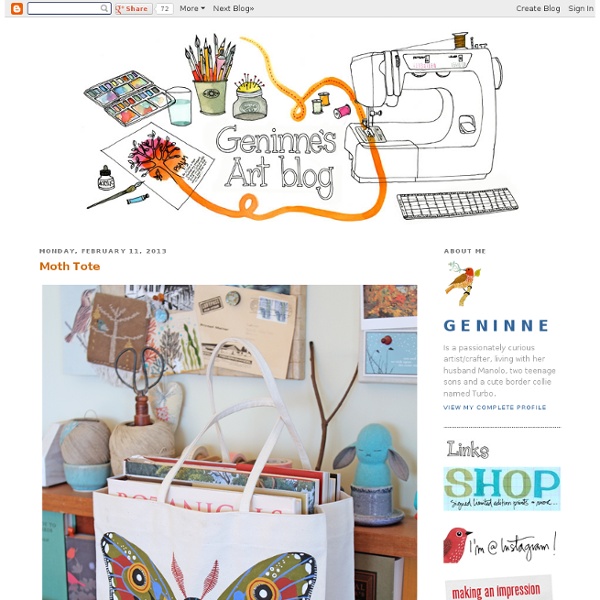
Painting Techniques| Oil Paintings :: How to Paint Realistic and more! Eye-LIKEy chats with Maria Carluccio artist + author When I was a kid I once got in big trouble for scratching doodles of houses into a soft leather tabletop (hey, it was the '70s). From that point on I knew I was hooked. My dad practiced law. I would find treasure in the exotic scraps of paper. Today I am a freelance illustrator and designer. Maria graduated with an BFA from Carnegie Mellon ( same school as Andy Warhol, by the way! How do you stay inspired? I try to keep my eyes open to so much. Typical work day? I have to have coffee through out the day. What are you currently working on now? I’m working on some new letterforms for Wall Stories. Favorite place you ever traveled to I think I’d have to say Japan. Where would you like to visit that you haven’t yet? India and all over Scandinavia. Top 3 Favorite website + blog/s Ok, so first, I have to give you props of coarse J. Second, Recently I found a really cool blog that inspired me. FAVORITE movie of all time ? That’s a hard one. Favorite project you ever did? Amazing.
How About Orange Poodle Day Events - Poodle and Labradoodle parade and event print & pattern Oh Happy Day! 10 best iPhone and iPad photo editing apps Whether you're an occasional snapper or an enthusiast, the App Store is full of apps to help you take photos and to cater for almost everything you could want to do with your pictures once they're in your camera roll. There are hundreds of one-shot apps that apply a specific effect, others that enable you to manipulate pictures of your friends in weird and wonderful ways, and some that distort pictures so heavily that, frankly, they should never see the light of day. Most of the apps are geared towards the iPhone, because the idea is that you take pictures and manipulate them immediately. Others are either universal or are built for the bigger screen on the iPad. Now that the iPad has gained a couple of cameras, you can be sure that there will be more apps designed to take advantage of both its cameras and larger screen. For this top 10, we've narrowed our focus to include only those apps that enable you to edit your photographs after you've taken them. 01. 02. 03. 04. 05. 06. 08. 09.
The Valley Report Oh So Beautiful Paper: A Paper Blog – Unique and Custom Wedding Invitation Ideas and Modern Stationery 15+ Best iPad Apps For Photographers The great flexibility and mobility of iPad has made it an ultimate solution for people who want to be productive while on the go. However, this becomes possible only if the device has the appropriate apps to deal with the specific tasks that you want to perform. For that, developers are offering thousands of iPad apps to meet every conceivable task that can done while facing your PC or laptop. As photographers, we can gain access to a substantial array of apps available for our iPad that replicate the way we do our job with our PC. If you have you iPad with you on the run as a photographer there are some really nice and best iPad cases you need to check out! Advertisement 1. Camera Awesome takes your photos to the next level by shooting faassst and taking sharper, better-exposed shots. 2. Camerabag is a cool iPad app that enhances your photos using the many classic camera and film simulations. 3. With Photoshop Express, you can now have fun while on the run with your photos. 5. 6. 7.
Sweeter Lemon