


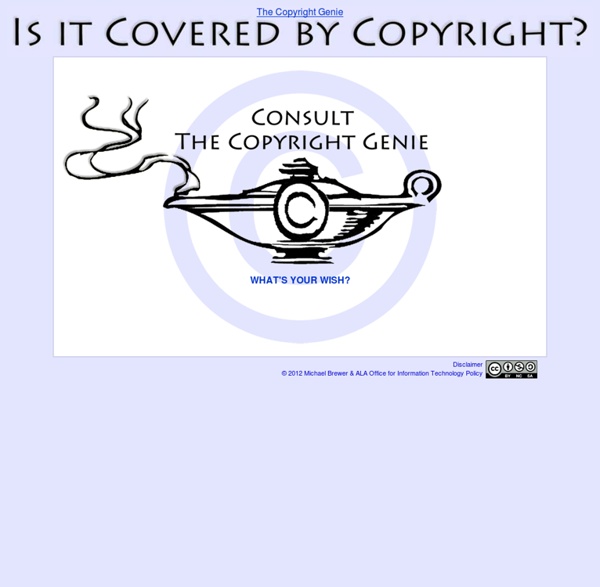
Cyber Bee- Answers Questions About Copyright 48 Ultra-Cool Summer Sites for Kids and Teachers A good majority of northern hemisphere and international schools are winding down the 2011-2012 school year and doors will be closing as the students and teachers take off on their summer adventures. Here is a list of great sites for kids and teachers to keep you happily productive and learning this summer. These are in no way in any order of personal preference or coolness. Happy summer! 1. If your students like The Magic Tree House Series (and let’s be honest, who doesn’t?) 2. Can’t afford that summer vacation schlepping around Europe? 3. ReadWriteThink creates a lot of great educational resources. 4. Spell With Flickr is a simple site that allows you to enter any word and it will create a photo representation of that word using pictures from Flickr. 5. Freeology is a fantastic resource for teachers to download pre-made, or create a plethora of free graphic organizers, forms, calendars, certificates, worksheets, and more! 6. 7. 8. 9. 10. 11. 12. 13. 14. 15. 16. 17. 18. 19. CELLS Alive!
Thinking Through Fair Use Even after you've fully educated yourself about fair use (the information on our site is just a start), it can be difficult to remember all the relevant issues when you're looking at a potential use you'd like to make. We've developed one tool that may assist you in your thought process. The Office for Information Technology Policy of the American Library Association also steps you through the process with a similar interactive tool. Fair use is very context-dependent, so each user has to assess fair use independently, for each use.. This tool can help you organize your thoughts around the issues, although it does NOT tell you whether a proposed use is fair or not, and does NOT provide any kind of legal advice. Remember that no single factor is decisive of fair use, and on any given factor, you may find that some aspects of your proposed use fall in the "favors fair use" column, while others simultaneously "weigh against" fair use.
Lesson Plans – Search Education – Google Picking the right search terms Beginner Pick the best words to use in academic searching, whether students are beginning with a full question or a topic of just a few words. View lesson Advanced Explore "firm" and "soft" search terms, and practice using context terms to locate subject-specific collections of information on the web. Understanding search results Learn about the different parts of the results page, and about how to evaluate individual results based on cues like web addresses and snippets. Engage additional search strategies, such as generalization and specialization. Narrowing a search to get the best results Apply filtering tools and basic "operators" to narrow search results. Compare results for basic searches with ones that use operators to discover the impact the right operator has at the right time. Searching for evidence for research tasks Evaluating credibility of sources Consider, tone, style, audience, and purpose to determine the credibility of a source. Culture Culture