


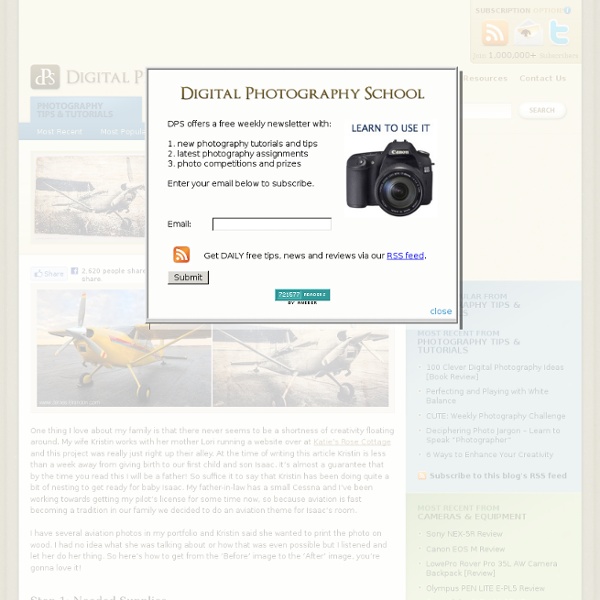
25 clever ideas to make life EASIER Via: amy-newnostalgia.blogspot.com Why didn’t I think of that?! We guarantee you’ll be uttering those words more than once at these ingenious little tips, tricks and ideas that solve everyday problems … some you never knew you had! (Above: hull strawberries easily using a straw). Via: apartmenttherapy.com Rubbing a walnut over scratches in your furniture will disguise dings and scrapes. Via: unplggd.com Remove crayon masterpieces from your TV or computer screen with WD40 (also works on walls). Via: athomewithrealfood.blogspot.com Stop cut apples browning in your child’s lunch box by securing with a rubber band. Via: marthastewart.com Overhaul your linen cupboard – store bedlinen sets inside one of their own pillowcases and there will be no more hunting through piles for a match. Via: realsimple.com Pump up the volume by placing your iPhone / iPod in a bowl – the concave shape amplifies the music. Via: savvyhousekeeping.com Re-use a wet-wipes container to store plastic bags. Via: iheartnaptime.net
25 Adobe Photoshop actions for Photography Touch-Up and Enhancement PRO Photoshop Actions Bundle – Film & Special Effects These actions are not simple, filter-playing actions. The steps they take have been studied and thoroughly tested, making these actions true image enhancers. Bundle – 50 Top Adobe Photoshop Actions for photographers Manu color techniques were combined in order to achieve these top notch image and photo actions. HDR Legendary Image Action Unlike any “Image Effects” you may have used, this set of FANTASTIC HDR effects identifies every microscopic and even invisible detail and bring them to life. Adobe Photoshop Displacement Action Create awesome shatter and displacement effects, with just a single click of the mouse. Photo Retouching PSD Action Do professional retouching in a fraction of the time. Photograph to Sketch Art – Photoshop Action A Photoshop Action that will turn any picture into a full-blown hand-drawn sketch! Engrave Photoshop Actions Kit DGB Engrave action kit – That’s a tool to easily turn a photo into stylized engraving.
The Glasswork of Shayna Leib Before the Rain. Photo by Jaime Young. Sirocco. Photo by Jaron Berman. Sun Rising Over the Tundra. This week I was on the website of Echt Gallery here in Chicago when I stumbled onto these extraordinary glass sculptures by Madison-based artist Shayna Leib. Each of the pieces in her Wind and Water takes nearly a month to create and involves a painstaking, multi-step process that begins with pulling individual 30-50 foot segments of glass called cane (imagine making 2400 °F taffy candy), a step that’s repeated 8 to 200 times depending on the scale of the piece. Penobscot. Moebius. Laminar. The final pieces resemble flowing grass or perhaps coral reefs that whorl and overflow from one pane to the next. If you like this, also check out the works of Nava Lubelski and Amy Eisenfeld Genser.
Tutorial Magazine 300 Most Amazing Photoshop Tutorials of Summer 2009 PS: We feature new, hand-picked tutorials every day! Subscribe to our RSS feed and get them delivered! photoshop 25 Worst Photoshop mistakes See what happens when designers mess up in Photoshop, good for a laugh. | 61570 views | by tutfreakz Recreate the Iron Man Interface Effect This tutorial will show you how to create the screen interface from the hit movie Iron Man. | 42391 views | by abduzeedo How to use type as a creative effect Unlock the power of the Distort tool in Adobe Photoshop to create this enigmatic image. | 36833 views | by digitalarts Super Easy Typographic Portrait in Photoshop How to create a really cool and super easy typographic portrait in Photoshop. | 34698 views | by abduzeedo Create Watery Text in Photoshop No towel included. | 33835 views | by Minervity How to Create a Jumbotron Effect Create a jumbotron screen effect like you would see at big sporting events | 30450 views | by denisdesigns How to Create colorful posters | 28007 views | by abduzeedo How to Make Trendy Grunge Type
Pinned Skin Collages by David Adey Using carefully cut fragments of printed skin from the photographs of celebrities in popular magazines, artist David Adey creates elaborate, pinned collages reminiscent of the most complex entomological displays. In some instances he reconstructs the original photos using component pieces cut into myriad geometric shapes and symbols, each placed perfectly on the canvas with a single pin. Other times he creates giant whirling textures as with his piece Swarm, a process that can take up to 200-300 hours. The patience required for all of this simply boggles the mind. Adley currently has a solo show at the University of Nevada, Las Vegas. (via lustik)
Making Complex Selections in Photoshop - DesignFestival » For Web Design Trends | Inspiration | Design Theory | Colors | Web Fonts | UX | Photoshop | Tutorials and more Making precise selections in Photoshop is an essential skill that every designer needs. As a print designer, you will find yourself using selections to remove objects from their background to place within ads. As a web designer, you might extract an image and place it on a website with no background. So, what do you do when you have something that is extremely difficult to select with normal selection tools? Even with the masking and channels, you can’t make a precise selection consistently. You can try the quick selection tool, which does a great job of making a selection of the bulk of the image, but making a more refined selection is difficult with this method. In comes Refine Mask to the rescue. The Refine Mask menu is one of the best tools for refining your selection. Each view has its own purpose, but the best views for contrast would have to be On Black, On White, and Black & White. We can fix this by using the Smart Radius Slider. This is called fringe.
The Passage of Time For over a year I’ve been stalking the website of book and paper artist Ryuta Iida hoping to share new work with you and today I finally have something to show for it. As part of an ongoing collaboration with artist Yoshihisa Tanaka called Nerhol the duo are showing 27 new works at limArt this month including these astounding new portraits that are part of a series called Misunderstanding Focus. At first glance it looks as though a photograph has been printed numerous times, layered and cut into a sort of sculptural topography, which would indeed be amazing enough, but Nerhol took things a bit further. The numerous portraits are actually different, photographed over a period of three minutes as the subject tried to sit motionless, the idea being that it’s impossible to ever truly be still as our center of gravity shifts and our muscles are tense.
Geek Living Daily 120502 | Geeky Design | Geeky Gift Ideas This post is part of our daily blog that shows our collection of geeky home living products or designs. If you want to participate and share your discovery or own design, just send us from here: form to submit Do you want to see all images from Geek Living Blog? Check out –>Subscribe to Geek Living Blog<– 1)What is Geeky Light? 2)[DIY] make your own style bookshelf with few pieces of wood 3)This Elagone lamp made of oak wood with LED light installed inside. 4)Very cool wooden clock without any number. 5)Cannot imagine there are people who recycle wine bottles like this 6)Used beer bottle turn to beautiful vase, everybody can do it. 7)Does our iPad need this buddy? 8)Writeable table with 3 hidden chalkboards, flip it up, you can write messages and surprise people, great idea! 9)Cool vintage bathroom design 10)Iron faceless LED wrist watch, pretty suitable for Iron Man.
A Portrait of Dice Canadian artist and designer Tobias Wong died last year at the young age of 35, or more specifically, 13,138 days. In tribute, his friend Frederick McSwain created this immense portrait of Wong entitled Die using 13,138 dice as part of the BrokenOff BrokenOff exhibition at Gallery R’Pure in NYC in memoriam to the artist during NY Design Week. McSwain via Core77: The idea of a die itself was appropriate—the randomness of life. The dice were first meticulously organized into individual sheets of 361 pieces and then laid to rest free on the floor without adhesive.
40 Best Photoshop Tutorials to Create Fantasy Scenes With our unwavering imagination, we are able to create fantastic scenes that corresponds to our moods and feelings… As designers, of course, we are gifted with large amounts of imagination that helps us create cool and unique images. We tend to formulate meaningful images that expresses conscious and sub-conscious desires and wants. Equipped with useful gadgets, softwares,proper techniques and creativity, amazing results are created… This next post on will be able to provide you with cool techniques that will be helpful in your designs… Read through this cool tutorials and learn new ways of manipulating photos, creating awesome effects and many others with Photoshop. Enjoy reading!!! Photoshop Fantasy Scene Tutorials The tutorial will guide you in combining stock photographs to create a stunning effect that can be easily reproduced to work with almost any combination of images. Learn several non-destructive techniques in applying photo filters to adjust the lighting wih this tutorial.
Tara Donovan pins Using thousands and thousands of standard sewing pins artist (and MacArthur Foundation genius) Tara Donovan creates geometric shapes on immense canvases that appear almost blurred and atmospheric. The patience and care it must take to create these works is mind boggling. Her hand touched each pin, one by one until the canvases were filled with gentle sweeping gradients of tiny metal circles. See the work for yourself at Pace Gallery in New York through March 19th. (via fastco) Time-Savers: 400+ Stock Images, Retro Vectors | Vectortuts+ Stock images can save you many hours of work on illustration and allow you to focus your attention on the important task of designing. Finding the right vector for you, however, is a completely different matter, and can sometimes take just as long as creating a vector image yourself! That's why in this post we have rounded up a total of over 400 retro-themed vector images which you can use in your own projects. When creating larger vector illustrations such as t-shirt designs or large poster advertisements, it is sometimes beneficial to use stock images for part of the design, rather than creating something entirely from scratch. It can save many hours, giving you much more time to focus on more important aspects of the composition. A selection of free retro vector image packs, ranging from vintage boomboxes, floral background patterns and disco balls. Boomboxes (21 Vectors) Floral Pattern (1 Vector) Retro Polka Dots (1 Vector) Pattern Set 1 (26 Vectors) Pattern Set 2 (20 Vectors)