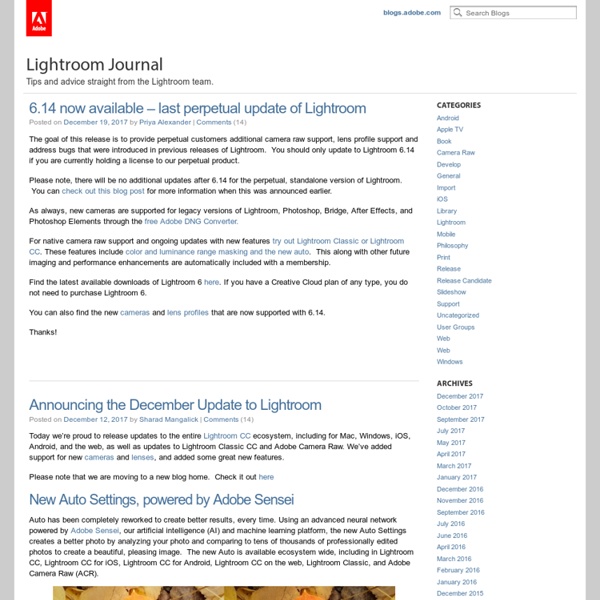Lightroom Journal
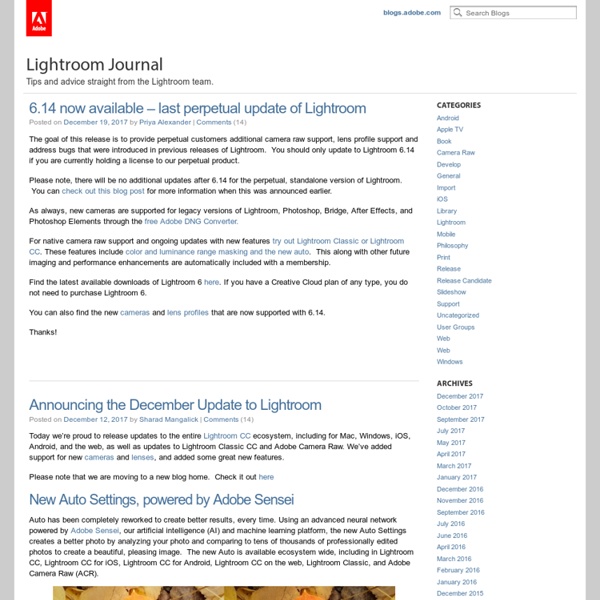
LightroomNews
Lightroom Secrets
Jeffrey Friedl’s Blog » Jeffrey’s “Metadata-Viewer Preset Editor
This plugin allows you to create and edit tagset presets for Lightroom's metadata viewer. That is, it allows you to pick and choose which metadata items Lightroom should show for each photo, and in what order they should be shown. To be clear: this plugin does not allow you to edit photo metadata itself.It merely allows you to edit the list of items to be displayed. This plugin works in Lightroom 5,Lightroom 4,Lightroom 3, and Lightroom 2 (though some features may be missing in older versions of Lightroom). The same download works for both Windows and Mac. This plugin is an in-Lightroom version of the web-based preset editor that I published a couple of years ago. This plugin is currently in beta release, without much documentation. Mini Instructions After installing it, you'll see a “Configure Metadata-View Presets” button in the Plugin Manager itself. Availability I distribute this plugin as “donationware”.
Laura Shoe - Digital Workshops for Photographers
Lightroom Develop Presets
Featured Farewell to Sutro Creative Lightroom preset emulating look & feel of Instagram 1.x’s Sutro filter. One of the best Instagram filters ever. By OliveOliverJ 06-Nov-12 1,784 downloads Rating = 5 Free Lomo Preset So here is a sample preset from The Enchanted Path Collection.
The Photo Geek - Lightroom
We review Peter Krogh’s new multimedia ebook – The DAM Book Guide to Organizing Your Photos with Lightroom 5. Lightroom 2 support will no longer be tested for new versions of our Lightroom plugins. Please read on to learn why support was dropped for this release. Read on for details about the most recent releases of my LR Backup, Metadata Panels and Elemental Lightroom plugins. Lightroom plugins can add new functionality as menu items. Backing up a Lightroom catalog on demand is an awkward process. Adobe has released the Lightroom 4 beta! Photo editing your work is a practical necessity and great learning tool. Learn how I use the TPG LR Backup plugin to automatically backup my Lightroom configuration and compress those large Lightroom catalog backups.
Yeah, you’re smart – the Lightroom PhD Program | X-Equals - image, workflow, technology, business
Yeah, you’re smart – the Lightroom PhD Program We really wish there was a PhD Program for Lightroom. That is how much time and effort we have put into this piece of software – enough to warrant a dissertation, committee review, and tenured faculty position at a prestigious University. While we can dream of such a position, day-to-day we know what Lightroom is all about: getting things done and having fun! That being said, we’ve compiled 3 posts which take the Lightroom Develop Module (more specifically the adjustments panel), and expose all the nuances of these tools that matter. We’ve said it before: the Supercharged V8 Engine of Lightroom is the Develop Module, and if you are so inclined to get under the hood, you’ve come to the right place. Dig in! 1. This is a good start whether you’re an old pro working with the Histogram or are seeing it for the first time. The highlights: What “Shooting to the Right” meansShadow and Highlight ManagementTonal Range ReportingImage Data Preservation 2.
Inside Lightroom
Related:
Related: