


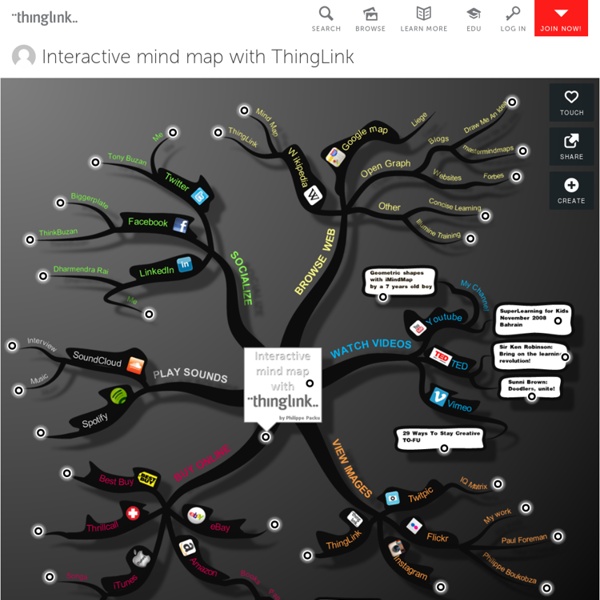
app-inventor-releases - Source code releases of App Inventor Google and MIT are pleased to announce the initial free and open-source release from Google of the App Inventor source code There's currently little supporting documentation yet, and we’re not accepting contributions to the code right now. That will happen later, after the MIT Center for Mobile Learning opens their App Inventor server to the public. People who create modifications from this code base are free to use the term “App Inventor” and the puzzle-piece Android logo in their work. Please note that at the current time, the App Inventor build server (part of this code release) only works on Linux and Mac operating systems. See SourceMap for a high level description of the various source directories. See BuildingAndRunning to get started building and running App Inventor from this code. Enjoy the code, and Happy Inventing!
Debategraph The Views menu lets you toggle between different visualizations of the map or parts of the map – with each type of view having specific strengths and uses. You can also vary the behavior of each View type using the Options menu. The Bubble views let you browse quickly and dynamically through the structure of a map, and are designed to help you develop an initial feel for the content of the map and of the web of relationships between clusters of connected maps. The arrows connecting ideas become thicker as the average rating of the increases. 1. Bubble > Focus The Bubble > Focus view is the standard home view of the map, and shows the immediate context of the currently selected idea. The Detailed text of the selected idea is displayed on the Details tab to the right, which updates as you navigate around the map and can be hidden using the Tab link in the bottom right corner of the map. 2. 4. THE TREE VIEWS 1. 2. 3. 3. 1. 2. 3. 4. 5.
Google's Open Course Builder: A Giant Leap into 21st Century Online Learning "Google's mission is to organize the world's information and make it universally accessible and useful." -- About Google Google is the most powerful nonhuman teacher ever known to actual humans. Implicitly and ceaselessly, Google performs formative assessments by collecting the following data: the content, genre and media that interests you most; when and for how long you access your external cloud brain; what your hobbies and routines are; with whom you work and communicate; who will get your November vote; and whether you prefer invigorating clean mint or enamel renewal toothpaste. You Are Now Entering the Learning Management System Months ago, Google entered the massive open online course (MOOC) space by introducing the free Power Searching with Google course to 150 thousand self-enrolled students (shocker: Google is not particularly concerned with enhancing your use of dozens of alternative search engines). Course Organization Chart for Google's Open Course Builder Credit: Google
15 Popular EdTech Tools Being Used Around The World During the past month, Katie and I have been working our tails off to make the upcoming September issue of the Edudemic Magazine for iPad (comes out tomorrow!) as helpful as possible to all teachers around the world. To do so, we spoke with teachers from, well, around the world. During those conversations, we discussed an array of topics, trends, tools, and whatever else popped up. One of the many things that struck me was that most of these admittedly ‘connected teachers’ use the same web tools and apps. I loved when I discovered this and wanted to share some of the most popular tools with you.Most of these were written down as side-notes jotted down during a frantic attempt to accurately capture what people were telling me on the phone. So without further ado, these following 15 tools (in no particular order) are apparently some of the most popular tools being used by the teachers I spoke with from around the world.
DeepaMehta -- Homepage GUI Design: Spin Controls | GUI Journal Spin controls have great potential for improving usability and making a GUI more efficient for the user. In the 1980s Macintosh® implemented many GUI elements that most personal computer users had never seen before, including the spin control. Figure 1 is a screen shot of a portion of the Mac® OS4.2 Control Panel. Figure 1. Mac® OS4.2 RAM Cache Spin Control from Control Panel The spin control is displayed to the right of the RAM Cache text box. Figure 2 shows a screen shot of the Windows® 3.0 Desktop dialog. Figure 2. Notice the three spin controls in the lower right of this dialog. Figure 3. Note the five spin boxes at the top of the dialog. Unfortunately, even though Macintosh had spin controls before Windows did, their implementation is not nearly as good even after all this time. Figure 4 shows a screen shot of the expanded iTunes® Print dialog on Mac OSX®. Figure 4. This is a dialog where multiple spin controls should have been used, but none were. Figure 5. Figure 6. Figure 7.
PDClipart.org - Public Domain Clip Art Mind42 - Mind mapping can be Free, Fast and Simple Tab Bar Icons For Mobile Apps - Here is a new Tab Bar Icons For Mobile Apps set, which will help each iPhone or iPad application developer get his GUI in order. The mobile industry is currently one of the most promising and lucrative. It is rapidly developing and adapting to the requirements of our modern lifestyle. This is why there is a great need for quality software to improve the efficiency of iOS users. Using the set of Tab Bar Icons For Mobile Apps, it is possible to develop professional-looking applications for sellers, buyers, book-keepers, bankers, developers and other specialists. Technically, Tab Bar Icons For Mobile Apps include 759 unique app icons drawn in matching style, each coming in black and white versions. Developing mobile software can be quite a challenge in itself, and there is likely a limit on the time and money you can spend on the interface. Using Tab Bar Icons For Mobile Apps, it will only take minutes to develop a program interface for a trading-related application or design for a iOS-style website. More info is here: pixelledesigns.com Please visit a blog about icons: blog.aha-soft.com
Free PowerPoint Templates, Backgrounds & Presentations - Download PowerPoint Templates | SmileTemplates.com That's why we deliver only the very best premium PowerPoint templates to suit every need. From athletics to science and from people to religion, we offer the most comprehensive and usable database of Microsoft PowerPoint backgrounds you'll find anywhere on the web. Free PowerPoint themes for every person and every business Microsoft PowerPoint is a versatile program used all over the world in boardrooms, classrooms, community centers, and even homes. Try something new with professional graphics and high-quality free PowerPoint templates from SmileTemplates. Free Microsoft PowerPoint backgrounds designed to suit your needs Whatever your business, school assignment, or community group, we have options that will work for you. Free PowerPoint templates that are easy to download, easy to use We're not all tech geniuses, and that's why we've made our PowerPoint templates as easy to use as possible.